
I. Introduction
When it comes to creating visually appealing web pages, images are a must-have. However, it’s not always easy to get them in just the right position. This is where learning how to center HTML image comes in handy. Centering images doesn’t just make them appear more professional – it also makes them more visually appealing. In this guide, we’re going to walk you through several methods you can use to center your HTML images with ease.
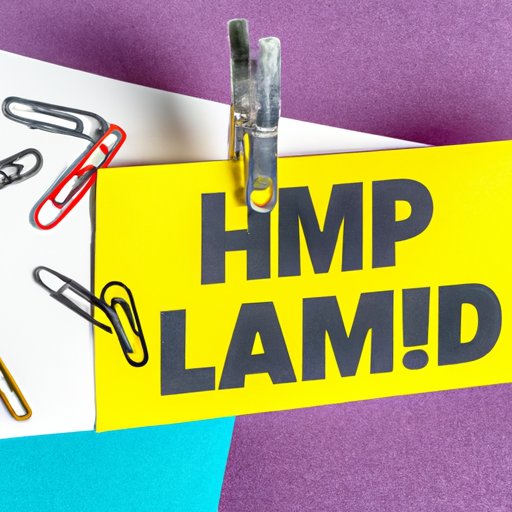
II. Using CSS to Center an HTML Image
CSS is the most popular way to center HTML images, and for a good reason. This method is simple to use and easy to understand, even for beginners who are just starting with HTML coding.
Step 1: Create a new HTML file and link your CSS file to it.
Step 2: Add the following CSS code to your CSS file:
“`
img {
display: block;
margin: auto;
}
“`
Step 3: Add your image to your HTML file using the <img> tag.
Your image should now be perfectly centered using this method.
III. Using Table Tags to Center an HTML Image
Table tags are another way to center HTML images. This method involves placing your image within a table cell and then centering the cell itself.
Step 1: Create a new HTML file and add a table to it.
Step 2: Add a table row and a table cell:
“`

|
“`
Step 3: Add your image URL to the <img> tag.
Your image should now be centered using table tags.
IV. Using Flexbox to Center an HTML Image
Flexbox is a CSS layout module that makes it easy to center HTML images. It’s also an excellent way to create responsive designs that work on all devices.
Step 1: Create a new HTML file and add a container div to it.
Step 2: Add the following CSS code to your CSS file:
“`
.container {
display: flex;
justify-content: center;
align-items: center;
}
“`
Step 3: Add your image to the container div using the <img> tag.
Your image should now be centered using Flexbox.
V. Using Grid Layouts to Center an HTML Image
Grid layouts are a newer CSS technique that makes it easy to position elements on a web page. This method is great for creating responsive designs.
Step 1: Create a new HTML file and add a container div.
Step 2: Add the following CSS code to your CSS file:
“`
.container {
display: grid;
place-items: center;
}
“`
Step 3: Add your image to the container div using the <img> tag.
Your image should now be centered using Grid layouts.
VI. Using Inline Styles to Center an HTML Image
Inline styles are a quick and easy way to center an HTML image. This method allows you to add CSS code directly to your HTML file.
Step 1: Add the following code to your HTML file where you want the image to appear:
“`

“`
Step 2: Replace “your-image-url.jpg” with the URL of your image.
Your image should now be centered using inline styles.
VII. Using JavaScript to Center an HTML Image
JavaScript can also be used to center an HTML image dynamically. This method requires a bit more coding knowledge but is useful if you need to position images based on user interaction.
Step 1: Create a new HTML file and add the following code:
“`

“`
Step 2: Replace “your-image-url.jpg” with the URL of your image.
Your image should now be centered using JavaScript.
VIII. Using Bootstrap to Center an HTML Image
Bootstrap is a popular front-end framework that includes a variety of ready-made HTML and CSS templates. It also has built-in classes that make it easy to center HTML images.
Step 1: Add the following code to your HTML file:
“`

“`
Step 2: Replace “your-image-url.jpg” with the URL of your image.
Your image should now be centered using Bootstrap.
IX. Conclusion
As you can see, there are several different ways to center an HTML image. Whether you prefer using CSS, table tags, Flexbox, Grid layouts, inline styles, JavaScript, or Bootstrap, you can find the right method for your project needs. Remember, choosing the right method for your project depends on various factors, such as your experience level, the complexity of your design, or the responsiveness of your page. Feel free to experiment with different methods and find the one that works best for you. With these tips, you should now have a better understanding of how to center your HTML images.





