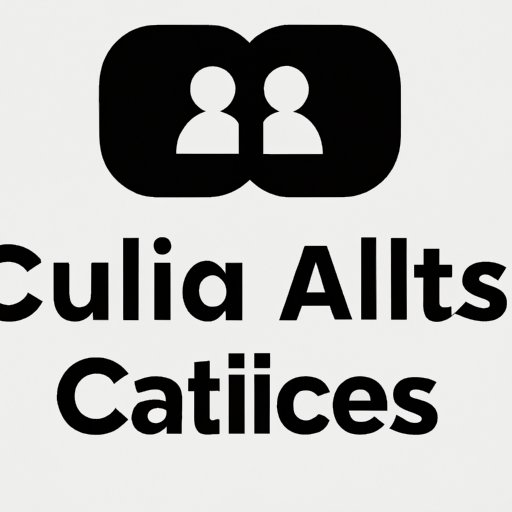
Introduction
Have you ever wanted to make a call without revealing your identity? Whether you need to report a crime, give a tip, or make a prank call, there may be times when you want to keep your phone number private. Fortunately, there are ways to call without caller ID. This article will guide you through the different methods, apps, and pros and cons of making anonymous calls.
How to Make Anonymous Calls Without Caller ID
The most common way to make anonymous calls is to use the *67 feature before dialing a number. This will prevent your phone number from showing up on the recipient’s caller ID. However, not all carriers support this feature, so you may need to use other methods.
Another option is to use a burner phone – a disposable phone that you can use for a short period of time and then discard. Burner phones can be purchased at many convenience stores or online. Be aware, though, that using a burner phone may still leave a trail of evidence, such as footage from surveillance cameras, that could potentially be used to track you down.
Alternatively, you can use a virtual phone number – a temporary phone number that is not linked to your personal phone or identity. Some services that offer virtual phone numbers include Google Voice, Hushed, Burner, and CoverMe.
Here’s a step-by-step guide on how to make anonymous calls using each method:
Dialing *67
- Make sure your phone carrier supports the *67 feature.
- Dial *67 before the phone number you want to reach.
- Your phone number will now be hidden from the recipient’s caller ID.
Using a Burner Phone
- Purchase a burner phone from a store or online.
- Activate the phone and charge it fully.
- Make your anonymous call using the burner phone.
- Dispose of the burner phone or store it in a safe place.
Using a Virtual Phone Number
- Sign up for a virtual phone number service like Google Voice or Hushed.
- Choose a temporary phone number.
- Make your anonymous call using the virtual phone number.
- When you’re done, delete your account or cancel your subscription.
Remember that making anonymous calls can have consequences, so make sure to take precautions and think carefully before doing so.
Top 5 Apps for Anonymous Calling
If you prefer to use an app for making anonymous calls, there are several options available. Here are the top 5 apps for anonymous calling:
Hushed
Hushed is a popular app that provides you with a temporary phone number that you can use for calling and texting. The app lets you choose from over 60 countries and allows you to set up voice mail and call forwarding. Hushed offers a free trial and several pricing plans starting from $1.99 per week.
Burner
Burner is another app that lets you create temporary phone numbers that can be used for calls and texts. The app also offers a “burn after reading” feature that automatically deletes messages from both your phone and the recipient’s phone after a set period of time. Burner offers a free trial and pricing plans starting from $4.99 per month.
CoverMe
CoverMe is a messaging app that offers private messaging and anonymous calling features. The app offers a “masking” feature that hides your real phone number and allows you to make calls using a temporary number. CoverMe also offers encryption for your messages and calls, as well as a self-destruct feature that deletes messages after a set time. CoverMe offers a free trial and pricing plans starting from $1.99 per week.
Phoner
Phoner is an app that offers a virtual phone number that you can use for calling and texting. The app allows you to customize your caller ID, set up voicemail, and block unwanted calls. Phoner offers a free trial and pricing plans starting from $4.99 per month.
Wire
Wire is a messaging app that offers end-to-end encryption and anonymous calling features. The app lets you make anonymous calls using a temporary phone number and allows you to delete call records and messages. Wire also offers screen sharing and voice messaging features. Wire is free to use with additional paid features available.
When selecting an app for anonymous calling, it’s important to research the app and read user reviews to ensure that it’s trustworthy and does not compromise your privacy.
The Pros and Cons of Making Anonymous Calls
There are both advantages and disadvantages to making anonymous calls. Here are some of the pros and cons:
Advantages of Making Anonymous Calls
- Protection from retaliation – if you’re reporting a crime or harassment, making an anonymous call can protect you from retaliation by the perpetrator.
- Privacy – making an anonymous call helps keep your identity and personal information safe.
- Evidence – anonymous calls can help law enforcement gather evidence and solve crimes.
Disadvantages and Risks of Making Anonymous Calls
- Suspicions – anonymous calls can be seen as prank calls and may cause suspicion and distrust.
- Legal consequences – making false or threatening calls can result in legal consequences, including fines and imprisonment.
- Dangers – making an anonymous call can put you in danger if the perpetrator discovers your identity.
When deciding whether or not to make an anonymous call, it’s important to evaluate the situation and weigh the potential risks and benefits.
How to Block Unwanted Callers on Your Phone
If you’re receiving unwanted calls, you can use several methods to block them. Here are some options:
Setting up Block Lists
Many phones allow you to block calls from certain phone numbers. You can add numbers to your block list manually or choose to automatically block numbers that are identified as spam or fraud calls. Check your phone’s settings to see if this feature is available.
Using Call-Blocking Apps
There are several call-blocking apps available that can help you filter out unwanted calls. Some popular options include Truecaller, Mr. Number, and RoboKiller. These apps use a database of known spam numbers to block calls before they reach your phone.
Activating “Do Not Disturb” Mode
Most phones offer a “Do Not Disturb” mode that silences all calls and notifications. This can be useful if you want to avoid calls from people outside of your contact list or during specific times of the day. You can set up a schedule for when “Do Not Disturb” mode is active.
Remember to periodically check your blocked calls list and adjust your settings as needed to ensure that important calls are not being blocked or sent to voicemail.
Why You Should Consider Using Caller ID
While anonymous calling can be useful in certain situations, there are also benefits to revealing your identity when making calls. Here are some reasons why you may want to use caller ID:
- Reducing unwanted calls and spam – many people are more likely to pick up a call if they can see who’s calling.
- Professionalism – if you’re making business or work-related calls, using caller ID can help establish your credibility and professionalism.
- Limited risks – in most cases, revealing your identity carries little to no risk, and can help build a trustworthy relationship with the person you’re calling.
To use caller ID effectively, it’s important to keep your phone number private by not giving it out unnecessarily or posting it online. You can also choose to block your number for certain calls while still revealing it for others.
Conclusion
Whether you need to make anonymous calls or want to block unwanted callers, there are several options available. By using *67, a burner phone, or a virtual phone number, you can make calls without revealing your identity. There are also several apps available for anonymous calling, though be sure to read user reviews before choosing one. When deciding whether or not to make an anonymous call, weigh the risks and benefits carefully. Lastly, consider using caller ID to establish credibility and reduce unwanted calls.





