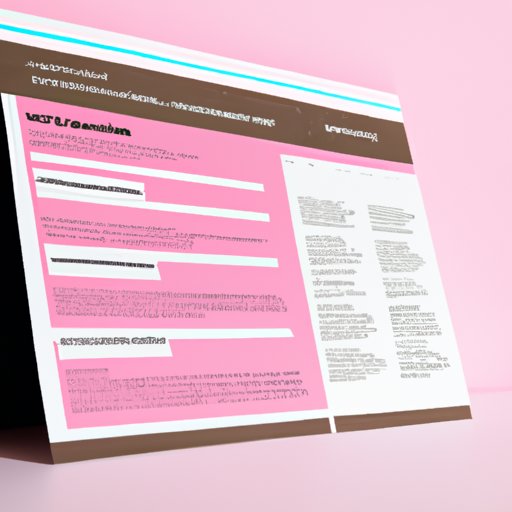
I. Introduction
Are you looking to build a website for free? Whether you want to create a blog, an online portfolio, or a business website, this guide will provide you with all the tools and knowledge you need to build a free website from scratch.
1. Definition of the problem
Many people are intimidated by the idea of building a website, thinking it requires expensive software and technical expertise. However, with the right guide and tools, building a website becomes an easy and affordable process.
2. Importance of having a website
In today’s digital age, having a website is essential to establish an online presence, promote your brand, and reach a wider audience. A website serves as a hub where you can showcase your work, products, or services and connect with potential customers and collaborators.
3. Benefits of building a free website
Building a website for free has many advantages, such as saving money on upfront costs, being able to experiment with different designs and features, and having full control over your content and branding.
II. 7 Step Guide to Building Your Own Free Website
Here is a step-by-step guide on how to build your own website for free:
1. Determine the type of website you want to build
The first step in building a website is to define your goals and purpose. Are you creating a blog, an e-commerce store, or a portfolio? Knowing your target audience and the content you want to share will guide your decisions in the following steps.
2. Choose a website builder platform
There are many website builder platforms available, such as Wix, Weebly, and WordPress.com, that offer free plans with customizable templates and drag-and-drop interfaces. Research and compare different platforms to find the one that best fits your needs and preferences.
3. Choose a domain name and hosting provider
A domain name is the web address of your website, such as www.yourname.com. A hosting provider stores and serves your website content on the internet. Some website builder platforms offer free subdomains, such as yourname.wixsite.com, while others allow you to connect a custom domain name for a fee. Research and choose a domain name that reflects your brand and is easy to remember. Look for hosting providers with reliable uptime, security features, and customer support.
4. Choose a theme and design your website
A theme is the visual design and layout of your website, such as the font, colors, and background image. Most website builder platforms offer a gallery of pre-designed themes that you can customize to match your brand. Experiment with different designs and elements, such as headers, footers, and menus, to create a cohesive and user-friendly website.
5. Add content and images to your website
The content of your website should be easy to navigate, informative, and engaging. Use keywords and meta tags to optimize your content for search engines and attract more visitors. Add images and videos that complement your written content and reflect your brand aesthetic. Make sure your images are high-quality and compressed for fast loading times.
6. Optimize your website for search engines
Search engine optimization (SEO) refers to the techniques used to increase the visibility and ranking of your website on search engine results pages (SERPs). To optimize your website for SEO, use relevant and descriptive page titles, meta descriptions, and headers. Use keywords in your content and meta tags, and include internal and external links to increase your credibility and authority.
7. Launch your website
Once you have designed and optimized your website, it’s time to publish it online. Preview your website on different devices and browsers to ensure it looks and functions correctly. Make your website publicly accessible and share it on social media and other channels to attract visitors and build your online presence.
III. How to Build a Professional Website for Free
While building a free website is a great start, creating a professional-looking website requires more effort and attention to detail. Here are some tips for making your website professional and user-friendly:
1. Importance of having a professional website
A professional website conveys credibility, trustworthiness, and expertise. It can help you stand out from competitors, attract loyal customers, and increase sales. A professional website also reflects your brand values and personality, which can strengthen your brand image and connection with your audience.
2. Tips for designing a professional-looking website
Use a clean, consistent, and easy-to-read font that matches your brand tone and style. Choose a color scheme that reflects your brand personality and highlights important elements, such as calls-to-action (CTAs) and navigation menus. Use white space and visual hierarchy to guide the reader’s eye and create a balanced layout. Use high-quality images and videos that complement your content and convey your brand values.
3. Importance of website usability and responsiveness
Websites that are slow, confusing, or non-responsive can frustrate users and lead to high bounce rates and low engagement. Make sure your website is easy to navigate, with clear and concise headings, subheadings, and CTAs. Optimize your website for different devices and screen sizes, such as desktops, tablets, and smartphones, to ensure a smooth and consistent user experience.
4. Tools for building a professional website for free
Most website builder platforms offer premium plans with more advanced features and designs for an affordable price. Some of the best website builders for creating professional-looking websites for free are Wix, Weebly, and WordPress.com. These platforms allow you to customize your website with CSS and HTML code, integrate with third-party tools and plugins, and access customer support and analytics.
IV. Creating a Stunning Website: Free and Easy Tips
A visually appealing website can capture your audience’s attention and make your brand stand out. Here are some tips for creating a stunning website:
1. Tips for making your website visually appealing
Use a bold and eye-catching hero image or video that conveys your brand message and inspires emotion. Choose a unique and memorable visual theme, such as geometric shapes, minimalist icons, or handwritten fonts, that reflects your brand style. Use animations and transitions to add interactivity and playfulness to your website.
2. Importance of using high-quality images and graphics
The quality and relevance of your images can have a significant impact on your website’s aesthetic and user experience. Use high-resolution images that are clear, bright, and well-composed. Use graphics and icons that convey a message or illustrate a point in a visually appealing way. Use image compression tools to reduce the file size without losing quality or speed.
3. Tips for creating a responsive website
A responsive website adapts to different screen sizes and device orientations, allowing users to access and interact with your content on the go. Use a mobile-first approach when designing your website, meaning that you prioritize the mobile experience over the desktop experience. Use responsive themes and templates that adjust to the user’s device and viewport. Test your website on different devices and emulators to ensure a consistent and optimized user experience.
4. Tools for creating stunning websites for free
Some of the best free tools for creating stunning websites are Canva, Piktochart, and GIMP. Canva and Piktochart allow you to create visually appealing graphics and designs for your website, such as banners, infographics, and icons. GIMP is a powerful image editing tool that offers advanced features such as layers, filters, and color adjustments. These tools are easy to use and require no coding or design skills.
V. Step-by-Step Guide to Building Your Own Website for Free
To make the website building process even easier, here is a detailed step-by-step guide:
1. Research different website builder platforms and choose the one that best fits your needs and preferences.
2. Choose a domain name that reflects your brand and is easy to remember. Choose a hosting provider that offers reliable uptime, security features, and customer support.
3. Customize a pre-designed theme or create your own design using the website builder’s tools and features. Make sure your design is professional, visually appealing, and easy to navigate.
4. Add content and images that are informative, engaging, and SEO-optimized. Use keywords, meta tags, and links to improve your website’s search engine ranking.
5. Test and preview your website on different devices and browsers to ensure compatibility and responsiveness. Make any necessary changes or improvements.
6. Launch your website and promote it on social media and other channels to attract visitors and build your online presence.
Importance of following a step-by-step guide
A step-by-step guide allows you to break down the website building process into manageable and actionable tasks. It helps you prioritize your goals, visualize your progress, and stay motivated. Following a step-by-step guide also ensures that you don’t overlook any important steps or make costly mistakes.
Tools for building a website for free
Some other tools that can help you build a website for free are Google Analytics, Yoast SEO, and Mailchimp. Google Analytics provides valuable insights into your website’s traffic, demographics, and behavior. Yoast SEO helps you optimize your content and meta tags for search engines. Mailchimp allows you to create and send newsletters and campaigns to your subscribers.
VI. Free Website Building: Everything You Need to Know
Building a website for free can be an affordable and accessible option for many people. Here is an overview of the different free website building options:
1. Overview of free website building options
Free website building options include website builder platforms, such as Wix, Weebly, and WordPress.com, that offer free plans with limited features and customization, and content management systems (CMS), such as Drupal and Joomla, that require more technical skills but offer more flexibility and control.
2. Features and limitations of free website builders
Free website builders offer drag-and-drop interfaces, customizable templates, and basic features such as storage, bandwidth, and customer support. However, they may limit your ability to use custom code, edit CSS or HTML, or access advanced features such as e-commerce or membership.
3. Tips for choosing the best free website builder
When choosing a free website builder, consider factors such as ease of use, design flexibility, features and functionality, mobile responsiveness, customer support, and user reviews. Test different platforms and compare their strengths and weaknesses before making a decision.
4. Pros and cons of building a website for free
Building a website for free has many benefits, such as saving money, experimenting with different designs, and having full control over your content. However, it also has some limitations, such as limited functionality, reliability, and customization, and the risk of being seen as unprofessional or amateurish.
VII. Free Website Building Tools: A Comprehensive Guide
Here is a comparison of different free website building tools:
1. Overview of different free website building tools
Free website building tools include drag-and-drop platforms such as Wix, Weebly, and WordPress.com, CMS such as Drupal and Joomla, and website creation tools such as Google Sites and Mobirise.
2. Pros and cons of each tool
- Wix: Easy to use, customizable templates, good customer support. Limited e-commerce features, slower loading times on mobile devices.
- Weebly: Intuitive interface, mobile-friendly templates, integrated e-commerce. Limited theme options, limited design flexibility.
- WordPress.com: Robust blogging features, flexible customization, advanced SEO tools. Limited storage and bandwidth, less intuitive for beginners.
- Drupal: Flexible and scalable, customizable templates, good for complex websites. Requires technical skills and maintenance, may have compatibility issues with plugins and themes.
- Joomla: User-friendly interface, flexible content management, good for e-commerce sites. Smaller community and plugin selection compared to WordPress, requires regular upkeep.
- Google Sites: Free and easy to use, integrated with Google Drive and other G Suite apps. Limited design and customization options, not suitable for complex websites.





