
Introduction
Photography is a powerful means of communication that can convey emotions, ideas, and messages. One essential element of photography is the background. A blurred background can enhance the subject, create a mood, and add depth to a photo. In this article, we will explore how to achieve a blurred background in photography.
The Basics of Background Blurring: A Step-by-Step Guide
To blur the background of a photo means to create a shallow depth of field so that the subject is in focus while the background is out of focus. The shallow depth of field can be achieved through different methods, including:
Aperture
The aperture is the opening in the lens that determines the amount of light that enters the camera. A wider aperture (lower f-stop number) creates a shallower depth of field which blurs the background. To achieve a blurred background using the aperture method:
1. Choose a lens with a low f-stop number (e.g., f/1.8, f/2.8, f/3.5)
2. Select an appropriate shooting mode (e.g., aperture priority or manual mode)
3. Set the aperture to a low f-stop number
4. Focus on the subject, and take the photo
Distance
The distance between the subject and the background is another factor that affects the depth of field. The farther the distance between the subject and the background, the shallower the depth of field. To achieve a blurred background using the distance method:
1. Place the subject far away from the background
2. Zoom in on the subject if possible
3. Focus on the subject and take the photo
Lens choice
Certain lenses, such as telephoto lenses, have a narrower field of view, which creates a shallower depth of field and blurs the background. To achieve a blurred background using lens choice:
1. Choose a lens with a focal length of 70mm or higher
2. Select an appropriate shooting mode
3. Focus on the subject, and take the photo
Mastering the Art of Bokeh: Creating a Blurred Background in Your Photos
Bokeh refers to the aesthetic quality of the blurred areas in a photo. A good bokeh adds a pleasing and visually interesting blurry effect to the background. To achieve a good bokeh:
Manipulate the aperture and lens
– Use a wide aperture (e.g., f/1.8, f/2.8, f/3.5)
– Choose a lens with a wide aperture and a long focal length
– Position the subject in the foreground and the background far away
– Focus on the subject and take the photo
Examples of excellent bokeh
– A portrait with a blurred background that highlights the subject’s face
– A close-up of a flower with the background blurred into colorful bokeh
– A night shot of a cityscape with the lights in the background blurred into a sparkling bokeh effect
From Beginner to Pro: Tips to Blur the Background of Your Photos
To achieve professional-looking background blurs, there are some tips and tricks to keep in mind:
Choose the right lens and camera settings
– Use a lens with a wide aperture (e.g., f/1.8)
– Choose a camera with a large sensor
– Set the camera to aperture priority or manual mode
– Focus on the subject and use single-point autofocus
– Use a low ISO to reduce noise and capture more details
Common mistakes to avoid
– Not using a wide enough aperture or focal length
– Focusing on the wrong subject or object
– Not considering the distance between the subject and the background
– Not considering the lighting condition of the scene
Examples of beginner and advanced techniques
– A simple portrait with a blurred background achieved by using a lens with a wide aperture
– A landscape shot with a blurred foreground and background achieved by adjusting the aperture and distance
– A creative shot of a cityscape with an intentional blur of movement and bokeh effect achieved by using a wide aperture and slow shutter speed
Capturing Perfect Portraits: How to Blur the Background to Make the Subject Stand Out
In portrait photography, a blurred background is especially important to create a separation between the subject and the surroundings. To achieve a good portrait background blur:
Techniques for different lighting conditions
– Use a wide aperture and a long focal length in bright daylight
– Use a flash and a wide aperture in low light
– Use natural light and a wide aperture for a soft and dreamy effect
Examples of portrait photos with great background blur
– A headshot with a blurred background that enhances the subject’s facial features
– A candid moment of a child with a blurred background that captures the essence of the moment
– A fashion shot with a blurred background that showcases the model’s pose and outfit
Take Your Photography to the Next Level: Learn How to Blur the Background of Your Images
Mastering background blurring can elevate your photography skills and take your images to the next level. To improve your skills:
Practice and experiment
– Experiment with different methods and techniques
– Take more photos and review your results
– Participate in photography groups and share your work for feedback
Examples of professional photographers’ work and how they achieved their background blur
– A street photo with a blurred background achieved by using a wide aperture and a long focal length
– A wildlife shot with a blurred background achieved by keeping a distance from the subject and using a telephoto lens
– A portrait with a blurred background achieved by positioning the subject near a window and using the natural light and a wide aperture
Enhancing Your Visual Content: How to Create a Blurred Background in Photos for Social Media Posts
Blurred backgrounds can improve the visual content for social media posts and make the subject stand out. To create a blurred background for social media:
Tips and tools
– Use a camera with a wide aperture or a smartphone with a portrait mode
– Use a free online tool or app to blur the background after taking the photo
– Use a pre-made template or filter to enhance the visual style of the image
Examples of social media posts with blurred backgrounds
– A portrait with a blurred background on Instagram that tells the story of the subject’s identity
– A product shot with a blurred background on Facebook that highlights the features of the item
– A food photo with a blurred background on Pinterest that showcases the food’s texture and color
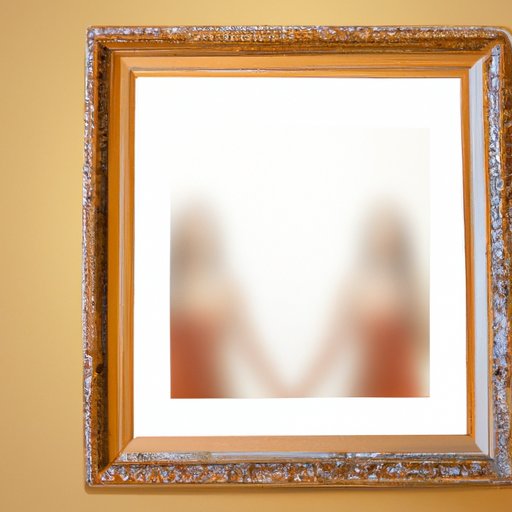
How to Achieve a Professional Look: Simple Techniques to Blur the Background of Your Pictures
A professional look in your photos can be achieved by mastering background blurs in different types of photography. To achieve a professional look:
Recap the importance of background blurs in achieving a professional look
– A blurred background can create depth and separation in your photos
– A blurred background can highlight the subject and showcase its features
– A blurred background can add a pleasing and visually interesting effect to your photos
Materials reviewed
– Different methods and techniques for background blurring
– Tips and tricks to achieve professional-looking results
– Examples of different types of photography with great background blurs
Encourage practicing and experimenting with the techniques
– Practice different methods and techniques to improve your skills
– Experiment with lighting, focal length, and aperture to create unique and interesting effects
– Share your work with others for feedback and inspiration
Conclusion
Mastering the art of background blurs can elevate your photography skills and take your images to the next level. From creating bokeh to achieving a professional look, we covered different aspects of background blurring in photography and social media posts. Practice, experiment, and share your work to improve your skills and achieve great results.





