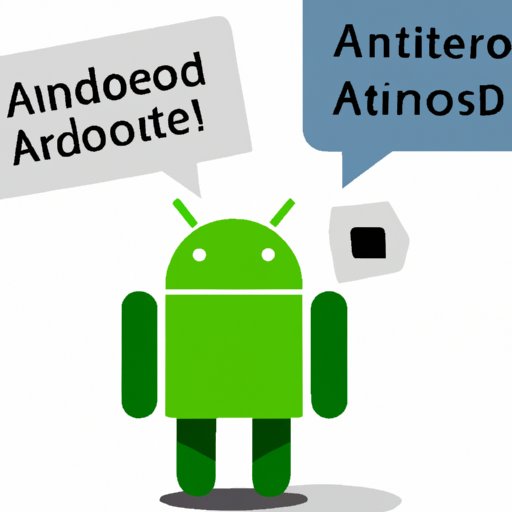
Introduction
Unwanted text messages can be bothersome and, at times, even invasive. Thankfully, if you’re an Android user, you have several options to block text messages from specific numbers, including built-in features and third-party apps. In this article, we’ll provide you with a comprehensive guide on how to block text messages on your Android device.
How-To Guide: Blocking Text Messages on Android
Blocking text messages can be done in a few simple steps across Android devices. Here is a step-by-step guide to achieve text message blocking:
- Open the Messaging app on your device.
- Tap and hold the conversation thread with the sender you wish to block.
- Select the option to “Block” or “Add to Spam Numbers.”
- Confirm your selection by clicking “OK.”
It is important to note that these steps may vary slightly depending on the Android version or device you are using. If you have an older version of Android, you may need to download a third-party app to block text messages.
Best Android Apps to Block Texts
If you’re looking for advanced features or more control over text messages, third-party apps are a great option. Here are some of the top-rated Android apps for blocking texts:
- Call Blocker: A versatile app that can block both calls and texts, either automatically or by manually adding numbers to a blacklist. Additionally, you can choose to block calls and texts from whole countries or with specific area codes.
- Truecaller: A powerful app that can identify and block spam text messages. It can also be used as a caller ID app. Additionally, Truecaller can block calls from known spammers and telemarketers.
- Should I Answer?: This app can block phone numbers based on a community-powered spam database. Additionally, it can block hidden or unidentifiable phone numbers, as well as numbers from telemarketers or known scammers.
- Block Text, SMS, Spam Blocker – Key Messages: This app blocks spam text messages, provides an SMS back-up feature, and creates a personalized blacklist to block unwanted numbers.
- Mr. Number: Spam Protection & Number Lookup: One of the most popular text blocking apps, Mr. Number offers automatic spam detection, advanced blocking options, and a variety of features like reverse phone number lookup.
Automatic Text Blocking Features
Android operating systems come standard with built-in text blocking features. These features include:
- Spam Detection: Android devices can automatically identify potential spam text messages.
- Manual Blocking: Users can manually add numbers to a block or spam list within the device’s messaging app.
- Blocking Unknown Senders: Users can block texts from unknown, unidentified numbers.
- Do Not Disturb Mode: This feature can be enabled on your device to block calls and notifications when you don’t want to be disrupted.
- Automatic Message Screening: This feature screens text messages for potentially dangerous or identified spam messages.
Keep in mind that, depending on your device, these blocking features may vary or be located in different settings. It’s essential to check your device’s user guide or documentation for specific instructions.
Text Block Do’s and Don’ts
When blocking text messages on your Android, here are some key considerations:
- Whitelisting: Always make sure to whitelist important numbers, such as those from doctors, family, or coworkers, to ensure they can still reach you.
- Blocking Groups: It’s usually more efficient to block a group rather than individual numbers if you want to avoid a particular conversation.
- Group Chat Considerations: Be aware that blocking an individual user in a group chat may not block others from receiving your messages.
- Review Rules: Check your carrier policies and data usage information to ensure that you’re not blocking any essential text messages required for carrier communication.
- Don’t Over Block: Overblocking all numbers may result in missing out on important notifications, spam phone texts, and phone calls.
Emergency Text Notification Work Arounds
Blocking text messages from unknown numbers or those from suspected spammers can block essential messages, such as weather announcements, power outage updates, and emergency bulletins. Here are a few emergency text notification workarounds:
- Use Third-Party Apps: Third-party apps like WeatherBug, FEMA, and even some local news apps, can keep you up-to-date with weather updates, emergency alerts, and other important notifications.
- Enable Carrier Messaging Features: Many carriers can send text messages to notify you of emergency alerts or weather notifications based on your location.
Conclusion
Blocking text messages on your Android phone can increase your privacy and reduce unwanted spam. Follow the steps outlined in this article to block texts manually, or take advantage of the top-rated Android apps to block texts fully. Remember, it’s essential to whitelist important numbers and avoid over-blocking to ensure that you don’t miss out on vital notifications.





