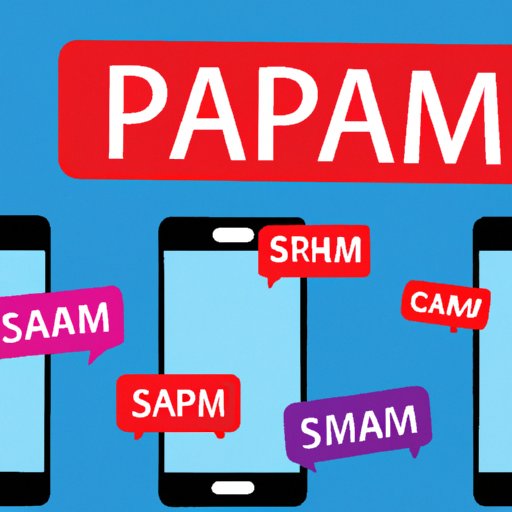
I. Introduction
Spam calls have become a nuisance in our daily lives, interrupting important meetings, meals, and restful moments. Not only do they disrupt our peace, but they can also put us at risk for phishing scams and identity theft. However, there are various ways to block spam calls on your phone, and this article is dedicated to providing you with the best practices for doing so.
II. 5 Simple Steps to Block Spam Calls on Your Phone
Blocking spam calls can be easy and straightforward. Here are the five simple steps:
- Register with the National Do-Not-Call Registry: By registering with the National Do-Not-Call Registry, you can block telemarketing calls from most companies. Be aware that not all calls will stop, and it does not apply to political or charity-related calls.
- Use call-blocking feature on your phone: Most smartphones have a built-in call-blocking feature that allows you to block numbers from your contact list or recent calls list. Check your phone’s manual or settings to enable this feature.
- Download a third-party call-blocking app: Take advantage of call-blocking apps like Nomorobo or Should I Answer? which can automatically block telemarketers and spam calls.
- Make use of your carrier’s call-blocking services: Many carriers offer call-blocking services that can block call spam from known spammers. Contact your carrier to know which services are available and how to enable them.
- Report spam calls to the authorities: Reporting spam calls to the FCC or FTC can be instrumental in stopping unwanted calls. Keep a record of unwanted calls and the numbers that appear on the caller ID to report them.
III. Say Goodbye to Unwanted Calls with These Effective Blocking Techniques
Take control of your phone and say goodbye to unwanted calls with these effective blocking techniques:
- Using call-blocking features on your phone’s operating system: Most phones have a do-not-disturb feature that mutes all incoming calls except for those from a whitelist of approved contacts. Learn how to activate this feature to avoid unwanted calls from unknown numbers.
- Creating a whitelist of allowed numbers: If you only want to receive calls from specific numbers, creating a whitelist of allowed numbers will help you avoid unwanted calls not on your list.
- Setting up “Do Not Disturb” mode: This is especially helpful at night when you need uninterrupted rest. You can customize exceptions to allow important calls from family or certain contacts to come through.
- Using automatic call screening: On some phones, you can set up automatic call screening that uses Google Assistant to filter suspected spam callers without needing to answer the phone.
- Blocking calls from unknown or private numbers: Simply block all calls from private or unknown numbers. This can prevent scammers from getting through to you.
IV. Stop Spam Calls in their Tracks: Tried and Tested Methods
Here are some tried and tested methods for stopping spam calls:
- Using call-blocking apps like Truecaller or RoboKiller: These apps can identify and block spam calls based on the reputation of the number that is calling you.
- Manually blocking numbers that have called before: Save yourself the hassle of unwanted calls by manually blocking known spam callers that have been consistent in harassing you.
- Setting up custom filters or rules for calls: Take more control in managing your calls by creating rules and filters based on area codes, spam keywords, or other criteria.
- Screening calls with voicemail: If you’re not sure if a call is spam or not, let them leave a message. This way, legitimate callers can leave a message, and you can respond when it’s convenient.
V. The Ultimate Guide to Blocking Spam Calls on Your Smartphone
Here is a comprehensive overview of the various methods discussed:
- Register with the National Do-Not-Call Registry to block most telemarketing calls.
- Use call-blocking features on your phone to block numbers from contacts or recent calls lists.
- Download third-party call-blocking apps to automatically block spam calls.
- Make use of your carrier’s call-blocking services to block spam calls from known spammers.
- Report spam calls to the authorities by keeping a record of unwanted calls and the number that appears on your caller ID.
- Use phone operating system call-blocking features, create a whitelist of allowed numbers, set up do not disturb mode, use automatic call screening, and block unknown or private numbers.
- Use call-blocking apps like Truecaller or RoboKiller, manually block numbers that have called before, set up custom filters or rules, and screen calls with voicemail.
To maximize the effectiveness of call-blocking, identify spam numbers before picking up the phone. Doing this will help ensure that you don’t waste time speaking to a scammer. Make sure to update your phone software regularly to keep its call-blocking features updated.
VI. Protect your Privacy: Top Ways to Block Spam Calls on Android and iOS
To block spam calls on Android and iOS, utilize these operating-system-specific features:
- Android: Use Google’s Phone app call screening, the do-not-disturb mode, or manually block numbers from your call log to block spam calls.
- iOS: Use the Silence Unknown Callers feature in your phone’s settings or download third-party apps to block spam calls.
Overall, both operating systems provide very similar strategies for blocking spam calls, and their effectiveness depends on the individual user’s preferences in which apps or settings to use.

VII. Revolutionary Techniques to Put an End to Annoying Spam Calls
As technology advances, new ways to block spam calls are being developed. Here are some revolutionary techniques:
- Artificial intelligence: AI has the potential to automatically screen calls and block spam calls, without users needing to take action.
- Call authentication features: Call authentication features require phone service providers to verify that the calls being made are coming from a legitimate source, which will hopefully reduce spam calls.
VIII. Conclusion
Blocking spam calls is crucial for privacy and peace of mind. There are various methods available to block them effectively, including registering with the National Do-Not-Call Registry, using your phone’s call-blocking feature, downloading third-party apps, and more. Utilizing these techniques will help improve your phone experience and prevent spam calls from disrupting your day-to-day life.





