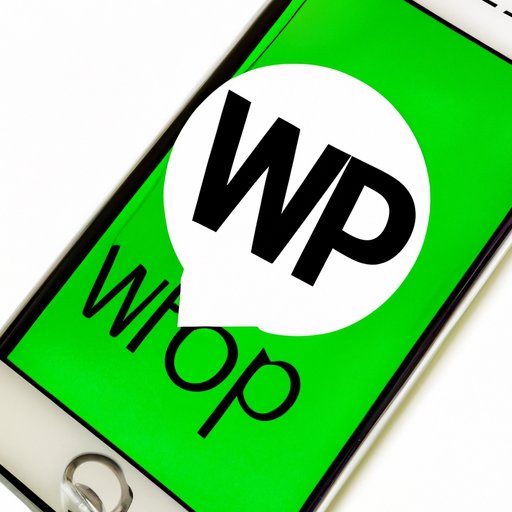
I. Introduction
WhatsApp is one of the most popular messaging platforms in the world, with over 1.5 billion users. As such, it’s important that you know how to protect your privacy when using the app. In some cases, you may need to block someone on WhatsApp if they’re sending you spam messages or harassing you. In this article, we’ll provide a step-by-step guide on how to block someone on WhatsApp, as well as some alternative options and FAQs.
II. Step-by-Step Guide
Blocking someone on WhatsApp is a straightforward process. Here are the steps to follow:
- Open WhatsApp and select the chat window of the person you want to block.
- Tap on the person’s name or number at the top of the chat window.
- Scroll to the bottom of the page and tap “Block Contact.”
- Confirm the action by tapping “Block.”
Once you block someone, they won’t be able to see your profile picture, status, or last seen status. They also won’t be able to send you messages or calls on WhatsApp. It’s worth noting that if you have a group chat with the blocked person, you will still see their messages, but they won’t see yours.
III. Reasons for Blocking Someone on WhatsApp
There are several reasons why you might consider blocking someone on WhatsApp. These include:
- Excessive messages or spam: If someone is sending you too many messages or spamming you, blocking them is a good option.
- Harassment or bullying: If someone is harassing or bullying you, blocking them is an effective way to stay safe and protect your mental health.
- To protect personal privacy: Sometimes, you may want to block someone to protect your personal privacy, especially if you don’t want them seeing your profile picture or status.
- To avoid unwanted contact: Finally, if there’s someone that you simply don’t want to talk to, blocking them is the easiest way to avoid unwanted contact.
IV. Alternatives to Blocking Someone on WhatsApp
Before you block someone on WhatsApp, there are several alternative options you could consider:
- Muting notifications: If you don’t want to receive notifications from a particular chat, you can mute them instead of blocking the person. That way, you can still receive their messages without being disturbed by them.
- Using privacy settings: WhatsApp has several privacy settings that can help you protect your personal information and stop people from seeing your last seen time or profile picture.
- Having a direct conversation with the person: If someone is bothering you on WhatsApp, you could try having a direct conversation with them to tell them how you feel. In some cases, this may be enough to resolve the issue.
V. How to Unblock Someone on WhatsApp
If you need to unblock someone on WhatsApp, follow these steps:
- Open WhatsApp and go to “Settings.”
- Tap on “Account.”
- Select “Privacy.”
- Scroll down and tap on “Blocked Contacts.”
- Select the contact you want to unblock and tap “Unblock.”
VI. FAQs
1. What happens when you block someone on WhatsApp?
When you block someone on WhatsApp, they can’t see your profile picture, status, or last seen status. They also can’t send you messages or make calls to you on the app. However, blocking someone won’t delete previous messages that you’ve sent or received from them.
2. Will the person be notified when you block them?
When you block someone on WhatsApp, they won’t receive a notification about it. However, they will notice that they can no longer send you messages or calls and that they can’t see your profile picture or status anymore.
3. Will blocking someone delete previous messages?
No, when you block someone on WhatsApp, it won’t delete any previous messages that you’ve sent or received from them.
VII. Conclusion
Blocking someone on WhatsApp is a quick and easy way to protect your privacy and stay safe on the app. It’s important to remember that there are other options available before you block someone, such as muting notifications or using privacy settings. If you do need to block someone, though, our step-by-step guide should make the process simple and straightforward.





