
Introduction
Snapchat is a social media platform where users can share photos and short videos with friends and followers. While it’s a fun and creative way to communicate, it can also be a source of unwanted attention or harassment. Protecting your privacy and safety on Snapchat is essential, and one way to achieve this is by blocking people who make you feel uncomfortable or unsafe. In this article, we’ll go over how to block on Snapchat, reasons for blocking, and how blocking works on the platform.
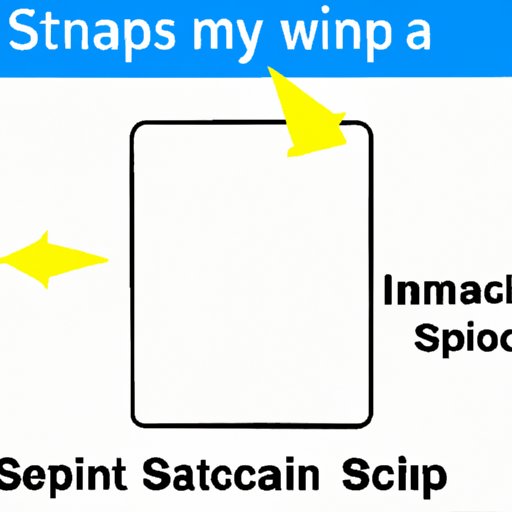
Basic Steps to Block Someone on Snapchat
Blocking someone on Snapchat is a simple process, which involves the following basic steps:
Finding the User You Want to Block
The first thing you need to do is locate the user you want to block. You can do this by searching for their username, scanning their Snapcode, or viewing your recent conversations list.
Navigating to Their Profile
Once you’ve found the person you want to block, tap their name to access their profile.
Tapping the “More” Button
Next, tap the “More” button represented by three vertical dots in the top-right corner of their profile.
Selecting “Block”
Finally, select “Block” to confirm that you want to block the user.
Step-by-Step Guide to Blocking on Snapchat
Here’s a more in-depth look at each step of the blocking process, along with screenshots to guide you through it:
Step 1: Finding the User You Want to Block

To find the user you want to block, either search for their username in the search bar, view your recent conversations list, or scan their Snapcode using your phone’s camera.
Step 2: Navigating to Their Profile

Once you’ve found the user you want to block, tap their name to access their profile.
Step 3: Tapping the “More” Button

In their profile, tap the “More” button represented by three vertical dots in the top-right corner of the screen.
Step 4: Selecting “Block”

Finally, select “Block” to confirm that you want to block the user.
Tips for Ensuring the Block is Successful
It’s important to note that blocking someone on Snapchat doesn’t automatically delete any conversations or content shared between you and the blocked user. To ensure that the block is successful, follow these tips:
– Delete any chats or snaps with the blocked user.
– Remove the blocked user from your friends list.
– Turn off friend suggestions from appearing based on your phone contacts.
– Consider changing your privacy settings to “My Friends” or “Custom” to avoid adding strangers.
Reasons to Block on Snapchat
There are various reasons why someone might want to block another user on Snapchat. Here are some of the most common:
Bullying and Harassment
Unfortunately, social media can be used as a platform for bullying and harassment. If someone is sending you unwanted and hurtful messages, it’s important to block them to avoid further emotional distress.
Spamming
Snapchat users may receive spam content, which can be annoying and time-consuming to sift through. As such, blocking the sender can help to reduce unwanted spam messages and notifications.
Inappropriate Behavior
Snapchat is often used to share revealing or suggestive photos and videos, but it’s important to remember that not everyone wants to see or receive this type of content. If someone is sending you inappropriate snaps or messages, it’s best to block them to prevent this from happening again.
Safety and Privacy
Blocking someone on Snapchat can help you maintain your safety and privacy on the platform. By doing so, you can prevent unwanted contact or exposure to strangers who may not have your best interests at heart.
Other Privacy and Safety Concerns
Apart from blocking, there are other ways to ensure your privacy and safety on Snapchat. Here are some tips:
– Limit who can send you snaps and view your stories by adjusting your privacy settings.
– Enable two-factor authentication to secure your account against unauthorized access.
– Be cautious when adding strangers as friends on the platform.
– Report any incidents of bullying, harassment, or inappropriate behavior to the Snapchat support team.
How to Unblock on Snapchat
There may be a time when you want to unblock someone you’ve previously blocked. Here’s how to do it:
– Open Snapchat and navigate to your profile.
– Tap the gear icon in the top-right corner of the screen to access your settings.
– Scroll down to “Blocked” and tap it.
– Find the person you want to unblock and tap “X” to the right of their name.
– Confirm that you want to unblock the user.
Tips for Deciding When It’s Appropriate to Unblock Someone
Before unblocking someone on Snapchat, it’s important to consider why you blocked them in the first place. If it was due to bullying, harassment, or inappropriate behavior, it’s best to keep them blocked to protect yourself. However, if you feel that the situation has improved or was a misunderstanding, you may choose to unblock the user. Ultimately, it’s up to you to decide whether to unblock someone or not.
How Blocking Works on Snapchat
When you block someone on Snapchat, the following happens:
– The person you blocked is removed from your friends list.
– Any content shared between you and the blocked user is no longer visible to either party.
– You will no longer receive snaps or messages from the blocked user, and they won’t be able to contact you directly.
– The blocked user can still see your public stories, but you won’t see theirs.
– If you change your mind, you can unblock the user at any time.
Tips for Reversing the Block if Needed
If you’ve blocked someone on Snapchat and later decide to unblock them, you can do so by following the steps mentioned above. However, it’s important to remember that unblocking someone doesn’t automatically restore your previous relationship or trust. Exercise caution and take time to evaluate your reasons for reversing the block.
Conclusion
Blocking someone on Snapchat is a useful tool for maintaining your privacy and safety on the platform. By following the basic steps, understanding the reasons for blocking, and being cautious about who you add as friends, you can enjoy the social media experience without feeling threatened or uncomfortable. Remember, your safety and well-being should always come first.





