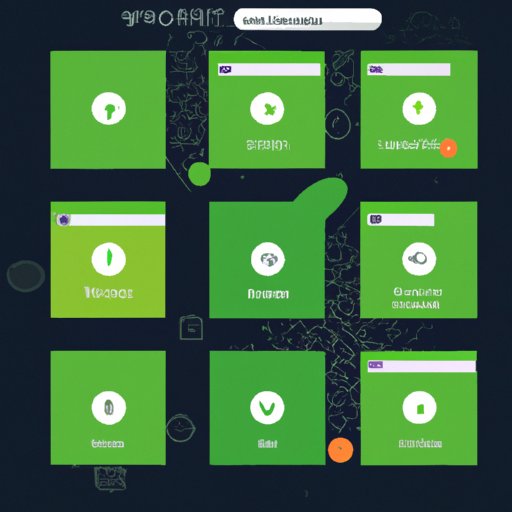
I. Introduction
With music streaming being one of the most popular ways of listening to music in recent years, it’s no surprise that platforms like Spotify have become a popular choice for many music lovers. However, figuring out how to add songs to your library or create a customized playlist can be frustrating for beginners. This article aims to provide a step-by-step guide to adding songs to your Spotify account effortlessly.
II. Step-by-Step Guide: Adding Your Favorite Songs to Spotify
One of the easiest ways to add songs to your Spotify library is by searching for them directly on the platform. You can do this in three simple steps:
- Open the Spotify app and tap the search bar at the top of the screen.
- Type the name of the song you want to add to your library and press enter.
- Once you’ve found the song, click the “+” sign next to it – this will add it to your library.
Once the song is added, it will be automatically available in the “Songs” section of your Spotify library.
III. Tips and Tricks for Easily Adding Songs to Your Spotify Library
Here are some of our favorite tips and tricks to make adding songs to your library even easier:
- Try adding songs to your library through an artist’s page – this is a quick way to add their entire discography.
- Create customized playlists to keep tracks organized and easy to manage.
- Use the “Discover Weekly” playlist on Spotify to discover new songs you might love.
IV. Maximizing Your Spotify Experience: How to Add and Organize Songs
One of the most enjoyable features of Spotify is the ability to create customized playlists for any mood or occasion. Here’s how you can organize your songs:
- To create a new playlist, tap the “Your Library” option at the bottom of the screen and then select “Playlists” from the top menu.
- Select the “New Playlist” option, give it a name, and then start adding songs to it.
- Using the “Sort” button, you can easily organize your playlists by song, artist, or album.
V. Adding Music to Your Spotify Playlist: A Beginner’s Guide
If you’re just starting out with Spotify, you may be wondering how to add songs to your playlists. Here’s a beginner’s guide:
- Open your Spotify app and tap the “Your Library” option at the bottom of the screen.
- Select the playlist you want to add the song to, and then tap the “Add Songs” button.
- Search for the song you want to add to the playlist and then tap the “+” icon next to it.
- The song will be added to your playlist.
Remember, you can also rearrange the order of songs in your playlists by pressing and holding the song and moving it to your preferred position.
VI. Effortless Ways to Add Songs to Your Spotify Account
To recap, here are some of the easiest ways to add songs to your Spotify account:
- Add songs directly from the Spotify library by searching for them in the app.
- Create customized playlists and add songs to them by selecting the “Add Songs” button.
- Use Spotify’s “Discover Weekly” feature to discover and add new songs to your library.
Conclusion
Adding songs to your Spotify account can be an easy and enjoyable experience once you know how to do it. By following the step-by-step guide and tips in this article, you are now better equipped to search for, add, and organize your favorite tracks. With customizable playlists and personalized recommendations only a click away, you can now make the most out of your Spotify account.





