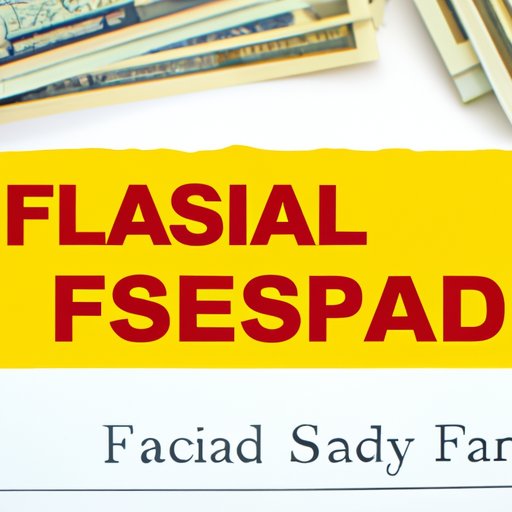
Introduction
For many students, the the Free Application for Federal Student Aid (FAFSA) is a critical step in securing the financial aid they need to pay for college. One important aspect of completing the FAFSA is adding schools to your application. This process is crucial because it determines which schools will receive your financial aid information and helps them determine how much aid you may be eligible for. If you’re unsure how to add schools to FAFSA, don’t worry! In this article, we’ll provide you with a step-by-step guide, video tutorial, FAQs, expert tips, and common mistakes to avoid.
Step-by-Step Guide
Adding schools to your FAFSA is a relatively simple process and can be completed online. Follow these steps:
- Navigate to the FAFSA website: https://studentaid.gov/h/apply-for-aid/fafsa.
- Log into your account by providing your FSA ID and password. If you’re a first-time user, you’ll need to provide your personal information to create an account.
- After logging in, you’ll see your FAFSA dashboard. Click on “Make FAFSA Corrections.”
- Select the “School Selection” option and click “Next.”
- In the “School Selection” section, select the appropriate school year for which you are applying for financial aid. You’ll see a “Search for schools” field on the page. Enter the name of the school you want to add or its Federal School Code. If you don’t know the Federal School Code, you can search for it in the “State” and “City” fields.
- You can add up to ten schools at a time to your FAFSA. If you want to add more than ten schools, you’ll need to remove a school first or wait until your FAFSA is processed and then add more schools later.
- Once you’ve selected the schools you want to add, click the “Add” button. The schools will be listed in the “Selected Schools” section.
- Review your selections to confirm that they’re correct. If you need to make changes, click “Remove” to remove a school, or click “Add Schools” to add more schools to your list.
- Once you’ve confirmed your selections, click “Next” to proceed to the next section of the FAFSA.
- Complete the rest of the FAFSA as directed.
It’s important to note that not all schools require the FAFSA to be considered for financial aid. Some may have alternative forms or timelines for applying for aid, so it’s always a good idea to research the financial aid requirements for each school you’re interested in attending.
Tips:
- Have the names of the schools and their Federal School Codes ready before you start the process to make it easier and quicker.
- If you’re having trouble finding the schools you want to add, make sure to check that you’ve entered the correct search criteria.
- Double-check your selections before submitting to ensure that the schools are correct and that you’ve selected the appropriate school year.
Common Issues:
If you encounter any issues while adding schools to FAFSA, you can contact the Federal Student Aid Information Center for assistance. Common issues include:
- Incorrect or missing school names or Federal School Codes
- Difficulty logging into your FAFSA account
- Technical issues with the FAFSA website
- Forgot your FSA ID or password
Video Tutorial
If you’re a visual learner and prefer video tutorials, you’re in luck! Here’s a helpful video tutorial on how to add schools to FAFSA:
Video tutorials can be a great resource for students who learn better through visual aids. They can also help students who may have difficulty understanding written instructions.
FAQs
Here are some frequently asked questions about adding schools to FAFSA:
Why is it important to add schools to FAFSA?
Adding schools to FAFSA is important because it determines which schools receive your financial aid information. Without adding schools, you may not be considered for financial aid at those schools.
How many schools can I add to FAFSA?
You can add up to ten schools at a time to your FAFSA. If you want to add more schools, you’ll need to remove a school first or wait until your FAFSA is processed and then add more schools later.
What happens if I don’t add schools to FAFSA?
If you don’t add schools to FAFSA, you may not be considered for financial aid at those schools. It’s always a good idea to research the financial aid requirements for each school you’re interested in attending to ensure that you don’t miss any important deadlines or eligibility requirements.
Expert Tips
Here are some tips from financial aid advisers, counselors, or students who have successfully added schools to their FAFSA:
Find the right Federal School Code
It’s important to enter the correct Federal School Code for the schools you want to add to FAFSA. You can find the codes on the Federal Student Aid website or by contacting the school directly. Double-checking the codes can save you time and prevent errors.
Don’t miss important deadlines
It’s important to research the financial aid requirements for each school you’re interested in attending. Make sure you don’t miss any important deadlines, as this may impact your eligibility for financial aid.
Get help if you need it
If you’re having trouble adding schools to FAFSA, reach out to the Federal Student Aid Information Center for assistance. They can provide guidance and support.
Common Mistakes
Here are some common mistakes students make when adding schools to FAFSA:
Entering incorrect information
Be sure to double-check the information you enter, such as school names and Federal School Codes. Incorrect information may result in processing delays or errors.
Missing important deadlines
It’s important to research financial aid deadlines for each school you’re interested in attending. Missing deadlines may affect your eligibility for financial aid.
Not adding enough schools
It’s a good idea to add all the schools you’re considering attending to your FAFSA. You can always remove them later if you change your mind, but if you don’t add them from the start, you may miss out on potential financial aid opportunities.
Social Media Promotion
Help spread the word about how to add schools to FAFSA by sharing this article on social media. Here are some suggestions on how to promote the article across different platforms:
Facebook:
Share the article on your timeline and/or in relevant groups. Use a message like, “Are you struggling to add schools to FAFSA? Check out this helpful guide and video tutorial!”
Instagram:
Create a post or story and use the caption, “Don’t miss out on financial aid opportunities! Learn how to add schools to FAFSA with our step-by-step guide and video tutorial.”
Twitter:
Tweet the article link and use a message like, “Adding schools to FAFSA has never been easier! Follow our step-by-step guide and video tutorial.”
Conclusion
Adding schools to FAFSA is a critical step in securing the financial aid you need to pay for college. By following our step-by-step guide, watching our video tutorial, reading our FAQs, and getting expert tips, you can make the process smoother and avoid common mistakes. Don’t forget to promote the article on social media and check out additional resources for more information and support.





