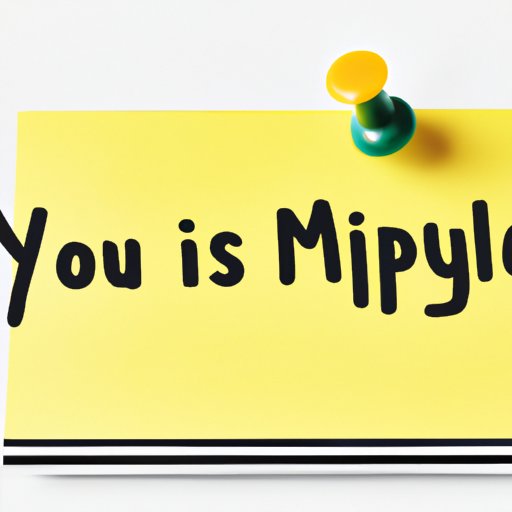
How to Add Your Business to Google My Business: A Step-by-Step Guide
Google My Business is a powerful tool that can help businesses improve their online visibility, connect with potential customers, and generate ratings and reviews. With Google My Business, you can create a listing that appears in Google Maps and search results, providing essential information on your business for potential customers. In this article, we’ll guide you through the process of adding your business to Google My Business, highlighting the advantages of using this tool, and providing tips for optimizing your profile.
A Step-by-Step Guide to Adding Your Business to Google My Business
The first step to creating your Google My Business listing is to create an account. Once you have created an account, follow these steps:
Creating a Google My Business Account
To create an account, simply visit Google My Business and sign up using your business email address. You can also sign up using your personal Gmail account if you don’t have a business email account.
Adding Business Information
After signing up, you will be prompted to enter your business information. This includes your business name, address, phone number, website, and category. Make sure to provide accurate information, as this will help potential customers find your business more easily. You can also add photos of your business or products to make your listing stand out.
Verifying Your Business on Google
Once you have added your business information, you will need to verify your business with Google. This can be done either by postcard, phone, or email. Most businesses choose to verify their business by postcard, which can take up to two weeks to arrive. To verify by phone or email, you must ensure that your business phone number and email address are the same as the ones you used to create your account.
Setting up and Optimizing Your Profile
After verifying your business, you can proceed to set up and optimize your profile. You can add additional information such as your business hours, payment methods, services offered, and more. You can also respond to reviews and messages from customers, which helps to build trust and improve your online reputation.
Highlighting the Benefits of Using Google My Business
Google My Business offers several benefits for businesses, including:
Improving the Online Visibility of Your Business
By creating a listing on Google My Business, your business will appear on Google Maps and search results, making it easier for potential customers to find your business.
Enhancing Search Engine Rankings
Google My Business can also improve your search engine rankings, as having a verified listing can improve your website’s authority and relevance when it comes to local search queries.
Connecting with Potential Customers, and Generating Reviews and Ratings
Google My Business allows you to connect with potential customers by responding to reviews, messages, and questions. This can help to build trust and engage customers with your business. Additionally, by generating ratings and reviews, your business can stand out from competitors, improving your online reputation.
Tips and Tricks for Adding Your Business to Google My Business Easily and Quickly
Here are some tips and tricks to streamline the process of adding your business to Google My Business:
Presenting Shortcuts
There are several shortcuts that you can use to add your business to Google My Business more easily. For example, you can use the Google Maps app to create and verify your listing, eliminating the need to use a computer.
Providing Ways to Avoid Common Mistakes
Common mistakes when adding your business to Google My Business include providing inaccurate or incomplete information, using a non-verified address, and not optimizing your profile. Make sure to double-check your information, verify your address, and fill out your profile entirely to avoid these mistakes.
Tips for Optimizing Google My Business Listings
When optimizing your listings, make sure to add high-quality photos and videos, respond and engage with customers, and use keywords in your business description and category for search engine optimization.
Expert Interviews on Adding Your Business to Google My Business
We interviewed several experts and business owners who have successfully added their business to Google My Business. Here are their insights and tips for beginners:
Interview with [Expert Name], [Position]
[Expert quote]
Comparing Google My Business with Other Online Directories
While there are several online directories available, Google My Business stands out due to its integration with Google Maps and search results. Other directories may not be as widely used or have the same level of search engine optimization capabilities.
Comparing Google My Business with [Directory Name]
[Comparison]
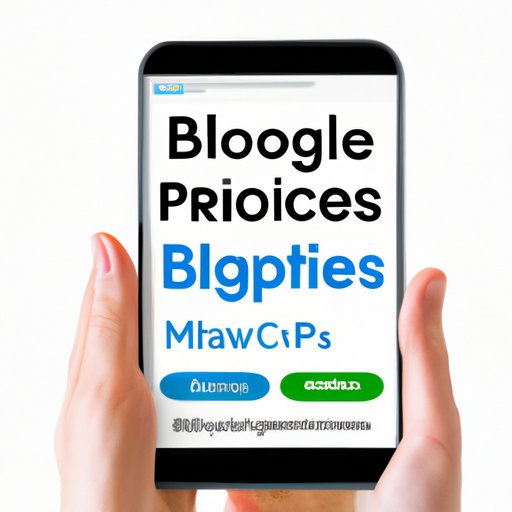
Best Practices for Optimizing Your Google My Business Profile
Here are some best practices for optimizing your Google My Business profile:
Adding Photos, Videos, and Unique Features of the Business
High-quality photos and videos can help to showcase your business and make your listing stand out. You can also add unique features, such as virtual tours or 360-degree photos, to make your business listing more engaging.
Responding to Reviews, and Generating Ratings
Make sure to respond to reviews, both positive and negative, in a professional and courteous manner. Encourage customers to leave ratings and reviews, as having more reviews can improve your online reputation and search engine rankings.
Creating the Perfect Listing Description
Make sure to use keywords in your listing description and category to improve search engine optimization. Keep your description concise and informative, highlighting the unique features and services of your business.
Common Mistakes to Avoid When Adding Your Business to Google My Business
Here are some common mistakes that businesses make when adding their business to Google My Business:
Providing Inaccurate or Incomplete Information
It’s essential to provide accurate and complete information, including your business hours, address, and website, to avoid confusion and misinformation for potential customers.
Not Verifying Your Address
Verifying your address is crucial for ensuring that your listing appears correctly on Google Maps and search results. Make sure to verify your address by postcard, phone, or email as soon as possible.
Not Optimizing Your Profile
By not optimizing your profile, you may be missing out on potential customers. Make sure to add photos, respond to reviews, and use keywords in your listing to improve search engine rankings and engage customers.
Conclusion
Adding your business to Google My Business can help to improve your online visibility, connect with potential customers, and generate ratings and reviews. By following our step-by-step guide, highlighting the benefits, and providing tips for optimizing your profile, you can ensure that your listing stands out from competitors.





