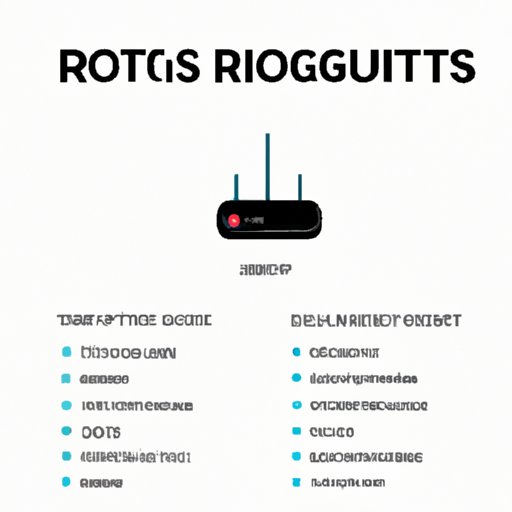
I. Introduction
Accessing your router settings is crucial for networking, security, and customization purposes. By accessing your router settings, you can customize network settings, improve network security, and troubleshoot issues. This article will cover all of the necessary steps to access your router settings, and provide an overview of the benefits of doing so.
II. Step-by-step guide
Accessing your router settings may seem daunting, but it’s quite simple. Here are the necessary steps:
- Ensure that your computer is connected to your router via an Ethernet cable or wirelessly.
- Open your preferred web browser and type in your router’s IP address. The most common ones are 192.168.0.1, 192.168.1.1, and 10.0.0.1. If you’re unsure what your router’s IP address is, you can look it up in your router manual or online by searching for your router’s manufacturer and model number.
- Enter your username and password when prompted. If you have never changed your login credentials, the default username and password can also be found in your router manual or by doing an online search.
- You should now have access to your router settings page.
If you encounter any issues, such as being unable to access your router settings page, ensure that your computer is properly connected to the router, and that you have entered the correct IP address, username, and password. If the issue persists, try resetting your router by pressing the reset button at the back of the router for 10-15 seconds.
III. Video tutorial
If you prefer a more visual approach, check out this great video tutorial on how to access your router settings:
https://www.youtube.com/watch?v=_kmTg-p8sUk
The video covers all of the necessary steps, and provides detailed explanations of each one. It’s a great resource for those who are new to accessing router settings, as well as those who want a refresher.
IV. Infographic
An infographic is a great way to visualize the steps needed to access router settings. Check out this comprehensive infographic that details the process:

The infographic provides step-by-step instructions, along with screenshots of what you should be seeing at each stage. It’s a useful resource to have on hand if you ever get stuck.
V. Using mobile apps
There are mobile apps available that allow you to access your router settings, making it even more convenient to customize your network and troubleshoot issues. Here are the steps to take:
- Search for your router’s mobile app in your device’s app store.
- Download and install the app.
- Open the app and enter your router’s login credentials.
- You should now have access to your router settings on your mobile device.
Using a mobile app is a convenient option if you always want to have access to your router settings, even when you’re away from your computer.
VI. Troubleshooting
Even after accessing your router settings, issues can still arise. Here are some common issues and how to troubleshoot them:
- Can’t connect to the internet: Ensure that your internet service provider is not experiencing any outages. If there is no outage, try resetting your router.
- Forgot login credentials: If you have forgotten your login credentials, you can reset your router to its factory settings by pressing the reset button at the back of the router for 10-15 seconds.
- Can’t access router settings: Ensure that your computer is properly connected to the router, and that you have entered the correct IP address, username, and password.
VII. Highlighting benefits
Accessing your router settings has many benefits:
- Customization: By accessing your router settings, you can customize your network settings to better suit your needs.
- Security: You can improve your network security by accessing your router settings and changing the default login credentials, enabling firewalls, and monitoring traffic.
By taking advantage of these benefits, you can have greater control over your home network and ensure that it functions optimally and securely.
VIII. Emphasizing security
With the rise of cyber threats, it’s more important than ever to secure your network. Here are some examples of how accessing router settings can help:
- Changing default login credentials: The default username and password for routers can be easily found online, making it easier for hackers to gain access to your network. By changing your login credentials, you can prevent unauthorized access.
- Enabling firewalls: Firewalls can help prevent unauthorized access to your network by blocking unwanted traffic.
- Monitoring traffic: Many routers allow you to see what devices are connected to your network, and how much data they are using. This can help detect any unusual activity and prevent cyber attacks.
By securing your network, you can protect your personal information, prevent identity theft, and avoid becoming a victim of cybercrime.
IX. Conclusion
Accessing your router settings can seem intimidating, but it’s an important step in customizing your network, improving security, and troubleshooting issues. Whether you prefer a step-by-step guide, video tutorial, or infographic, there are many resources available to help you access your router settings. By taking advantage of the benefits of accessing router settings, such as customization and security, you can ensure that your home network functions optimally and securely.
Remember to regularly update your router firmware and login credentials to ensure the longevity and effectiveness of your network.





