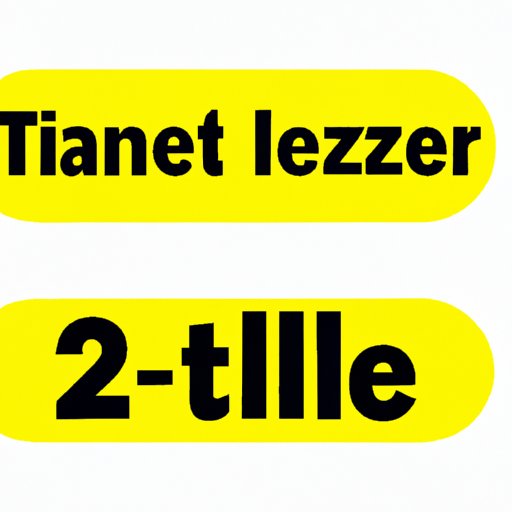
Introduction
If you’re someone who frequently sends and receives money from friends and family, you might have heard of Zelle. Zelle is a money transfer platform that allows users to easily send and receive money with just a few simple clicks. But, when it comes to sending money using Zelle, how much can you actually send? In this article, we’re going to break down everything you need to know about Zelle’s transfer limits, including how to check your transfer limit on Zelle and strategies for transferring larger amounts of money without exceeding your limits.
The Ultimate Guide to Zelle: How much money can you send?
One of the most important things to know when using Zelle is the maximum amount of money you can send. The good news is that the maximum amount you can send through Zelle varies depending on the bank or credit union that offers Zelle. In most cases, the maximum amount you can send per day is $2,500. However, some banks and credit unions may allow you to send up to $5,000 per day or even more.
To find out what your particular bank or credit union’s transfer limits are, you can check their website or contact their customer service department. In general, the maximum amounts that different banks allow you to send through Zelle are:
- Bank of America: $2,500 per day or up to $20,000 per month
- Chase: $2,000 per day or up to $16,000 per month
- Citibank: $2,000 per day or up to $10,000 per month
- PNC Bank: $1,500 per day or up to $5,000 per month
It’s important to note that these are just rough estimates, and transfer limits can vary widely based on the individual’s banking history and other factors. Always check with your bank or credit union to find out more about their specific transfer limits.
Once you know how much you can send through Zelle, it’s also essential to learn how to check your transfer limit on Zelle. Checking your transfer limit is easy. Start by logging into your Zelle account and selecting “Settings” or “Profile.” Then look for “Send limit” or a similar option. You should see your current transfer limit displayed.
Breaking Down Zelle’s Transfer Limits: What You Need to Know
While you now know your daily transfer limit on Zelle, it’s equally essential to understand other transfer limits that could impact your transactions. Unlike many other money transfer apps, Zelle has daily, weekly, and monthly limits that can affect the speed of your transactions.
- Daily limit: This is the maximum amount you can send or receive in one day. Generally, this ranges from $500 to $2,500 depending on your bank or credit union.
- Weekly limit: This is the maximum amount you can send or receive in one week. Most banks and credit unions have a weekly limit ranging from $5,000 to $10,000.
- Monthly limit: This is the maximum amount you can send or receive in one month. Monthly limits typically range from $10,000 to $20,000.
It’s essential to consider these limits when planning your transactions. For example, if you need to send $7,000 to a friend, but your daily limit is $2,500, you’ll have to split the transaction over several days. Keep in mind that each of these transactions will count against your daily limit, so you’ll need to ensure that you have enough money in your account to cover each transfer.
Zelle – The Easy Money Transfer App: Sending Limits Explained
When it comes to sending money on Zelle, there are several factors that can affect your sending limit. One of the most important factors is your transaction history. If you’re sending money for the first time or have only sent small amounts in the past, you’re likely to have a lower sending limit than someone who frequently sends larger amounts.
Other factors that can impact your transfer limits on Zelle include:
- Your bank’s security policies
- Unverified bank accounts
- No recent transactions on your account
- Low account balances
It’s essential to understand these factors when planning your transactions. If you’re expecting to send a large amount of money, it’s a good idea to verify your account and ensure that you have a sufficient account balance to support the transaction.
Compared to other money transfer apps like Venmo and Cash App, Zelle generally offers higher transaction limits. For example, Venmo has a weekly limit of $4,999.99, while Cash App’s limit is $7,500 per week. However, it’s worth keeping in mind that these limits can vary depending on individual user activity and other factors.
If you want to increase your sending limit on Zelle, there are several strategies you can use. These include:
- Verifying your account
- Maintaining a high account balance
- Building a strong transaction history on Zelle
Remember, it’s important to always stay within your transfer limits to avoid getting flagged for suspicious activity or having your transactions delayed.
Maximum Limits on Zelle: What You Can Send and Receive Per Day
As we mentioned earlier, Zelle has a maximum daily transfer limit that varies based on your bank or credit union. In general, the maximum you can send per day is $2,500. However, there’s also a maximum amount you can receive per day, which is typically higher than the sending limit.
For example, Bank of America allows customers to receive up to $10,000 per day through Zelle. Citibank has a receiving limit of $5,000 per day, and Chase has a limit of $10,000 per month.
It’s important to consider these limits when planning your transactions. If you need to receive a large amount of money through Zelle, it’s a good idea to check your bank’s receiving limits to ensure that you don’t exceed them.
Staying Within Zelle’s Limits: Tips for Transferring Larger Amounts
If you need to transfer a larger amount of money through Zelle than your daily limit allows, there are several strategies you can use. The most common is to split the transaction over several days. However, this can be time-consuming and may not be feasible if you need to transfer a large sum of money quickly.
Another strategy is to schedule the transfer in advance. For example, if you need to send $5,000 to a friend, you could schedule five separate transfers of $1,000 each over the course of five days. However, this strategy comes with some risks. If your account is not adequately funded when the transfer is scheduled, it could fail and be subject to overdraft fees.
Understanding Zelle’s Transaction Limitations: Is it Enough for Your Needs?
While Zelle offers high transfer limits compared to other money transfer platforms, there may be scenarios in which these limitations are not enough for your needs. For example, if you’re buying a car or paying rent, you may need to transfer more than the daily or monthly limits allow.
In these situations, there are alternative ways to transfer money, such as wire transfers or cashier’s checks. While these methods can be more time-consuming and come with additional fees, they may be necessary if you need to transfer a large amount of money quickly.
Conclusion
When it comes to sending and receiving money using Zelle, it’s essential to understand your transfer limits. By knowing how much you can send or receive through Zelle and understanding other transfer limitations, you can plan your transactions and avoid delays or penalties. Remember to always stay within your transfer limits and consider alternative methods if you need to transfer more than the limits allow.





