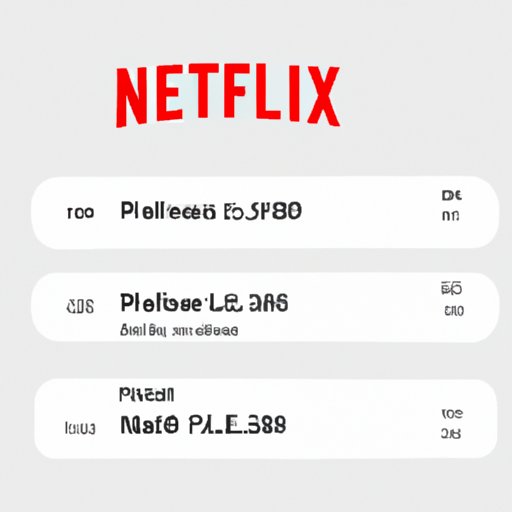
Introduction
Netflix is one of the most popular streaming platforms in the world, providing users with access to a vast library of movies and TV shows. However, one common problem that many users face is understanding the device limits on their Netflix accounts. Understanding these limits can help you get the most out of your subscription, avoid potential issues, and optimize your streaming experience. In this article, we will explore everything you need to know about device limits on Netflix.
The Ultimate Guide to Streaming on Netflix: Understanding Device Limits
Device limits, put simply, refer to the number of devices you can use to watch Netflix at the same time. Depending on your Netflix plan, you might have different limits on the number of devices you can use simultaneously.
Device limits exist to ensure that Netflix complies with copyright laws and licensing agreements. These agreements vary by country and region, and they are in place to protect the distribution of content and ensure that the proper royalties are paid to the creators and distributors of the shows and movies hosted on the platform.
Here’s a breakdown of the different Netflix plans and their device limits:
- The Basic plan allows you to watch Netflix on one device at a time.
- The Standard plan allows you to watch on two devices at the same time.
- The Premium plan allows you to watch on up to four devices at the same time.
Netflix Device Rules: How Many Devices Can You Use and Why?
Now that we’ve established what device limits are and why they exist, let’s take a deeper dive into the rules for each Netflix plan.
- Basic plan: With the Basic plan, you can only watch on one screen at a time. You can also download content on a single device.
- Standard plan: The Standard plan allows you to watch on two different screens at the same time. You can also download titles on two separate devices.
- Premium plan: With the Premium plan, you can watch on up to four different screens at the same time. You can download content on four different devices.
It’s important to remember that these limits are for simultaneous streaming only. That means you can still log in and stream Netflix content on other devices; however, you won’t be able to watch content on multiple screens at the same time.
If you do exceed your device limit, you might encounter an error message that prevents you from streaming content. The error message will prompt you to stop streaming on another device to continue watching on the new one. It’s essential to be aware of this limit so that you don’t run into any issues while you’re streaming.
Unlocking Limitations: Tips for Watching Netflix on Multiple Devices
Now that we’ve covered the Netflix device rules let’s discuss some tips and tricks for accessing Netflix on multiple devices.
- Use different profiles: Netflix allows you to set up different profiles (up to five per account), which can help you stay under the device limit. Each profile can have its device list, which means that each family member can use their account without disrupting another’s viewing experience.
- Manage your device list: You can manage your device list on Netflix by logging into your account and navigating to the “Account” section. Here, you can remove any old devices that you’re no longer using to free up space for new ones.
- Upgrade your Netflix plan: If you’re frequently exceeding your device limit, consider upgrading your Netflix plan to allow for more simultaneous streams. This will give you more flexibility and ensure that everyone in your household can enjoy their favorite shows and movies without interruptions.
Maximizing Your Streaming Experience: Navigating Netflix’s Device Capabilities
Netflix offers many features and settings to help you optimize your streaming experience on different devices. Here are some tips to help you get the most out of your Netflix subscription:
- Subtitles and Audio Quality: Netflix offers a wide range of subtitle options and audio tracks, including descriptive audio, for users with hearing difficulties. You can also adjust the audio quality based on your internet speed and whether you’re streaming on a mobile device or a TV.
- Streaming Resolution: If you’re experiencing buffering or slow loading times, you might need to adjust the streaming resolution. You can do this by selecting the “Playback settings” option in your Netflix account and choosing the resolution that works best for your device and internet speed.
- Offline Viewing: You can also download Netflix titles on your mobile devices to watch offline. This is especially useful if you’re traveling or have limited access to Wi-Fi or mobile data.
One Account, Many Screens: Demystifying Netflix Device Limits
There are many misconceptions about Netflix device limits, and we’ll set the record straight here. Firstly, you can share your Netflix account with friends and family members, as long as the device limits are not exceeded. Netflix allows up to five profiles per account, so each family member can have their own personalized experience. Secondly, some users believe that paying more for their Netflix subscription means that they can watch more shows on more screens. However, the number of screens you can watch on is tightly linked to the plan you have.
Sharing your Netflix account with family and friends can save you money, but it’s critical to ensure that everyone stays within the limits set out in your Netflix plan. This will keep your account secure and prevent any interruptions in your streaming experience.
Conclusion
Understanding device limits on Netflix is essential for optimizing your streaming experience and avoiding any potential issues. The different Netflix plans come with different device limits for simultaneous streaming, and it’s crucial to choose the best plan for your needs. Additionally, using different profiles, managing your device list, and upgrading your plan can help you enjoy Netflix on multiple devices. Remember to take advantage of Netflix’s features and settings to improve your streaming experience. If you encounter any device limit problems, try upgrading your plan or removing old devices from your account to free up space. By following these tips, you can maximize your Netflix experience and ensure that you never miss a beat.





