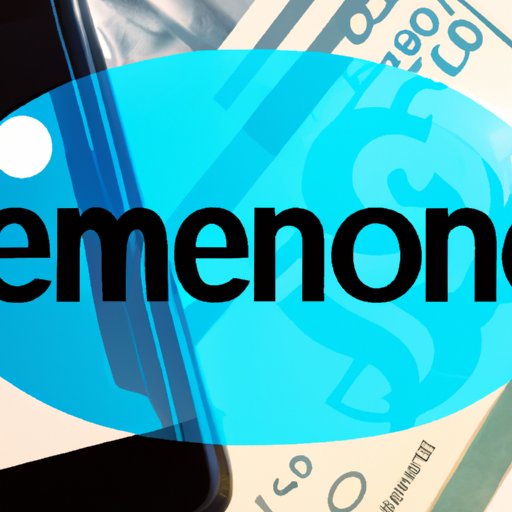
I. Introduction
In recent years, money transfer apps have rapidly gained popularity. One of the most popular among these apps is Venmo. It has become the go-to payment method for friends and families to quickly and securely send and receive money. Venmo is a peer-to-peer social payment app that allows for instant payments, making splitting the bill or paying rent with housemates easier. In this article, we’ll explore how to use Venmo, its features, security tips, and how to optimize payments using the app.
II. A Step-by-Step Guide to Venmo Usage
Before you can start using Venmo, you will need to download the app and create an account. Here is a comprehensive guide to using Venmo:
A. Downloading the Venmo App
Venmo is available on both iOS and Android. Go to the App Store or Google Play Store and download the Venmo app.
B. Setting Up an Account
After downloading the app, follow the prompt to create an account. You will need to enter your name, email address or mobile number, and a password.
C. Verifying Identity
Venmo requires verification of your identity. You will be asked to provide additional information like your date of birth and the last four digits of your social security number.
D. Adding Friends
The beauty of Venmo is that you can easily connect with friends and family to send or receive payments. To add friends, click on “Add Friends” from the main menu, then search for their name or username.
E. Linking a Bank Account or Debit Card
Venmo needs a payment method to work. You can either link your bank account (checking or savings account) or debit card to your Venmo account. To do this, go to “Settings” then select “Payment Method.” Venmo will make two small test deposits to your bank account, and you will need to verify these deposits to finalize linking the account.
F. Sending and Receiving Payments
Once your payment method is linked, sending and receiving payments is a breeze. From the main menu, click on “Pay or Request” and enter the amount and the username or phone number of the person you are sending money to. If someone sends you money, Venmo will notify you, and you can either choose to use the funds in your Venmo account, or transfer them to your linked bank account.
III. Beginner’s Guide to Venmo
If you are new to Venmo, here is a beginner’s guide covering some helpful tips:
A. Overview of Venmo Features
Venmo offers unique features such as the ability to split a payment with other users, include emojis and messages to transactions and even “like” or comment on others’ payments in the Venmo feed.
B. Tips for Securing Your Venmo Account
Venmo has several security features such as two-factor authentication to prevent unauthorized access to your account. To enable this feature, go to “Settings” and then “Security.” You can also set up a PIN code to use when accessing the app. Always ensure that your passwords are strong and unique.
C. Common Venmo Terminology
Now and then, you might come across some unfamiliar terms. A Venmo “Charge” is a request for money from someone. A “Payment” refers to money you have provided through Venmo, while “Receiving” means accepting money in your Venmo account. Finally, “Settling” simply describes when a payment is withdrawn from your Venmo account to your bank account or debit card.
D. Common Venmo Problems and Solutions
From time to time, you may experience issues when using Venmo. When payment fails, Venmo offers various professional solutions which you can access immediately through the app. There is also a responsive Venmo support team available to respond to your queries through [support@venmo.com](mailto:support@venmo.com). To avoid common issues, Venmo advises users to confirm usernames, amounts, and sending or receiving accounts carefully.
IV. How to Split Bills and Share Expenses Using Venmo
Venmo makes splitting bills among friends and family easy. You can split bills for dinner, rent, groceries, and much more. Here is how to split something into more manageable payments:
A. Explanation of Venmo Split Payments
Split Payments allows Venmo users to share the cost of expenses between two or more people. Venmo lets you choose the payment method for each person and tracks everything in one place.
B. Setting up a Split Payment
To set up a split payment, you need to create a new charge request. Click “Request” from the main screen, then select “Split Payment” and enter the details. You can then add the desired people to the payment, and Venmo will tell you precisely how much each person owes.
C. Sending Requests for Payment
If you need to request payment from someone, Venmo offers an option for payment requests. Simply select “Request” from the main screen and enter the amount you need. You can then select the name of the person you want to request payments from.
D. Best Practices for Using Venmo to Split Costs
Always ensure that everyone involved in the transaction understands the payment arrangements and the costs involved. With Venmo, it’s important to be confident that you know the intended recipient before sending or receiving money. To avoid misunderstandings, ensure messaging is clear and straightforward.
V. Safety Tips for Venmo Users
While Venmo is considered a relatively safe way to send and receive funds, there are still a few important safety tips to remember:
A. Enabling Security Features in Venmo
Venmo has several security features, including the option of using two-factor authentication and the ability to set up a PIN code. To enable security features, go to “Settings” then select “Security.”
B. Avoiding Scams in Venmo
Be cautious when someone you don’t know requests payment on Venmo. Be wary of unsolicited requests for payments as scammers could use this to take advantage of you. Always read the terms and conditions of any payment app you use.
C. Protecting Personal Information on Venmo
Never share confidential information such as your Social Security number. Simply request or send payments to users you know and trust. Ensure that your Venmo account is private so that your personal information and transactions remain hidden.
VI. Using Venmo for Small Business Payments
Venmo can also be used for business payments and transactions. Here is a guide to getting started:
A. Differences Between Personal and Business Venmo Accounts
Venmo offers two account types: personal and business. A personal account is ideal for casual transactions such as sending a friend payment. A business account is better suited for companies that regularly send and receive payments.
B. Setting Up a Business Venmo Profile
To set up a business Venmo profile, you will need a separate email address and phone number not linked to your personal account. Once you set up your business profile, you can start sending invoices for payment.
C. Sending Invoices with Venmo
To send invoices, select the “Charge” option, and enter the name or username of the customer that needs to pay. Next, add a description, the exact cost, and share the invoice details with the recipient. Once the client accepts the invoice, Venmo will notify you.
D. Best Practices for Small Businesses Utilizing Venmo
When using Venmo for small business payments, always ensure that you are using the right account type as the personal account does not support business transactions. Be sure to keep records of all transactions using Venmo, and avoid sharing confidential company information.
VII. Advanced Venmo Tips and Tricks
If you are frequent Venmo user, here are some advanced tips and tricks to help you optimize your payments:
A. Group Accounts
Venmo group accounts are great for events such as birthday parties, weddings, and more. With Venmo Group, all members can add funds, track balances, and withdraw payments easily.
B. Recurring Payments
Venmo allows users to schedule recurring payments for things like rent or monthly bills. This feature lets you choose the payment frequency and the amount you can afford.
C. Venmo Rewards
Venmo rewards offer various perks such as cashback for using the app. To access this feature, click on “Rewards” then tap to select any available offers.
D. Venmo Integration with other Apps
Other apps such as Uber, Grubhub, and Seamless can be integrated into Venmo, making payments for their services more straightforward. To activate this feature, go to your app settings and select “Integrations,” then choose which app you want to link to Venmo.
VIII. Conclusion
Venmo has become an essential tool for quick, efficient, and secure payments. We’ve covered everything you need to know about Venmo from downloading the app to advanced features like group accounts and recurring payments. Always remember to keep your Venmo account protected by using security features, avoiding scams, and protecting your personal information. With our comprehensive guide, you can quickly navigate through Venmo, whether you’re a casual user, small business owner, or looking to level up your use of the app.
B. Final Recommendations for Venmo Usage
Make use of the security features offered by Venmo. Never share confidential information, always double-check recipients, amounts and details before sending out payment. Keep payment records, and protect your data from fraud.
C. Suggestions for Further Information about Venmo
If you need more information, visit the Venmo Help Center or view the Frequently Asked Questions section.





