
Introduction
Are you concerned about your online privacy on social media? With Facebook’s ever-changing privacy policies, it’s important to stay informed and take control of your personal data. One simple way to secure your Facebook profile is to make your friends list private. In this article, we’ll explore the steps you can take to protect your privacy on Facebook and keep your friends list hidden from prying eyes.
Why You Should Consider Making Your Friends List on Facebook Private
Privacy breaches on Facebook are not unheard of; in fact, they are quite common. Facebook has been under fire for years for mishandling user data, and it’s always risky to share personal information online. When you make your friends list private, you can rest assured that your connections are only visible to you, preventing strangers or acquaintances from accessing sensitive information about your social circle.
Securing Your Online Presence: The Importance of Privacy Settings on Facebook
Facebook offers many options for customizing your privacy settings. By taking the time to go through them and adjust them to your liking, you can minimize the chances of anyone accessing your personal information. Some of the settings you can adjust include who can see your posts, your profile information, and who can send you friend requests.
Expert Tips for Locking Down Your Facebook Profile: Making Your Friends List Private
There are several expert tips for protecting your Facebook profile. One of the most important things you can do is create a strong password that is difficult to guess. You should also consider enabling two-factor authentication, which adds an extra layer of protection to your account. Additionally, you should only accept friend requests from people you know and trust to keep your profile safe.
Step-by-Step Guide to Making Your Friends List Private on Facebook
Follow these easy steps to make your friends list private on Facebook:
Step One: Accessing Your Privacy Settings
Login to your Facebook account and click on the arrow icon in the top right corner of the screen. Then, click on “Settings & Privacy” followed by “Settings.”
Step Two: Changing the Settings for Your Friends List
In the left-hand menu, select “Privacy.” Then, scroll down to the “How People Find and Contact You” section and click on “Edit” next to “Who can see your friends list?” From there, you can choose who you want to be able to see your friends list. To make your friends list private, select “Only me.”
Step Three: Customizing Your Privacy
You can also customize your privacy settings for individual friends or groups. Click on “Edit” next to “Review what other people see on your timeline” and “Who can see what you share.” From there, you can customize your privacy options to choose who can see specific posts, photos, and other content you share on Facebook.
5 Easy Steps to Making Your Friends List Private on Facebook
Here’s a quick summary of the steps outlined above:
- Access your privacy settings.
- Change the settings for your friends list.
- Customize your privacy options.
- Review what other people can see on your timeline.
- Choose who can see what you share.
By following these five steps, you can adjust your Facebook privacy settings to your liking to keep your information private.
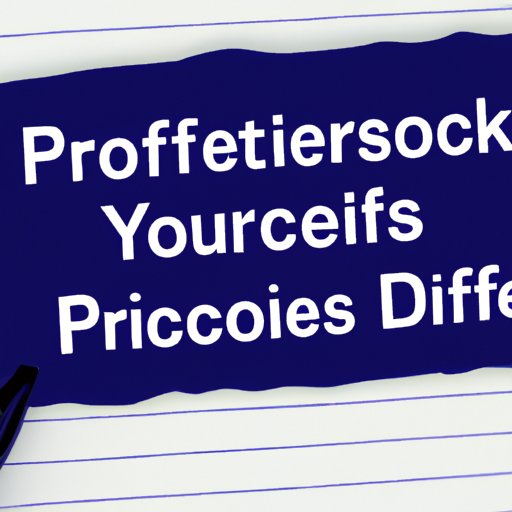
Protecting Yourself: How to Make Your Friends List Only Visible to You on Facebook
If you want to keep your friends list completely private, you can make it only visible to you. To do this, follow the same steps outlined above and select “Only me” when choosing who can see your friends list. This option might be best for users who don’t want anyone to know who they are friends with on Facebook.
Maximizing Your Privacy on Facebook: Controlling Your Friends List Visibility
There are additional steps you can take to maximize your privacy on Facebook. For example, you can choose who can see your posts, limit who can send you friend requests, and control who is allowed to tag you in photos or posts. It’s important to regularly review your privacy settings and adjust them as needed to keep your information safe.
Other tips for maintaining your privacy online include using strong passwords, avoiding public Wi-Fi networks, and being cautious about clicking on links or downloading attachments from unknown sources.
Conclusion
Protecting your online privacy is essential in today’s digital age. By making your friends list private on Facebook, you can keep your personal information safe from prying eyes. By following the steps outlined above and utilizing expert tips for securing your Facebook profile, you can take control of your personal data and enjoy a worry-free social media experience.





