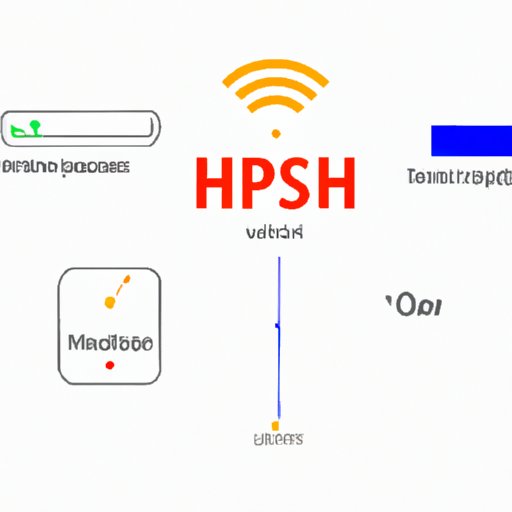
Introduction
Many smartphone and tablet users wonder if turning on their personal hotspot comes with an additional cost. This article will explore the common misconception around personal hotspot costs, as well as provide a guide on how to turn on and use a personal hotspot. We’ll also compare different cellular provider plans, explain the differences between personal hotspot and other mobile data options, and discuss data-intensive activities and devices. Along the way, we’ll share tips and tricks for maximizing your personal hotspot data usage and minimizing costs.
Turning on and using a personal hotspot
First, let’s start with the basics. A personal hotspot allows you to use your mobile device’s data connection to create an internet connection for other devices to connect to. This can be useful in situations where Wi-Fi isn’t available or reliable.
To turn on a personal hotspot on an iPhone or iPad, go to the Settings app and select “Personal Hotspot.” You can then turn on the hotspot and set a password for others to connect to it. On an Android device, the process may vary slightly depending on the model and operating system but can typically be found under the “Settings” menu and then “Network & internet.”
It’s important to note that using a personal hotspot may count against your cellular data plan. Some providers include personal hotspot data in their plans, while others charge an additional fee for its use.
Comparing different cellular providers for personal hotspot plans
It’s important to understand the personal hotspot plans offered by your cellular provider. Some providers may offer unlimited personal hotspot data, while others may have a limit or charge an additional fee for personal hotspot use. Additionally, some providers may throttle, or slow down, personal hotspot data speeds after a certain amount of usage.
Here’s a breakdown of some popular cellular provider plans:
- AT&T – Offers personal hotspot on many of their unlimited plans. The amount of data that can be used varies depending on the plan.
- Verizon – Offers personal hotspot on specific plans. Some plans offer unlimited personal hotspot data, while others have a limit.
- T-Mobile – Offers a personal hotspot on many of their unlimited plans with a limit on usage. A higher-tier plan provides more personal hotspot data.
- Sprint – Offers personal hotspot on specific plans with unlimited personal hotspot data.
It’s important to research your specific mobile data plan and understand the fees associated with using personal hotspot data. This can help you avoid extra charges or surprises when you receive your bill.
Personal hotspot vs. public Wi-Fi or other mobile data options
While a personal hotspot can be a convenient option, it’s not the only one. public Wi-Fi networks and other mobile data options can provide internet access as well. However, you should be aware of the potential drawbacks of each option.
Public Wi-Fi networks can be less secure, as they may not have the same level of encryption as a personal hotspot. Additionally, public Wi-Fi networks may be slower or not available in all areas.
Other mobile data options, such as purchasing an additional data plan or using a mobile hotspot device, may also come with extra fees. Research your options carefully before making a decision.
Types of activities or devices that are more data-intensive
It’s important to understand that not all activities or devices use the same amount of data. Streaming video or using social media, for example, can use significantly more data than browsing the web or checking email. Additionally, some devices, like tablets or laptops, may use more data than a smartphone.
Understanding the data usage of these activities and devices can help you plan better for using your personal hotspot. It can also help you minimize costs by adjusting your usage habits or avoiding data-intensive activities when on a limited data plan.
Personal anecdotes from people who use personal hotspots
Here are some quotes from people who frequently use personal hotspots:
“I use my personal hotspot all the time when I’m on the go. It’s so much faster than public Wi-Fi and gives me the peace of mind that my connection is secure.” – Sarah, 28
“I had no idea that using my personal hotspot could count against my data plan. After receiving a hefty bill, I made sure to research my provider’s plan and limits.” – Ryan, 35
“I have a limited data plan, so I try to minimize my usage when I’m using my personal hotspot. That means no streaming or video calls, just basic web browsing.” – Maya, 24
These anecdotes show the range of experiences when it comes to personal hotspot usage and cost. By taking the time to research, understand, and plan for your personal hotspot usage, you can make sure it’s a cost-effective and convenient option for you.
Tips and tricks for maximizing your personal hotspot data usage and minimizing costs
Here are some tips to help you save money and make the most out of your personal hotspot:
- Use low-data modes on your devices for activities like streaming or browsing
- Connect to Wi-Fi networks when available to save on personal hotspot usage
- Set data usage alerts or limits to avoid going over your data plan
- Consider upgrading to an unlimited data plan that includes personal hotspot data if you frequently use your personal hotspot
- Use a data tracker app to monitor your data usage and avoid unexpected charges
Conclusion
In conclusion, using a personal hotspot can be a convenient option for internet access but can come with extra costs. By understanding your cellular provider’s plan, the potential fees for personal hotspot usage, and the data-intensive activities or devices that may impact your usage, you can make informed decisions to minimize costs.
Consider implementing the tips and tricks mentioned to make the most out of your personal hotspot data usage.





