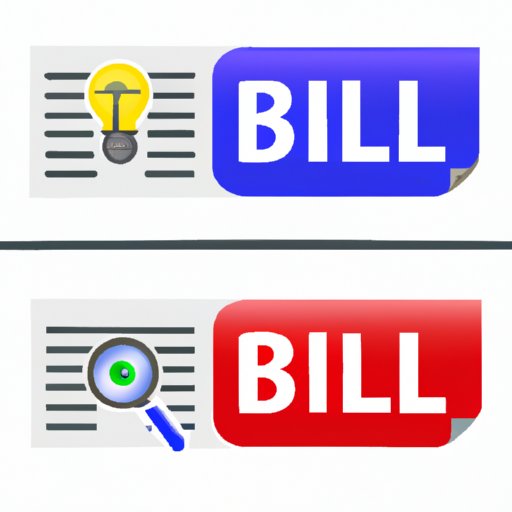
Introduction
Have you ever wondered if your search history can be seen on your WiFi bill? With growing concerns over online privacy and security, it’s important to understand what data is included on your WiFi bill and how to protect your browsing history from prying eyes. In this article, we’ll explore the truth about WiFi bills and search history, offer tips for keeping your online activity private, and provide practical advice for securing your WiFi network to prevent hackers and snoopers from gaining access to your personal information.
The Truth About WiFi Bills: Can You Really See Someone’s Search History?
One common misconception is that a WiFi bill shows a detailed record of a person’s browsing history. However, this is not the case. A WiFi bill typically only shows the amount of data used during a certain billing period, along with the devices that were connected to the network.
That being said, certain internet service providers (ISPs) may store browsing data for a period of time for various purposes, such as improving their services or complying with legal requests. This search history is not typically visible on a WiFi bill but may be accessible through other means.
Privacy concerns surrounding WiFi bills and search history primarily stem from the fact that anyone with access to the bill, such as a roommate or family member, would be able to see the amount of data used on a particular device. This could reveal the types of activities being performed on the internet, such as streaming movies or browsing social media.
How to Keep Your Search History Private on WiFi Networks
While search history may not be visible on a WiFi bill, there are several steps you can take to ensure your online activity remains private:
Using a VPN
A virtual private network, or VPN, creates an encrypted tunnel between your device and the internet. This makes it more difficult for hackers or other third parties to intercept and decipher your online activity.
Clearing browsing history regularly
Many devices allow you to clear your browsing history in order to remove any record of the websites you have visited. This can be done manually or through the device’s settings.
Using encrypted search engines
Some search engines, such as DuckDuckGo or StartPage, offer encrypted searches that help protect your online activity from being tracked or monitored.
Disabling search history on devices
Many devices, such as smartphones and laptops, allow you to disable search history. This prevents any record of your browsing activity from being stored on the device.
Using a private browsing mode
Most browsers offer a private browsing mode that does not save any browsing history or cookies. This can be helpful for keeping your online activity private from anyone who has access to your device.
Why Your WiFi Bill Might Be More Revealing Than You Think
While a WiFi bill may not show a detailed record of your search history, it can reveal other sensitive information. For example, the bill may list the names of the websites or apps you have used, which could reveal sensitive personal information.
Additionally, ISPs may be required to comply with legal requests for user data, such as search history or website activity. This means that while your browsing history may not be visible on your WiFi bill, it could still be viewed by law enforcement or other authorized parties.
The Legal Implications of Sharing Search History on WiFi Networks
Sharing search history on a WiFi network can have legal implications. For example, if someone were to use your network to engage in illegal activity, such as downloading copyrighted material or accessing illegal websites, you could potentially be held liable for their actions.
It’s important to secure your WiFi network and only allow trusted individuals to access it to reduce the risk of any potential legal repercussions.
WiFi Privacy: Protecting Yourself from Hackers and Snoopers
Securing your WiFi network is crucial for protecting your personal information from hackers and snoopers. Here are some practical tips:
Setting up a strong password
Make sure your WiFi network is password-protected and that the password is strong and secure. Avoid using common words or phrases that could be easily guessed.
Updating firmware regularly
Keep your router’s firmware up to date to ensure any security vulnerabilities are patched. This can help prevent hackers from gaining access to your network.
Enabling network encryption
Enable network encryption, such as WPA2, to ensure that any data transmitted over your network is encrypted and cannot be intercepted by snoopers.
Monitoring network activity
Regularly monitor your network activity to ensure that only authorized devices are connected. Many routers offer the ability to view a list of connected devices.
Who Has Access to Your Online History? A Guide to WiFi Network Security
Several parties may be able to access your online history, including:
– Internet service providers
– Law enforcement agencies
– Hackers and cybercriminals
– Family members or roommates with access to the WiFi bill
It’s important to take steps to protect your online privacy and ensure that only authorized parties have access to your personal information.
Debunking Common Myths About WiFi Networks and Privacy
There are several common myths about WiFi networks and their privacy implications. Here are a few:
Myth: You can see search history on a WiFi bill.
As previously discussed, a WiFi bill typically only shows the amount of data used and does not include a detailed record of browsing history.
Myth: Password-protected WiFi networks are completely secure.
While a password-protected WiFi network is more secure than an open network, it is still vulnerable to hacking and other security threats. It’s important to follow best practices for securing your network.
Myth: Using public WiFi is always unsafe.
While public WiFi networks can be less secure than private networks, using a virtual private network (VPN) can help protect your online activity and keep your personal information secure.
Conclusion
Protecting your online privacy and securing your WiFi network are crucial for keeping your personal information safe from prying eyes. While you may not be able to see search history on a WiFi bill, there are still steps you can take to keep your browsing activity private. By following best practices for network security and being aware of potential risks, you can help ensure that your online activity remains private and secure.





