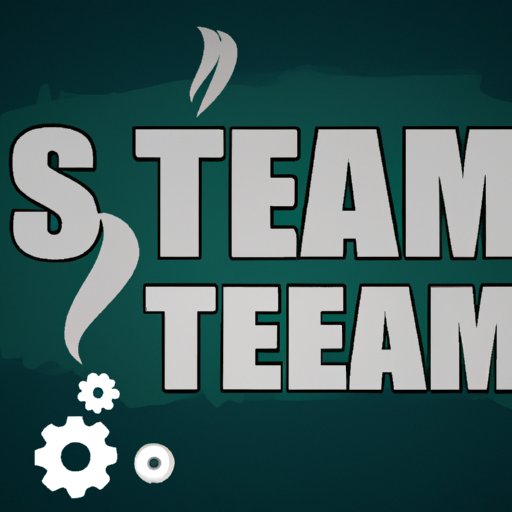
Introduction
If you’re a PC gamer, then you’re undoubtedly familiar with Steam. It’s the go-to digital distribution platform for buying and playing games. But what happens when a game doesn’t meet your expectations? Can you return games on Steam? The answer is yes, but the process can be confusing and frustrating if you don’t know what you’re doing.
In this article, we’ll provide the ultimate guide to returning games on Steam for worry-free gaming. We’ll walk you through the steps required to get your money back, explain the benefits of returning games on Steam, and provide tips and insights to help you make informed decisions about game returns.
The Ultimate Guide to Returning Games on Steam for Worry-free Gaming
Why Returning Games on Steam is Important
There are countless reasons why you might want to return a game on Steam. Maybe the game doesn’t run on your PC, or maybe it’s just not the kind of game you enjoy. Whatever the reason may be, the ability to return games is important because it gives you the freedom to try out different games without the risk of wasting your money.
Overview of the Steps Required to Return Games on Steam
The process of returning games on Steam is relatively straightforward, but it does require some patience and attention to detail. Here’s an overview of the steps involved:
- Understand the return policy.
- Gather information about the game.
- Request a refund.
- Wait for refund approval.
- Receive the refund.
The Benefits of Returning Games on Steam
Returning games on Steam has a number of benefits. For one, it gives you the ability to try out different games without the risk of wasting your money. It also allows you to be more adventurous with your gaming choices, knowing that you can always return a game that doesn’t meet your expectations. Additionally, returning games on Steam can help developers improve their games by providing them with feedback on why the game wasn’t a good fit for you.
5 Steps to Returning Games on Steam: How to Get Your Money Back
Step 1: Understanding the Return Policy
The first step to returning games on Steam is to understand the return policy. In general, you can return any game purchased on Steam within 14 days of purchase, and as long as you’ve played the game for less than two hours. This policy applies to games, DLCs, and in-game purchases. However, there are some exceptions to this policy, which we’ll discuss in more detail later.
Step 2: Gathering Information About the Game
Before requesting a refund, it’s a good idea to gather information about the game you want to return. This can include things like the game’s system requirements, any known issues with the game, and other information that might help you determine whether the game is a good fit for you.
Step 3: Requesting a Refund
To request a refund on Steam, you’ll need to log into your Steam account and navigate to the Help section. From there, you can select the game you want to return and make a refund request. You’ll need to provide a reason for the refund request, and in some cases, you may be asked to provide additional information about the game and your experience with it.
Step 4: Waiting for Refund Approval
Once you’ve submitted your refund request, you’ll need to wait for Steam to review and approve your request. This process can take several days, so it’s important to be patient. You’ll receive an email once your refund request has been approved or denied.
Step 5: Receiving the Refund
If your refund request is approved, you’ll receive a refund to the original payment method used to purchase the game. This can take several days to process, depending on your payment method. If your refund request is denied, you’ll receive an email explaining why the request was denied and what your options are.
Returns on Steam: What You Need to Know Before Refunding Games
Explanation of the Terms and Conditions for Returning Games on Steam
It’s important to familiarize yourself with the terms and conditions for returning games on Steam before you make a refund request. Some of the key points to keep in mind include the 14-day window for refunds, the two-hour playtime limit, and the fact that certain types of games may not be eligible for refunds.
Discussion of the Eligibility Requirements for Game Returns
Not all games are eligible for returns on Steam. Games that have been played for more than two hours or that have been owned for more than 14 days are generally not eligible for refunds. Additionally, games that have been customized or modified in any way may not be eligible for refunds. It’s important to check the eligibility requirements for each game before requesting a refund.
Examples of Scenarios Where Refunds May Not be Possible
There are a few scenarios where refunds may not be possible, even if you’ve played the game for less than two hours and owned it for less than 14 days. For example, if you were banned from a game for violating the game’s terms of service, you may not be eligible for a refund. Similarly, if you’ve been flagged for fraud or abuse, your refund request may not be approved. It’s important to read the terms and conditions carefully to avoid these scenarios.
Steam’s Game Return Policy: Is It Worth Returning Your Game?
Pros and Cons of Returning Games on Steam
Like any decision, there are pros and cons to returning games on Steam. On the positive side, you can try out different games without the risk of wasting your money. You can also help developers improve their games by providing feedback on what didn’t work for you. However, returning games can also be a time-consuming process, and you may not always get the full price of the game back.
Factors to Consider When Deciding Whether to Return a Game
When deciding whether to return a game on Steam, there are a few factors to keep in mind. These include things like your overall gaming budget, your personal preferences, and your experience with the game. It’s important to make informed decisions about game returns to ensure that you’re getting the most out of your gaming experience.
Tips for Making Informed Decisions About Game Returns
To make informed decisions about game returns, it’s a good idea to read reviews and watch gameplay videos before making a purchase. You should also pay attention to system requirements and other information about the game to ensure that it will work on your PC. If you’re on the fence about a game, it may be worth waiting for a sale or trying the game out during a free weekend to see if it’s a good fit for you.
Maximizing Your Gaming Experience on Steam: A Guide to Returning Games
Explanation of How Returning Games on Steam Can Improve Your Gaming Experience
Returning games on Steam can help improve your gaming experience by giving you the freedom to try out different games without the risk of wasting your money. It can also help you be more adventurous with your gaming choices and allow you to provide feedback to developers on what did and didn’t work for you.
Discussion of the Benefits of Trying New Games and Returning Those That Don’t Meet Expectations
Trying out new games and returning those that don’t meet your expectations can be a great way to improve your gaming experience. It allows you to discover new games that you may have otherwise overlooked and helps you avoid wasting your money on games that aren’t a good fit for you.
Examples of How Returning Games on Steam Has Helped Other Gamers
There are countless examples of how returning games on Steam has helped other gamers. Some have been able to discover new games that they love, while others have been able to avoid wasting their money on games that weren’t a good fit for them. Whatever your reasons for returning games may be, it’s clear that it can be a valuable tool for improving your gaming experience.
How to Request a Refund on Steam: A Quick and Easy Guide
Step-by-Step Instructions for Requesting a Refund on Steam
To request a refund on Steam, follow these simple steps:
- Log into your Steam account.
- Navigate to the Help section.
- Select the game you want to return.
- Select “I would like a refund.”
- Provide a reason for the refund request.
- Wait for Steam to review and approve your request.
Screenshots or Images to Help Illustrate the Process
(insert screenshots or images here)
Tips for Troubleshooting Common Issues
If you’re having trouble requesting a refund on Steam, there are a few tips and tricks you can try. These include clearing your browser cache, disabling add-ons, and trying a different browser. If all else fails, you can contact Steam support for assistance.
When It’s Time to Say Goodbye: How to Successfully Return Games on Steam
Discussion of the Emotional Aspect of Returning Games on Steam
Returning games on Steam can be an emotional experience, especially if you were really looking forward to the game. It’s important to remember that it’s okay to return a game if it doesn’t meet your expectations and that doing so is part of the gaming experience.
Tips for Managing Disappointment and Frustration When a Game Doesn’t Meet Expectations
When a game doesn’t meet your expectations, it can be disappointing and frustrating. To manage these emotions, it’s important to take a step back and evaluate why the game didn’t work for you. It may be that the game simply wasn’t a good fit for your personal preferences, or it may be that the game had technical issues that made it unplayable.
Encouragement to Take Advantage of the Return Policy for a Better Gaming Experience
Returning games on Steam is an important part of the gaming experience, and it’s something that every gamer should feel comfortable doing. By taking advantage of the return policy, you can try out new games and improve your overall gaming experience.
Conclusion
Recap of the Article’s Contents
In this article, we’ve provided the ultimate guide to returning games on Steam for worry-free gaming. We’ve covered why returning games is important, the steps required to return games on Steam, the benefits of returning games, and tips and insights to help you make informed decisions about game returns.
Final Thoughts and Encouragement to Use the Information Provided
We hope that this article has provided you with the information you need to confidently return games on Steam. Remember that returning games is a valuable part of the gaming experience, and don’t be afraid to try out new games.





