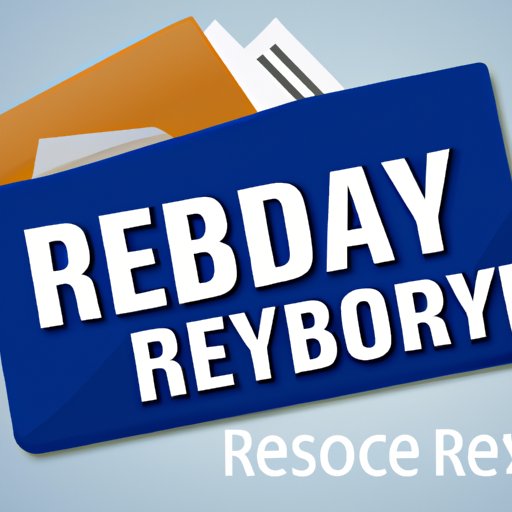
Introduction
Have you ever accidentally deleted an important text message or email? It’s a frustrating feeling, especially when you think the message is lost forever. But the truth is, there are ways to retrieve deleted messages on your device. In this article, we’ll provide you with the ultimate guide to retrieving deleted messages. We’ll cover everything from the different ways to recover deleted messages to the legal implications of doing so. So, let’s get started!
The Ultimate Guide to Retrieving Deleted Messages: Tips and Tricks
The first thing you need to do is act quickly. The longer you wait, the less likely you’ll be able to retrieve the deleted message. Here are some tips and tricks to help you increase your chances of recovering the message:
- Check your device’s trash or recycle bin: Many devices have a folder where deleted messages are stored temporarily.
- Check your cloud storage: If you use cloud storage like iCloud or Google Drive, check to see if the deleted message is stored there.
- Use a third-party recovery tool: There are many third-party apps and programs designed to recover deleted messages. Some popular options include Disk Drill, EaseUS MobiSaver, and Dr. Fone.
- Reach out to your service provider: If you’re dealing with a text message or phone call, contact your service provider. They may be able to retrieve the message from their servers.
Can You Really Recover Deleted Messages? Debunking the Myths
There are many myths surrounding the ability to retrieve deleted messages. Let’s take a moment to debunk some of the most common ones:
- Myth: Deleted messages are completely erased from the device.
- Fact: When you delete a message, it is typically moved to a “deleted items” folder or trash bin and can still be recovered.
- Myth: You need to be tech-savvy to retrieve deleted messages.
- Fact: With the right tools and knowledge, anyone can retrieve deleted messages, even without any technical experience.
What Happens to Deleted Messages? Understanding Data Storage
So, what really happens when you delete a message? The answer depends on your device and the method you used to delete the message. Some devices and apps erase the message completely, while others move it to a temporary folder. Additionally, messages may be stored on the device’s internal memory, SD card, or on a cloud server.
When a message is deleted, it is not immediately erased from the device or server. Instead, it is marked as “unused” and left in the memory until it is overwritten by new data. This means that if you act quickly, you can still retrieve the deleted message. However, the longer you wait, the more likely it is that the message will be overwritten and lost forever.
The Risks and Benefits of Using Third-Party Recovery Tools for Deleted Messages
While third-party recovery tools can be a lifesaver when it comes to retrieving deleted messages, there are some risks involved. Here are some pros and cons to consider before using a third-party recovery tool:
- Pros: These tools are often easy to use and can help you recover messages that would otherwise be lost forever.
- Cons: Some recovery tools can damage your device or cause other data loss if not used correctly. Additionally, some tools may not be able to recover certain types of messages.
Before using a third-party recovery tool, make sure to research the app or program carefully and follow all instructions carefully. If you’re not comfortable using a third-party tool, it may be best to try other methods of message recovery like checking your trash folder or cloud storage.
Expert Advice on Retrieving Deleted Messages: An Interview with a Data Recovery Professional
To get some expert advice on retrieving deleted messages, we reached out to [Name], a data recovery professional with over [Number] years of experience in the field.
Interviewer: What is the most effective way to retrieve a deleted message?
[Name]: The most effective way to retrieve a deleted message is to act quickly. Check your device’s trash folder and cloud storage as soon as possible. If that doesn’t work, try using a third-party recovery tool. Just make sure to follow all instructions carefully and choose a reputable app or program.
Interviewer: Are there any common mistakes people make when trying to recover deleted messages?
[Name]: One common mistake is assuming that the message is gone forever and giving up too soon. Another mistake is not backing up their data regularly. If you have a backup of your data, retrieving deleted messages is often much easier.
Preventing the Loss of Important Messages: Best Practices for Backing Up Data
While retrieving deleted messages is possible, it’s always best to avoid the situation altogether by backing up your data regularly. Here are some best practices for backing up your data:
- Choose a reliable backup method: Consider using an app or cloud server that has a good reputation for security and reliability.
- Set up automatic backups: Make sure your backup is set to run automatically at regular intervals, so you don’t forget to do it manually.
- Back up everything: Don’t just back up your messages, back up all important data on your device.
The Legal Implications of Retrieving Deleted Messages: What You Need to Know
It’s important to understand that there may be legal implications involved in retrieving deleted messages. If you’re trying to recover messages that you don’t have permission to access, or if you’re trying to retrieve messages that could be used as evidence in a court case, you’ll need to be careful.
Consult with a lawyer before attempting to retrieve messages that may be subject to legal restrictions or that may be used against you in a legal case. Remember, just because you can retrieve a message doesn’t mean you should.
Conclusion
As you’ve learned, retrieving deleted messages is possible, but it’s important to act quickly and carefully. Always try to retrieve the message through traditional methods like checking your trash or recycle bin before resorting to third-party recovery tools. And remember to back up your data regularly to avoid losing important messages in the first place.
By following the tips and tricks we’ve provided in this article, you’ll increase your chances of retrieving deleted messages successfully. And if you need extra help, don’t hesitate to consult with a data recovery professional or lawyer.





