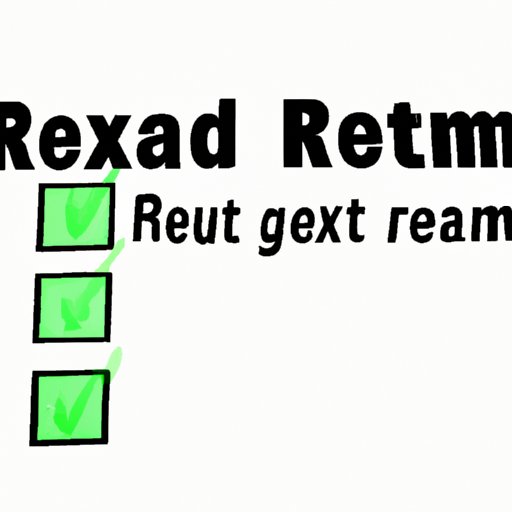
Introduction:
Are you tired of buying games only to find out they aren’t what you expected? Or maybe you’re facing technical issues that make it impossible to play properly? Whatever might be the case, refunds can come to your rescue. However, it’s often a confusing and tedious process to refund a game on a platform, especially on Steam, which sells millions of games worldwide.
If you’re reading this article, you’re probably looking for answers on how to refund a game on Steam. Well, you’re in the right place. In this article, we’ll discuss everything you need to know about Steam’s refund policy, eligibility conditions, the refund process, pros, and cons of refunds and tips and tricks to help you maximize your chances of getting a refund.
Know Your Rights: Can You Refund a Game on Steam?
Yes, you can refund a game on Steam, but Steam defines certain rules and regulations for refunds. They have laid out specific conditions and limitations for eligible refunds.
Explanation of Steam’s refund policy
Steam has a transparent and customer-centric refund policy that allows you to get a refund on any purchase made within 14 days of purchase and having less than two hours of playtime. This means that you’re eligible for a refund if you’ve bought a game and played for less than two hours and have owned it for less than 14 days.
Conditions for eligibility
There are specific terms that make a purchase eligible for refund on Steam:
- The purchase is less than 14 days old.
- The game has less than two hours of playtime, or the application has less than two hours of use.
- The purchase was not a gift and was made directly by the account owner.
Exceptions and limitations
There are specific situations where refunds are not allowed:
- Valve may stop offering refunds the moment they believe the user is abusing the refund system. In such cases, they can refuse refunds or ban the user from Steam.
- DLCs, in-game purchases, or packages do not have a refund policy; however, Steam reviews these requests on a case-by-case basis.
- Refunds will not be provided if Valve believes the user has violated legal or user regulations.
- Pre-purchased games can be refunded if the request is made before the game is released.
The Pros and Cons of Refunding Games on Steam
Advantages of refunds
Getting a refund on Steam offers several benefits:
- Instant refund: Steam allows you to get an instant refund for eligible purchases.
- Better experience: You can get your money back and invest in games that offer you a better experience.
- Better value: Refunding games can help you save money, especially on purchases you don’t enjoy or regret.
Disadvantages of refunds
Refunding games on Steam is not always the best choice. Here are some reasons why:
- Time-consuming: Requesting a refund and going through the refund process can be a time-consuming task.
- Blocking the account: If you’re abusing the refund policy, Valve may ban your account, preventing you from accessing your purchased games list.
- Loss of the game: Once you get a refund, you cannot access the game anymore, which can be a drawback if you change your mind later.
What to consider before requesting a refund
Before requesting a refund on Steam, it’s essential to ask yourself the following questions:
- Have I played the game for more than two hours?
- Is it a game worth keeping or investing more time in?
- Am I clear on the refund policy and eligibility conditions?
- Will I be able to buy this game again if I refund it now?
A Comprehensive Guide to Refunding Games on Steam
Explanation of the refund process
Steam’s refund process is straightforward and easy to understand. If you cancel a purchase, the refund will be credited to your Steam Wallets account, which you can use for future purchases. However, if it’s a purchase made via an external payment method, the refund will be sent back to the original payment method.
How to request a refund
The following are some steps to request a refund:
- Go to the Steam support page and log in to your account.
- Click on “A Purchase” option and find the game you want to refund.
- Select the issue you’re facing with the game and request a refund.
- The review team will then assess the eligibility and review the request process.
Refund options and timing
There are two refund options available on Steam:
- Refund through Steam Wallet balance: If you choose this option, the refund amount will be credited to your Steam Wallet balance, where you can later use it for future purchases. Refund via Steam Wallet is almost instant.
- Refund via the original payment method: If you choose this option, the refund amount will be credited back to your original payment method. The entire refund process can take anywhere from 7-14 business days, depending on the payment method and the financial institution involved.
5 Simple Steps to Refund Your Steam Game with Ease
Steps to request a refund:
Below are simple steps to request a refund on Steam:
- Open your browser and navigate to the Steam support page.
- Log in to your account.
- Go to the Purchases page and find the game you want to refund and click on it.
- Select the reason for wanting a refund and fill out the brief explanation.
- Click on the “submit request” button, and your request will be forwarded for review.
Screenshots and examples to provide visual aid
Here are a few screenshots to help you understand better:

Image Credit: Steam
Common mistakes to avoid
Here are some common mistakes to avoid when refunding a game on Steam:
- Refunding games after two hours of playtime
- Refunding games that don’t meet the eligibility criteria
- Failing to read Steam’s refund policy and guidelines.
Maximizing Steam Refunds: Tips and Tricks You Need to Know
Tips on how to increase your chances of getting a refund
Here are some hacks to increase your chances of getting a refund approved on Steam:
- Be polite and professional when requesting a refund.
- Provide valid reasons for your refund.
- Make sure you have less than two hours of playtime on the game.
Steam features that can help prevent the need for refunds
Steam offers several features that can help avoid the need for refunds:
- Demo feature: Try out the demo version before buying.
- User reviews: Check out user reviews before purchasing.
- System Requirements: Make sure your PC meets the minimum requirements of the game.
- Early Access: Find games that are available as early access to ensure you know what you’re buying.
Examples and explanations
Let’s say you’re interested in buying a game on Steam. It looks great, but you’re not sure if it will run on your system or if you’ll enjoy it. Before making a purchase, you can read the user reviews, check the minimum system requirements, and try out the demo version if available. If you’re still not satisfied, you can utilize the early access feature to get a better understanding of whether or not you want to make the purchase. Maximizing these features can help you avoid the need to refund a game on Steam.
Conclusion
Refunding a game on Steam can be a convenient way to ensure you get value for the money you spent on purchasing a game. However, it’s essential to understand Steam’s refund policy, eligibility conditions, and the process of requesting a refund. Refunding games on Steam has its pros and cons, and it’s vital to consider them before making a refund request. We hope this article has provided you with valuable insights and information on maximizing steam refunds.
If you have any questions or would like to share your experience with refunding games on steam, feel free to leave a comment below.





