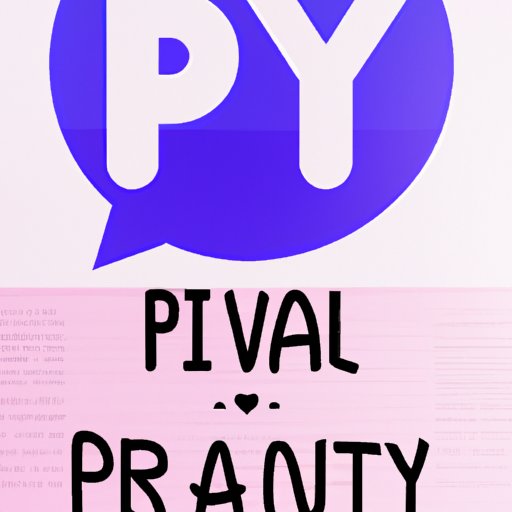
I. Introduction
Instagram is an excellent platform for sharing your life with friends, family, and followers. However, there may be instances where you wish to hide your Instagram posts from someone, be it an ex-partner, acquaintance, or stranger.
Fortunately, Instagram has several features and settings that allow you to control who sees your posts. In this article, we will explore several methods to hide Instagram posts from unwanted viewers and keep your feed private.
II. “5 Ways to Hide Instagram Posts from Unwanted Viewers”
If you want to keep your Instagram posts hidden from specific people, there are several methods you can use:
A. Method 1: Using Instagram’s Close Friends feature
The Close Friends feature is an easy way to limit who sees your Instagram Stories or posts. When you add someone to your Close Friends list, they will be the only ones who can view your posts. To add someone to your Close Friends list, follow these steps:
- Go to your profile and tap on the three lines at the top right corner
- Select Close Friends from the menu options
- Tap Add to add a person to your Close Friends list
B. Method 2: Creating a separate Instagram account for private posts
You can create a separate Instagram account for private posts and restrict access to your followers only. This method is useful if you want to share posts with a select few people, such as family members or close friends. When creating a separate account, make sure to select a username that is not easily recognizable.
C. Method 3: Blocking unwanted viewers
If you want to hide your Instagram posts from someone entirely, you can block them. When you block someone, they will not be able to see your posts, and you will appear as unfollowed and unsearchable to them. To block someone, follow these steps:
- Go to the profile of the person you want to block
- Tap the three dots at the top right corner
- Select Block from the menu options
D. Method 4: Removing unwanted viewers from your followers list
If you have unwanted followers, you can remove them from your followers list. When you remove someone, they will not be able to see your posts. To remove someone from your followers list, follow these steps:
- Go to your followers list
- Tap the three dots next to the person you want to remove
- Select Remove Follower from the menu options
E. Method 5: Using third-party apps to hide Instagram posts
There are several third-party apps available that can help you keep your Instagram posts hidden from specific people or groups. These apps allow you to create custom lists of people who can or cannot see your posts. Before using a third-party app, make sure to read the reviews and do thorough research to ensure they are reliable and safe to use.
III. “Confidentiality on Instagram: Controlling Your Audience’s View”
If you want to maintain confidentiality on Instagram, you need to control who can see your posts. Here are some tips to help you:
A. How to control who can see your Instagram posts
You can control who sees your Instagram posts by setting your posts to private. When your account is private, only your followers can see your posts. To set your account to private, follow these steps:
- Go to your profile
- Tap the three lines at the top right corner
- Select Settings from the menu options
- Toggle the switch next to Private Account to turn it on
B. How to create custom lists of viewers
You can create custom lists of viewers to control who sees your Instagram posts. You can create a Close Friends list, as discussed in method 1, or create a custom list of friends or family members. To create a custom list, follow these steps:
- Go to your profile
- Tap the three lines at the top right corner
- Select Close Friends or Lists from the menu options
- Add or remove people from your list
C. How to adjust the privacy settings of your Instagram account
You can adjust the privacy settings of your Instagram account to control who can see your posts, stories, and videos. You can also control who can comment, tag, and mention you. To adjust your privacy settings, follow these steps:
- Go to your profile
- Tap the three lines at the top right corner
- Select Settings from the menu options
- Select Privacy to access privacy settings
D. Best practices for maintaining confidentiality on Instagram
To maintain confidentiality on Instagram, you should be careful about what you post and who you follow. Avoid sharing sensitive or personal information on Instagram, and only follow people you know and trust. Use the available privacy settings to your advantage and keep your account secure by using a strong password.
IV. “Setting Your Boundaries: How to Hide Instagram Posts from Specific People”
If you want to hide your Instagram posts from specific people, you can use the following methods:
A. How to exclude specific people from seeing your Instagram posts
The easiest way to exclude specific people from seeing your Instagram posts is to remove them from your followers list, as discussed in method 4. You can also block or restrict them using Instagram’s features.
B. How to use Instagram’s “Block” and “Restrict” features
Instagram’s Block and Restrict features can be useful for hiding Instagram posts from people you do not want to interact with. When you block someone, they will not be able to see your posts, while Restrict allows you to approve or delete comments from a specific person before they are visible to the public. To use these features, follow these steps:
- Go to the profile of the person you want to block
- Tap the three dots at the top right corner
- Select either Block or Restrict from the menu options
C. Tips for setting boundaries on social media
It is essential to set boundaries on social media to protect your privacy and maintain healthy relationships. Be clear about what you want to share on Instagram and who you want to share it with. Communicate your boundaries to your friends, family, and followers, and be consistent in enforcing them. Remember, it is your account, and you have the right to control who sees your posts.
V. “Privacy Matters: 6 Methods to Keep Your Instagram Posts Hidden from Strangers”
If you want to keep your Instagram posts hidden from strangers, you can use the following methods:
A. Method 1: Make your Instagram account private
As discussed in method 3, making your Instagram account private is an effective way to keep your posts hidden from strangers. When your account is private, only your followers can see your posts.
B. Method 2: Avoid using location tags and hashtags
Location tags and hashtags can make your posts visible to a broader audience, including strangers. If you want to keep your Instagram posts hidden from strangers, avoid using location tags and hashtags.
C. Method 3: Delete unwanted comments and tags
If you receive unwanted comments or tags on your Instagram posts, you can delete them. To delete a comment or tag, swipe left on the comment or tag and tap the trash can icon.
D. Method 4: Remove followers who are strangers
If you have followers who are strangers, you can remove them from your followers list, as discussed in method 4. By removing strangers from your followers list, you can keep your posts hidden from people you do not know.
E. Method 5: Be cautious about accepting new followers
It is essential to be cautious about accepting new followers on Instagram, especially if you do not know them. Before accepting a new follower, review their profile and determine if they are someone you want to share your posts with.
F. Method 6: Use Instagram’s reporting and blocking features
If you encounter any suspicious or offensive behavior on Instagram, you can report it using Instagram’s reporting feature. You can also block users who are harassing or stalking you. To report or block a user, follow these steps:
- Go to the profile of the user you want to report or block
- Tap the three dots at the top right corner
- Select Report or Block from the menu options
VI. “Protect Your Feed: How to Hide Instagram Posts from Followers without Unfollowing Them”
If you want to hide your Instagram posts from certain followers without unfollowing them, you can use the following methods:
A. Explanation of why you might want to hide posts from certain followers
There may be instances when you want to hide your Instagram posts from specific followers, such as coworkers or acquaintances. In these instances, you may not want to unfollow them, but you also do not want them to see your posts.
B. Methods for hiding posts from followers
The easiest method for hiding posts from specific followers is using Instagram’s Close Friends feature, as discussed in method 1. You can also use custom lists, as discussed in method 3, or Restrict, as discussed in method 4.
C. Tips for balancing privacy and maintaining social connections on Instagram
It is essential to find the right balance between privacy and maintaining social connections on Instagram. You can use the available privacy settings to control who can see your posts, but it is also important to interact with your followers and maintain healthy relationships. If you want to hide posts from certain followers, communicate your boundaries to them and be understanding of their response.
VII. “Tired of Sudden Followers? Learn How to Hide Posts from New Instagram Followers”
If you are tired of sudden followers on Instagram, you can use the following methods to hide your posts from new followers:
A. Explanation of why new followers might be a concern
New followers can be a concern if they are strangers or follow you for the wrong reasons. In these instances, you may want to keep your posts hidden from new followers until you know and trust them.
B. How to adjust your Instagram settings to hide posts from new followers
You can adjust your Instagram settings to hide your posts from new followers by setting your account to private or using Instagram’s Close Friends feature. You can also use custom lists or Restrict as discussed in methods 3 and 4.
C. Best practices for handling new followers on Instagram
It is essential to be cautious when accepting new followers on Instagram and review their profiles before accepting them. You should also be patient and not feel compelled to accept every follower who requests to follow you. Remember, it is your account, and you have the right to choose who sees your posts.
VIII. Conclusion
In conclusion, there are several methods available to hide Instagram posts from unwanted viewers. By using Instagram’s features and settings, you can control who sees your posts and keep your feed private.
Remember to communicate your boundaries to your friends, family, and followers and be consistent in enforcing them. It is your account, and you have the right to control who sees your posts.





