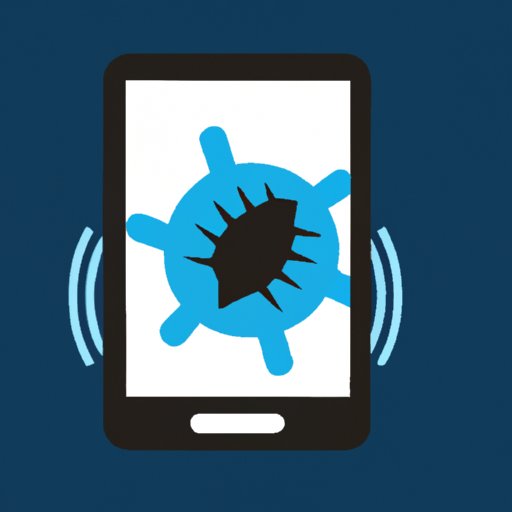
I. Introduction
Every day, people spend hours upon hours on their phones, using them to communicate, socialize, work, and play. However, as mobile usage continues to grow, so too do the risks of exposing your phone to cyber threats such as viruses and malware. In this article, we dive deep into the topic of whether phones can get viruses and what you can do to protect yourself and your device.
II. The Dangers of Malware on Your Phone: How a Virus Can Impact Your Device’s Security
Malware is short for malicious software that is designed to harm your device, steal your personal information, or compromise your privacy. Once a virus or malware infects your phone, it can wreak havoc on your device’s security, making it vulnerable to hackers and cybercriminals. Some of the potential dangers include theft of personal data, loss of control of your device, and abuse of your personal data for fraudulent activities.
Several real-life instances have demonstrated the seriousness of malware on phones. For example, a malware called HummingBad managed to infect millions of Android devices worldwide, unleashing its devastating effects on users’ devices.
III. Mobile Security Basics: Protecting Your Phone from Malware and Viruses
One of the most important things you can do to safeguard your phone is to observe basic mobile security measures. For instance, it’s crucial to keep your phone’s operating system and apps up-to-date with the latest security patches. You also want to create strong passwords and passcodes and enable two-step authentication wherever possible.
IV. Can Your Phone Get a Virus? The Facts You Need to Know
Yes, your phone can get a virus or malware. However, the impact of viruses can be somewhat different on phones compared to computers. The virus can compromise sensitive data stored on your device, slow down your phone, or even remotely control your device.
The two primary types of malware that can affect your phone are ransomware and spyware. Ransomware typically locks your device and demands payment to unlock it, while spyware collects data on you to enable cybercriminals to monetize that data.
Recent data shows that mobile malware attacks are on the rise, and it is now more important than ever to protect your devices.
V. Steps To Take If You Suspect Your Phone Has a Virus or Malware
If you suspect that your phone has been infected, act fast to limit the damage caused. Some of the signs that your phone may have a virus are a sudden decrease in battery life or slow performance. As a first step, you should turn off your phone, boot it into safe mode and run antivirus software to scan for and remove malware. If this does not work, you may have to do a factory reset of your phone.
VI. The Top Mobile Antivirus Software to Safeguard Your Device
Protecting your phone from viruses and malware requires investing in robust antivirus software. There are several options to choose from, including Norton Mobile Security, McAfee Mobile Security, and Kaspersky Mobile Antivirus. These antivirus apps offer features such as firewalls, antiviruses, and intrusion detection systems that can safeguard your device from a wide range of threats.
When choosing an antivirus app, it’s essential to consider factors such as compatibility, user interface, and the level of protection you need.
VII. Common Ways That Viruses and Malware Infect Your Phone
Several factors can contribute to the spread of malware on your phone. Some of the most common ways that malware infects phones include downloading unverified apps, clicking on suspicious links or pop-ups, and connecting to public Wi-Fi networks. Phishing scams, which trick users into revealing their login credentials or other sensitive data, are also a popular technique used by cybercriminals to infect phones.
To protect your phone, avoid downloading apps from unverified sources, refrain from clicking on suspicious links, and connect only to known trusted Wi-Fi networks. Always be alert and avoid falling for phishing scams.
VIII. A Guide to Android and iOS Security Features for Protecting Your Phone from Viruses and Malware
Both Android and iOS offer built-in security features to help protect your device from viruses and malware. For instance, Android offers Google Play Protect, a security suite that continually scans your device for malware, while Apple’s App Store follows strict security protocols to ensure that apps listed on its platform are safe for users to download.
To get the most out of these security features, you should take the time to review your phone’s settings, configure lock screen passwords, and set up fingerprint or facial recognition to secure your device.
IX. Conclusion
Every day, mobile usage continues to grow, making it important to keep your phone safe from malware and viruses. By following basic mobile security measures, investing in robust antivirus software, and being vigilant in avoiding potential cyber threats, you can protect your phone and all the valuable information it holds.
Remember, the key to mobile security is proactive prevention, and we hope that this article has provided you with the tools and knowledge you need to keep your phone secure.





