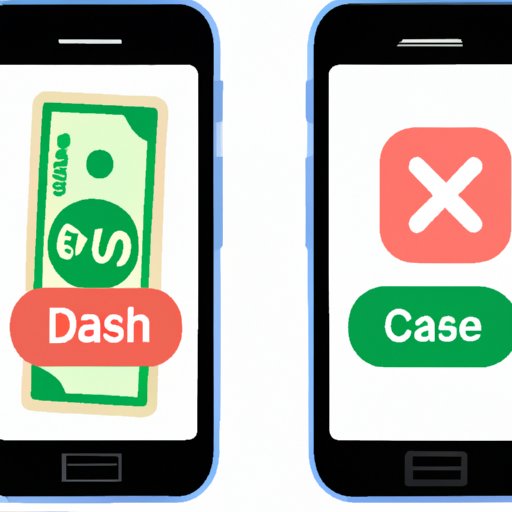
Introduction
Cash App is a popular peer-to-peer payment app that makes it easy to send and receive money from friends and family. However, users may want to delete their account for various reasons, such as security concerns or switching to a different payment app.
This article aims to provide a step-by-step guide on how to delete a Cash App account, as well as the pros and cons of doing so. We will also discuss alternative solutions, common mistakes to avoid, and what happens to your account data, subscription services, and account balance after deletion.
Step-by-Step Guide
Deleting your Cash App account may seem daunting, but it is a straightforward process. Follow these simple steps:
- Open the Cash App on your mobile device.
- Tap your profile icon, located in the upper-left corner of the screen.
- Select ‘Support’ from the options.
- Tap ‘Something Else’ and choose ‘Account Settings’.
- Select ‘Close my Cash App Account’.
- Enter a reason for closing your account.
- Tap ‘Continue’ and follow the prompts to complete the account deletion process.
It is important to note that once you delete your Cash App account, you cannot undo the process. Make sure to transfer any remaining balance to your bank account before proceeding.
If you encounter any issues during the deletion process, such as error messages or trouble accessing your account, contact Cash App customer support for assistance.
Pros and Cons
Deleting your Cash App account has its advantages and disadvantages. Here are some to consider:
Pros
- Improved security: Deleting your account ensures that any linked bank accounts or personal information are no longer accessible through the app.
- Reduced spam and notifications: Removing your account will stop the app from sending messages or notifications to your device.
- Limit temptation: If you tend to overspend or make impulsive purchases, deleting your account can limit the temptation to use the app.
Cons
- No access to account balance: Deleting your account will forfeit any remaining balance, and you will not be able to recover it.
- Lack of accountability: If you have outstanding payments or disputes with other users, it may be challenging to resolve them after deleting your account.
- No account recovery: Once you delete your account, you cannot undo the process or recover any associated data.
While the decision to delete your Cash App account ultimately lies with you, it is essential to weigh the pros and cons carefully.
Alternatives
If you are experiencing issues with your Cash App account but do not want to delete it, there are alternative solutions to consider. Here are some options:
- Contact customer support: If you have specific questions or concerns, Cash App offers 24/7 customer support for assistance.
- Change settings: You can adjust your notification preferences and other settings to reduce the app’s impact on your device.
- Link a different bank account: If you want to switch to a different bank account or payment app, consider linking it to your Cash App account as an alternative option.
Before making a final decision, research and compare different payment apps and services to determine which one best fits your needs and preferences.
Common Mistakes
Deleting your Cash App account requires careful attention to detail to avoid common mistakes. Here are some tips to keep in mind:
- Transfer your balance first: Make sure to transfer any remaining balance to your linked bank account before deleting your account.
- Delete subscriptions: If you have subscribed to any services through Cash App, cancel them before deleting your account to avoid needless charges.
- Double-check account information: Ensure that you have entered the correct information and reason for deleting your account before submitting the request.
By following these tips, you can avoid potential losses or inconvenience and ensure a smooth account deletion process.
Consequences
Before deleting your Cash App account, it is crucial to understand the consequences. Here are some things to keep in mind:
- Your account balance will be forfeited: Any remaining balance in your Cash App account will be lost upon deletion. Make sure to transfer it to your bank account before proceeding.
- You cannot recover the account: Once you delete your account, you cannot restore it or recover any associated data or transactions.
- Subscription services will be canceled: If you have not already canceled any subscription services, deleting your account will cancel them immediately.
How to Retrieve
While deleting your Cash App account is permanent, there may be certain circumstances where you need to recover it. Here are some options:
- Contact customer support: If you have deleted your account by mistake or have trouble accessing it, contact Cash App customer support for assistance.
- Create a new account: If you cannot recover your old account, consider creating a new one with a different email or phone number.
It is always a good idea to keep a record of your account information, including your login credentials and transaction history, to avoid losing access to your account in the future.
Conclusion
Deleting your Cash App account can be a significant decision, and it is essential to consider all factors and alternatives before proceeding. Whether you are looking to improve your financial security or streamline your payment methods, there are different options to explore.
By following the step-by-step guide, avoiding common mistakes, and understanding the consequences, you can make an informed decision about whether to proceed with deleting your Cash App account.
Remember to transfer any remaining balance to your bank account, research alternative solutions, and keep a record of your account information to avoid losing access or important data.





