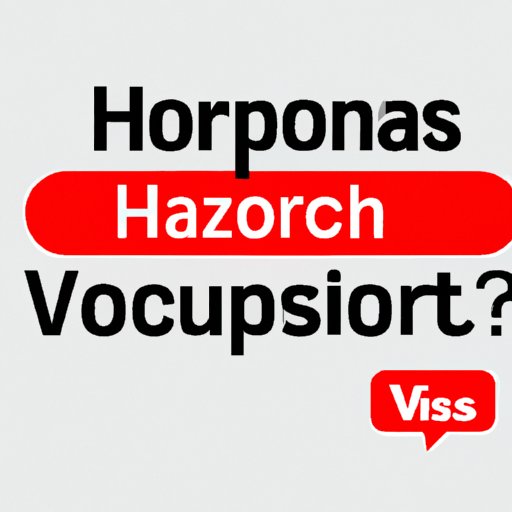
Introduction
As a Verizon customer, you may have had frustrating experiences when trying to reach their customer service department. Long waiting times and difficulty in getting the right representative on the phone can cause undue stress and inconvenience. In recent years, Verizon has implemented chat support as an alternative customer service option. Chat support can offer you an efficient and easily accessible way to communicate with Verizon’s representatives, and ultimately, get your issues resolved.
The Ultimate Guide to Chatting with Verizon Customer Service – Tips and Tricks
It is essential to know the proper procedure in chatting with Verizon customer service. Understanding the best practices in getting their attention and having your issues addressed and resolved will improve your experience and save you time. Here are several tips and tricks to help you get the best out of Verizon’s chat support:
Tip #1: Initiate the chat via “Contact Us” page
Go to the Verizon website and click on the “Contact Us” tab located at the bottom of the homepage. From there, you can select the chat support icon, key in your number, and provide necessary details regarding your issue.
Tip #2: Choose the correct topic category
Ensure that you select the correct topic under the category to direct your chat to the right representative. For instance, if it is an issue regarding your bill, choose the “Billing” category.
Tip #3: Provide complete necessary details
Customer service representatives need as much relevant information as possible to provide solutions to the customer’s problem. Ensure that you provide complete and accurate details regarding your issue when starting a chat. This can help eliminate the need for further back-and-forth communications with the representative.
Verizon Chat Support: How It Works and How to Get the Best Out of It
There are several advantages of using Verizon’s chat support over other customer service channels. Chat support is often faster and more efficient than phone support, and it allows for clear written communication. These features make it easier for customers to articulate their questions and concerns and for representatives to provide clear answers and solutions.
A Step-by-Step Guide to Chatting with a Live Verizon Customer Service Agent
Follow this step-by-step guide to initiate a chat and get your issue addressed and resolved effectively:
Step #1: Log onto Verizon’s website
Go to Verizon.com and click on the “Contact Us” tab. From there, select the chat support icon.
Step #2: Provide basic information
Enter your phone number, account number, and your preferred contact information. You should also explain your issue briefly in the provided space.
Step #3: Choose the category that describes your issue
Select the category that closely describes your problem on the chat support page. Provide as much information as possible, so you can be efficiently connected with the right representative.
Step #4: Start Chatting
Once connected to a representative, provide detailed information about your problem. This can include error messages, specific names of products, or dates of equipment installation. Providing specific details can help quicken the resolution process, which saves time for the customer and representative alike.
The Pros and Cons of Using Verizon’s Chat Support – Is It Worth Your Time?
Chat support has several advantages over other customer service channels, some of which have been discussed earlier. However, it is not a perfect system and has a few disadvantages. It is best to weigh the advantages and disadvantages that come with using Verizon chat support and compare it with other customer support channels. Here are some pros and cons of using Verizon’s chat support:
Pros
- Easy and accessible
- Allows for clear written communication
- Saves time compared to phone support
- Convenient and doesn’t interfere with personal activities
Cons
- May still require several chats with various representatives to have an issue resolved
- Difficult to address technical issues that may need visual support
- Chats can disconnect in the middle of the session due to network connectivity issues
- Issues that require more technical experience may require a phone call or store visit
Verizon Chat Support Vs. Phone Support: Which One Wins in the Battle of Customer Service?
When it comes to customer service, phone support has long been the go-to for most customers. However, with the rise of chat support and the advantages it offers, it has now become a worthy opponent. Here are some factors to consider when deciding which customer service channel is the best for you:
Chat support
- Allows for detailed written communication that can be saved for future reference
- Is easier to access and start than phone support, with no long waiting times on hold
- The fast messaging system means less time is spent communicating with support representatives
Phone support
- Offers a more personalized experience
- Is better for technical issues that require visual support
- Can offer a quicker resolution for complicated issues
- Allows you to directly speak with a customer service representative who can offer an immediate response
Hacks for Skipping the Queue and Reaching a Verizon Representative through Chat Support
No one wants to spend time waiting to connect with a representative. Here are some hacks that can help you skip the queue to speak to a Verizon customer service agent:
Trick #1: Try to chat outside of rush hours
Avoiding peak hours will mean you are less likely to wait long to connect with a representative. Try contacting them during weekday afternoons or early in the mornings instead of during peak support hours.
Trick #2: Use the “chat with an agent” page
Verizon has a dedicated page where you can start a conversation with a customer service representative. Instead of browsing through the website, you can start the chat from this page, which may connect you to an agent faster.
Trick #3: Use an alternate number
Using an alternate number can also help you connect to Verizon customer support faster. Another phone number, such as the one on the back of your device, may have a shorter wait time.
5 Common Issues You Can Resolve with Verizon Chat Support – Your One-Stop Solution
Verizon’s chat support can help resolve numerous customer issues. Here are five common issues that can be resolved using Verizon’s chat support:
- Billing inquiries: Chat support is helpful when it comes to billing issues, including late fees, billing discrepancies, and disputed charges.
- Technical difficulties: Technical issues such as connection issues, internet speed issues, and activation problems can all be resolved via chat support.
- Order tracking and return: If you have issues with your shipment, you can still use chat support to track your order or return a product that is faulty.
- Changing/upgrading services: If you need to upgrade or change plans, Verizon’s chat support can help you out.
- Account assistance: If you need help setting up your account, recovering a forgotten password, or canceling a subscription, chat support is an efficient way to get assistance from a Verizon representative.
Conclusion
Verizon Chat Support is a valuable option for customers who prefer the convenience and efficiency of messaging over phone calls. This guide has provided tips and tricks to help you get the best out of Verizon’s chat support. Chat support can help you resolve issues that range from billing inquiries to technical issues. While chat support may have its drawbacks, it is still a useful and accessible customer service tool that can ultimately make your experience better. Try it out next time you need assistance from Verizon, and experience the benefits for yourself.





