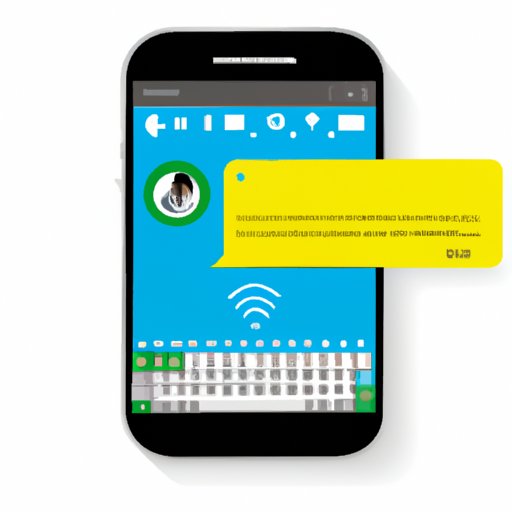
Introduction
Sometimes, it can be frustrating to have to switch between your phone and your computer to send messages. Whether you’re at work or simply don’t have your phone on you, texting from your computer can save time and effort. However, many people don’t want to pay extra for this feature or worry about security risks. That’s where free and secure methods come in handy.
5 Secure and Free Methods to Text from Your Computer
Method 1: Google Voice
Google Voice is a free service that allows you to send and receive messages from your computer. All you need is a Google account, and you’re ready to go.
To get started, go to the Google Voice website and log in. Then, click on the “Messages” icon on the left-hand side of the screen. You can either start a new message or respond to an existing one.
One of the benefits of Google Voice is that you can also make phone calls and manage your voicemail from the website. However, it does have some limitations. For example, you can’t send or receive multimedia messages, and you can only send messages to US and Canadian phone numbers.
Method 2: WhatsApp Web
If you use WhatsApp on your phone, you can use WhatsApp Web to send and receive messages from your computer. To use this feature, go to the WhatsApp Web website and scan the QR code using the WhatsApp app on your phone.
One of the benefits of WhatsApp Web is that it supports multimedia messages, so you can send photos, videos, and voice notes. However, you do need to have your phone nearby and connected to the internet for the website to work.
Method 3: Viber
Viber is another messaging app that allows you to send and receive messages from your computer. To use this feature, download the Viber desktop app and log in with your Viber account. Then, click on the “Chat” icon on the left-hand side of the screen to start sending messages.
One of the benefits of Viber is that it supports end-to-end encryption, so your messages are protected. However, you do need to have the Viber app on your phone to use this feature.
Method 4: Facebook Messenger
If you use Facebook, you can use Facebook Messenger to send and receive messages from your computer. To use this feature, go to the Facebook Messenger website and log in with your Facebook account. Then, click on the conversation you want to respond to.
One of the benefits of Facebook Messenger is that it integrates with other Facebook features, such as video chat and emojis. However, some people may not feel comfortable using Facebook due to privacy concerns.
Method 5: MightyText
MightyText is a free service that allows you to send and receive messages from your computer using the MightyText app on your phone. To use this feature, download the MightyText app on your phone and sign in. Then, go to the MightyText website on your computer and log in.
One of the benefits of MightyText is that it supports multimedia messages and phone calls. However, you do need to have the MightyText app installed on your phone for it to work.
Tech Hack: How to Text Someone from Your Computer at No Cost
There is a tech hack that allows you to send messages from your computer for free, regardless of the messaging app you use on your phone. This hack involves using an Android emulator, such as BlueStacks, and installing the messaging app on your computer.
One advantage of this method is that you can use any messaging app, not just the ones listed above. However, it does require some technical knowledge and may not be suitable for everyone.
Texting on a Budget: The Top Ways to Send Messages through Your Computer for Free
In addition to the methods listed above, there are other free ways to send messages from your computer. For example, some email clients, such as Gmail, allow you to send text messages to certain phone numbers. You can also use apps like DeskSMS or Pushbullet to send messages from your computer using your phone’s messaging app.
While these methods may not be as secure or feature-rich as the ones listed earlier, they can still be useful for occasional messaging or when you don’t have access to your phone.
Easy and Quick: How to Text Someone Using Your Computer without Spending a Single Penny
The easiest and quickest way to text someone from your computer for free is to use Google Voice. As mentioned earlier, all you need is a Google account, and you can start sending messages from the Google Voice website.
Another advantage of this method is that you can send and receive messages from any computer with internet access, not just your own. Plus, you can also make phone calls and manage your voicemail from the website.
Step-by-Step Guide to Texting from Your Computer for Free
If you want a detailed guide on how to use one of the methods listed above, check out the website or app’s documentation. Most of them have step-by-step guides that walk you through the process.
If you need extra help, you can also look up tutorials on YouTube or forums for the specific method you want to use.
Maximizing Technology: Free and Effective Ways to Text Someone from Your Computer
In summary, there are several free and secure ways to text someone from your computer, including Google Voice, WhatsApp Web, Viber, Facebook Messenger, MightyText, and tech hacks. Each method has its own benefits and limitations, so it’s important to choose the one that best fits your needs.
Whether you want to save time, send multimedia messages, or protect your privacy, there’s a method out there for you. So why not try out some of the methods mentioned in this article and see which one works best for you?
Conclusion
Texting from your computer for free is not only convenient but also cost-effective. By using one of the free methods mentioned in this article, you can save money and streamline your communication. Plus, with the tech hacks and additional free methods listed, you can send messages from your computer without compromising on security or features.





