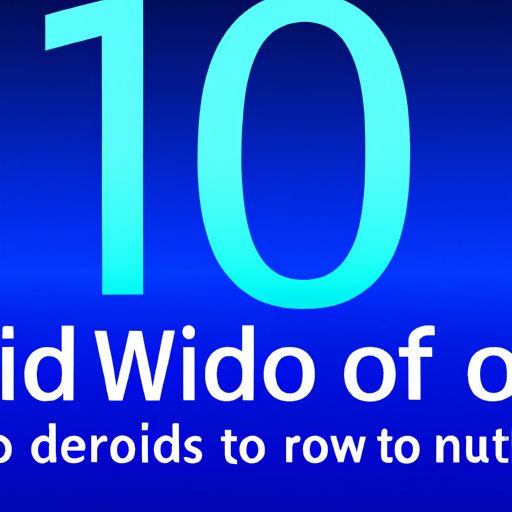
Introduction
If you’re still using an older version of Windows, like Windows 7 or Windows 8, you might be wondering if it’s possible to upgrade to the latest version without having to spend any money. The answer is yes! In this article, we’ll guide you through the steps required to download Windows 10 for free, and explain the benefits and disadvantages of upgrading, and whether or not it’s legal to do so.
A Step-by-Step Guide: How to Download Windows 10 for Free
To download Windows 10 for free, follow these simple steps:
- Visit Microsoft’s website and click on the “Download now” button on the website.
- Select “Download tool now” and wait for the tool to download.
- Open the tool and choose “Upgrade this PC now,” then click “Next.”
- Follow the prompts to complete the installation.
If you’re having trouble with these steps, we’ve created a more detailed guide with screenshots to help, which is available here: https://www.microsoft.com/en-us/software-download/windows10
Windows 10 for Free: The Pros and Cons of Upgrading
The pros of upgrading to Windows 10 are plentiful. Some of the benefits include better security, improved performance, and more features to make your life easier. However, there are some disadvantages to consider. For example, some older software might not be compatible with the new operating system, and it might take a while to get used to the new look and feel of Windows 10.
To make the most of Windows 10’s features, it’s important to take some time to familiarize yourself with the new interface and explore all the new features and capabilities. Microsoft offers a wide range of resources and tutorials on how to use Windows 10, which can be found at https://support.microsoft.com/en-us/windows/get-help-with-windows-10-711b6492-0802-2a14-0e99-e8d37235e8e6.
Outdated Software Begone: Why You Should Download Windows 10 for Free
Using outdated software on your computer can leave you vulnerable to cyber-attacks, viruses, and other malicious activities. That’s why it’s essential to keep your system updated with the latest security patches and software upgrades.
Upgrading to Windows 10 is not only a smart security choice, but it can also improve the overall functionality of your system. For example, Windows 10 includes a range of new features that can help you be more productive, like the ability to create virtual desktops and snap up to four windows side by side to better multitask.
Case studies have shown that users who have upgraded from older versions of Windows to Windows 10 have reported improved system performance and a more streamlined user experience.
Is it Legal to Download Windows 10 for Free? Everything You Need to Know
The answer to this question depends on where you live, how you’re downloading Windows 10, and what you plan to do with the software. In general, downloading Windows 10 from Microsoft’s website or using the upgrade tool is legal as long as you’re using it for personal use, and you’re not violating any copyright laws.
However, if you’re downloading Windows 10 from an unauthorized website or sharing the software with others, that would be considered piracy and is illegal.
It’s always important to read the terms and conditions before downloading any software, and to make sure you’re using it in a legal and ethical manner.
Windows 7 Support Ended: Here’s How You Can Download Windows 10 for Free
Microsoft has officially ended support for Windows 7, which means that users still on that operating system are no longer receiving the latest security updates or technical support.
Upgrading to Windows 10 is a smart move for users still on Windows 7, as it will ensure that their system is secure and up-to-date. To upgrade from Windows 7 to Windows 10 for free, follow the same steps outlined above in our step-by-step guide.
Looking for a Windows 10 Upgrade? Here’s How to Download It for Free
If you’re looking to upgrade to Windows 10, there are a few things you should keep in mind. First, make sure you back up your files and data before installing the new operating system, just in case something goes wrong during the installation process.
Second, be aware that some older software or drivers might not be compatible with Windows 10. Before upgrading, check to make sure that all your critical software and hardware will work with the new operating system.
And finally, be patient. The update process can take some time, especially if you’re upgrading from an older version of Windows. But it’s worth it in the end to have a more secure and up-to-date system.
How to Upgrade to Windows 10 from Windows 8 or 7 for Free
The process of upgrading from Windows 8 or Windows 7 to Windows 10 is very similar to the process outlined above for Windows 7 users. Follow the same steps to download the upgrade tool, and then let the tool guide you through the installation process.
During the upgrade, you may encounter some issues, like incompatible software or hardware. Make sure to read the prompts carefully and follow the instructions to resolve any issues that come up.
Conclusion
Upgrading to Windows 10 is a smart move that can improve the security and functionality of your system. With our step-by-step guide, you can download the latest version of Windows for free and explore all its new features and capabilities.
Take some time to familiarize yourself with the new interface and explore all the new features to make the most of your new operating system. And remember to keep your system updated with the latest security patches and software upgrades to stay protected.





