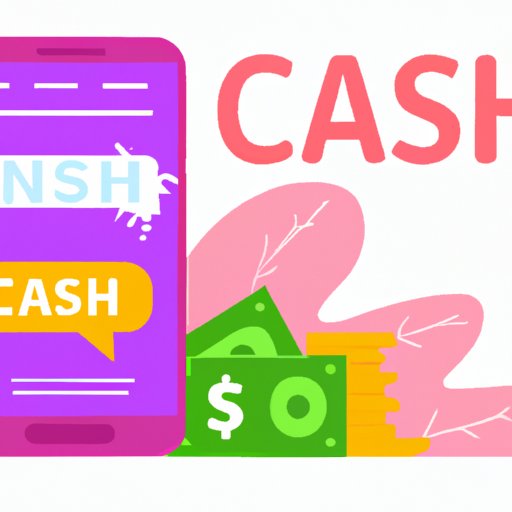
Introduction
Are you tired of juggling multiple payment apps for various transactions, from splitting bills with friends to investing in Bitcoin? Look no further than CashApp! This app offers a quick and seamless way to make financial transactions. However, getting started with CashApp can feel overwhelming, especially for beginners. In this article, we will guide you step-by-step through the sign-up process and explore the app’s key features. You will also learn about security measures that protect your payment information and creative ways to use the app beyond sending money to friends and family.
A Beginner’s Guide to Using CashApp: From Sign-Up to Sending Money
The first step in using CashApp is to download the app from the App Store or Google Play. Once you have installed the app, create an account using your phone number or email address. CashApp will then send you a verification code to ensure your account is secure. Input this code, and you’re ready to use the app.
Before you can start sending money, you must connect a bank account or credit/debit card to your CashApp account. To add a bank account, select “Add Bank Account” and enter your account information. Alternatively, add a credit card by selecting “Add Credit Card” and inputting your card details.
CashApp lets you send money to other CashApp users or non-users simply by entering the recipient’s phone number, email address, or unique CashTag. After entering the dollar amount, click on the “Pay” or “Request” button depending on the nature of the transaction. CashApp also allows you to add a note to specify the purpose of the transaction or share a message with the recipient.
One of the convenient features of CashApp is that it allows for multiple transactions at once. If you need to pay or request money from multiple people, CashApp allows you to add multiple recipients for the same transaction. This is an excellent feature for splitting bills with friends or paying rent with roommates.
Maximizing Your CashApp Experience: Tips and Tricks for Seamless Transactions
To maximize your experience with CashApp, you should explore its various features that make transactions quicker and easier. One of these features is instant deposits which allows you to deposit money from your CashApp account to your bank account instantly. In addition, you can create personalized CashTags, which are unique usernames that can be used in place of your phone number or email address. Creating a personalized CashTag helps people find you easily and makes transactions quicker.
Another useful feature of CashApp is its automated cash-out option, which allows you to withdraw funds from your CashApp account automatically. This feature is especially useful if you frequently use the app and want to avoid extra steps when transferring money. Also, enable Protect the Balance to avoid any unauthorized charges from your account.
You can also save money by using CashApp’s Boosts and Rewards feature. CashBoost offers discounts on popular brands and merchants, while CashApp Rewards lets you earn cashback when you use your CashCard at qualifying retailers.
Everything You Need to Know About CashApp’s Security Features
CashApp prides itself on offering secure and safe transactions. The app uses various measures to protect your payment information, including encryption and fraud monitoring to prevent unauthorized access.
Additionally, CashApp offers two-factor authentication, which provides an extra layer of security by requiring a code sent to your phone or email when you sign in. You can also enable the security lock feature, which requires a password or fingerprint every time you open the app.
It is essential to be vigilant when using CashApp. Scammers sometimes approach users asking for money, posing as a company representative or a government agency. Always be wary of unsolicited requests for payment or someone asking you to purchase gift cards to send to them. CashApp encourages users to report any suspicious activity to its customer support team.
Splitting Bills Has Never Been Easier: How to Use CashApp’s Request Money Feature
If you’ve ever needed to split bills with friends or family, you know how challenging it can be to collect payment back. Fortunately, CashApp’s request money feature makes it easy to get paid for your share of expenses.
To request money, enter the amount you are owed and select the “Request” button. You can add a due date and a reminder message to encourage your friends or family to pay you back. If you want to split a bill with multiple people, simply add their phone numbers or CashTags to the request. Each recipient will receive a notification of their share of the bill, and you’ll be notified when each person pays.
From Investments to Donations: Creative Ways to Use CashApp Beyond Sending Money to Friends and Family
CashApp offers more than just basic payment services. You can use the app to make investments in Bitcoin. It is as simple as buying and selling other commodities. You also get to earn a small percentage of the total cash that comes from Bitcoin trading through the CashApp.
CashApp also allows users to donate to a charitable cause easily. The app partners with reputable charities, and users can quickly donate with a single click.
Conclusion
CashApp is a fantastic payment app that lets you send and receive money quickly and securely. By following the steps outlined in this article, you can set up your account, add a bank account or credit/debit card, and start making transactions today. Remember to explore CashApp’s additional features, such as Boosts and Rewards and its investment in Bitcoin. By utilizing this app, your financial transactions can be more comfortable, more secure, and more exciting than ever before.





