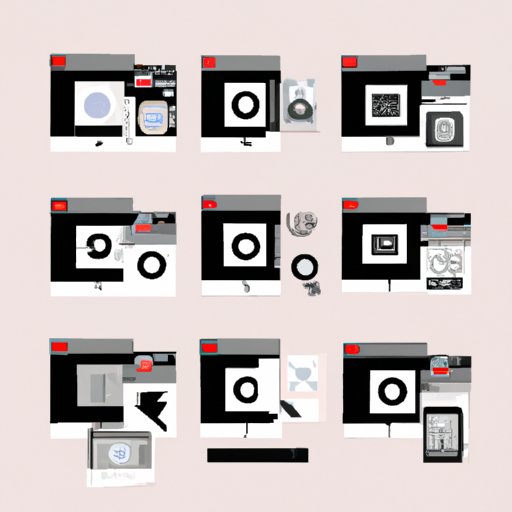
I. Introduction
Image transparency is an essential aspect of graphic design, website design, and social media content creation. If you’ve ever struggled with editing an image to make it transparent, you know the frustration it can bring. This article aims to provide a simple and comprehensive step-by-step tutorial on making images transparent along with detailing different methods, software comparison, and design examples.
II. Step-by-Step Tutorial
The first step in making an image transparent is accessing an editing software that supports transparency layers. A popular image editing tool is Adobe Photoshop. Open the desired image in the software and create a new layer above it. In the new layer, use the eraser tool to remove the background. Be cautious of not eliminating more than necessary and damaging essential image features. Save the image in a file format that supports transparency such as PNG.
III. Using Online Tools
If you do not have access to image editing software, or prefer not to use one, you can use online tools. A widely used online tool is Remove.bg. The tool uses artificial intelligence to cut out the background and provide a transparent image. You can also use tools like Clipping Magic and Lunapic for simple photo editing without downloading software.
IV. Discussing the Benefits of a Transparent Image
The use of transparent images often results in a more polished and sophisticated look in designing projects. They create a seamless blend with background colors or shapes, resulting in smart and professional designs. Transparent images are versatile and enable the user to create unique design elements and can elegantly collaborate with other design elements.
V. Showcasing Design Examples
Several design projects employ transparency layers for added visual interest. One classic example is for businesses that require logos with transparent backgrounds to overlay them over different colors or website backgrounds. Another example is the use of transparent overlays for social media posts, website hero images or to create unique and compelling product descriptions, banners, and advertisements.
VI. Exploring Different Methods
There are different options for making a transparent image. Experimenting with various techniques is good practice to understand each method’s benefits and drawbacks. For example, if you don’t have an image editing software and need to make a quick job of it, then using online tools can be preferable. If you want to have greater control over precise Image editing, desktop software programs like GIMP can provide enhanced features. Manual editing techniques like alpha channels may be needed for challenging images that require extra attention.
VII. Comparing Different Software
Whether you’re making transparent images for business or personal use, choosing the right software for image editing should be carefully considered. Adobe Photoshop remains the gold standard for image editing software but comes with a price tag. A more cost-effective alternative is GIMP that offers comparable features and a free license. Another option is Pixlr and Paint.Net. Both software packages offer a perfect mix of beginner-friendly software with a range of editing options.
VIII. Conclusion
In today’s design world, image transparency has become necessary, and it’s essential to create compelling designs for social media, marketing, websites, and blogs. Hopefully, this article aids with common image editing needs and provides a foundation for making images transparent conveniently. By following the step-by-step instructions, experimenting with different software options, and exploring the different methods, anyone can make their images transparent with confidence and ease.
Additional Resources:
– Official Photoshop Tutorials (https://www.adobe.com/uk/products/photoshop/tutorials.html)
– Clipping Magic Tutorial (https://clippingmagic.com/tutorial)
– Lunapic Tutorial (https://www.youtube.





