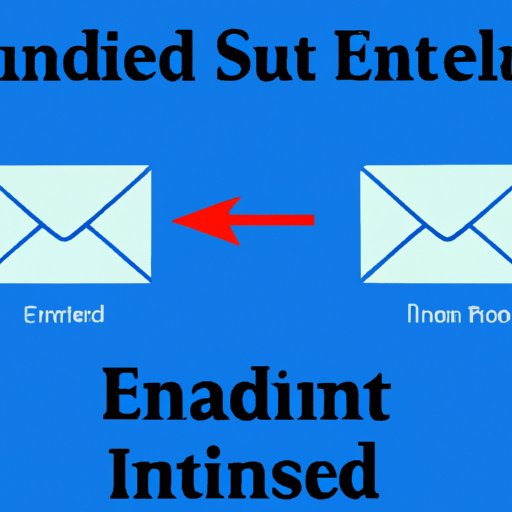
Introduction
Sending an email can be a quick and efficient way to communicate with others, but it can also be a source of anxiety and embarrassment if you make a mistake. Have you ever hit the “send” button too soon or sent a message to the wrong person? If you have, don’t worry – you are not alone. Fortunately, many email clients offer a solution to this problem: the ability to unsend an email. In this article, we will explore the different ways to recall an email, as well as the practical, ethical, and psychological considerations involved in doing so.
Undo Send: The Quick and Easy Way to Recall Your Emails
The most straightforward way to unsend an email is to use the “undo send” feature built into many email clients. This feature allows you to stop a message from being sent for a few seconds after clicking the “send” button, giving you a chance to correct any mistakes.
To enable the “undo send” feature in Gmail, for example, you need to:
- Click on the gear icon in the top right corner
- Select “Settings”
- Scroll down to “Undo Send”
- Choose the cancellation period (up to 30 seconds)
- Click “Save Changes”
Other email clients, such as Outlook and Apple Mail, also offer similar options to unsend emails. By following the step-by-step instructions provided by the email client, you can easily activate the feature and stop an email from going out before it’s too late.
Keep in mind, though, that the “undo send” feature is not foolproof, as it only works within a limited timeframe and only prevents the message from leaving your outbox – it doesn’t delete it from the recipient’s inbox if they have already received it.
How to Unsend Emails: Tips and Tricks
If you need to recall an email that has already been sent or want to use more sophisticated features to manage your messages, you might consider some of these tips and tricks:
- Use third-party apps: services like Boomerang or Unsend.it allow you to unsend emails even after they have been sent, as long as they haven’t been opened yet by the recipient. These apps work by delaying the delivery of your message and sending you a notification when it’s time to recall it, giving you a second chance to make changes.
- Set up filters or rules: if you often send emails to a particular group of people or with a specific subject line, you can create filters or rules in your email client that automatically redirect or delete messages based on your criteria. This can save you time and prevent you from accidentally sending the wrong message to the wrong person.
- Automate the recall process: if you are a power user and feel comfortable with coding or macros, you can create scripts that automate the recall process for your emails. This requires some technical knowledge and may not be suitable for everyone, but it can be a powerful tool for managing email communication in a large organization or project.
The Dos and Don’ts of Unsending Emails
Before you try to unsend an email, it’s important to consider the following dos and don’ts:
- Do use the “undo send” feature whenever possible: this is the easiest and most reliable way to prevent mistakes from being sent out.
- Do act quickly: the longer you wait to unsend an email, the less likely it is to succeed.
- Do apologize if you make a mistake: if you accidentally send an inappropriate or offensive email, owning up to your mistake and apologizing can help repair the damage and demonstrate your professionalism.
- Don’t rely too much on the “undo send” feature: while it can be a useful safety net, it shouldn’t be an excuse for careless or thoughtless communication.
- Don’t unsend emails too frequently: if you become known for frequently recalling your messages, it may erode the trust and respect of your recipients.
- Don’t assume that unsending an email will solve all problems: even if you manage to recall a message successfully, there may still be consequences or misunderstandings that require additional action.
Unsending Emails: Etiquette and Ethics
While the “undo send” feature and other recall techniques can be helpful in certain situations, they also raise some ethical and etiquette concerns.
First, it’s important to recognize that unsending an email is not a guaranteed right or privilege – you are essentially asking the recipient to disregard or forget something they may have already seen. This becomes even more complicated in cases where the email contains sensitive or confidential information, or is subject to legal or regulatory requirements.
Secondly, unsending emails can also have a negative impact on your reputation and relationship with others. If you frequently use this feature or are known for sending careless or impulsive emails, it may harm your credibility, trust, and goodwill with your colleagues, clients, or friends.
To navigate these challenges, it’s important to adhere to some principles of responsible and respectful email communication, such as being clear, concise, and polite, avoiding inflammatory or offensive language, and using proper tone and formatting. In addition, before unsending an email, consider whether there are other ways to address the issue, such as sending a follow-up message or having a face-to-face conversation.
The Psychology of Unsending Emails: Why We Make Mistakes and How to Avoid Them
Finally, let’s explore the psychological factors that contribute to making mistakes in email communication and how to mitigate them.
One common reason why people send messages they later regret is due to cognitive biases, such as confirmation bias (the tendency to interpret information in a way that confirms our preconceptions) or overconfidence (the belief that we are more skilled or knowledgeable than we actually are). These biases can lead us to overlook errors, underestimate risks, or disregard feedback, resulting in poorly worded, inaccurate, or inappropriate emails.
To overcome these biases and reduce mistakes, you can try the following strategies:
- Take a break before sending: stepping away from your computer or phone for a few minutes can help you clear your mind and catch mistakes you may have missed before.
- Use templates or drafts: having a predefined format or outline for your emails can help ensure that you cover all the necessary points, use appropriate wording, and avoid common errors.
- Ask for feedback: sharing your email with a colleague or friend can help you get a fresh perspective on the message and identify any potential issues or misunderstandings.
- Reflect on your communication style: taking the time to assess your strengths, weaknesses, and communication goals can help you develop a more effective and confident email style.
Conclusion
Sending emails can be a powerful tool for staying connected and getting things done, but it can also be a source of stress and mistakes. Luckily, there are many ways to recall your emails and prevent problems from escalating. By using the tips and tricks outlined in this article, you can minimize your risks and maximize your impact. Remember to always communicate with respect, responsibility, and mindfulness, and you will be well on your way to becoming an email pro.





