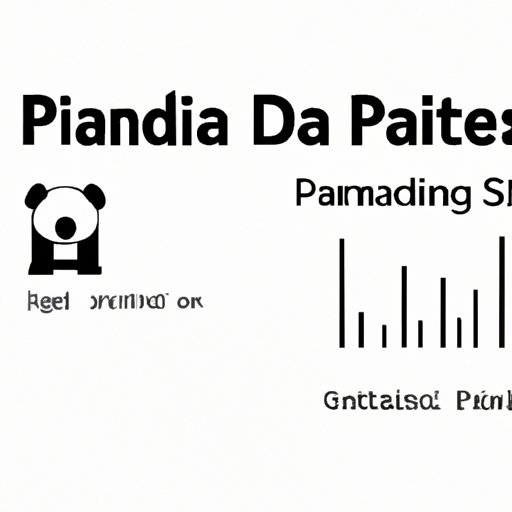
How to Rename Columns in Pandas DataFrame: Six Easy Ways and Best Practices
Renaming columns is an essential data cleaning task in data analysis, especially when working with large and complex data sets. It involves updating an existing column name to a more meaningful or descriptive one. The great news is that Pandas, a popular Python library for data manipulation, provides various methods for renaming columns in a DataFrame.
This article aims to guide you through the six easy ways to rename columns in a Pandas DataFrame, along with advanced techniques and best practices for efficient data processing.
Understanding the Basics of Pandas DataFrame
A Pandas DataFrame is a two-dimensional table-like data structure with rows and columns. It is a powerful tool for data analysis because it allows you to manipulate and process large volumes of data in a structured way. The columns in a DataFrame represent the variables, and the rows represent the observations or data points.
The Pandas DataFrame offers different attributes, which include the column names. The column names are a list of labels that uniquely identify each column in a DataFrame.
Why Renaming Columns is Important in Pandas
You may need to rename a DataFrame column for several reasons, including:
- To make column names more self-explanatory and easy to read.
- To avoid naming conflicts when merging data frames.
- To meet project requirements where a specific column naming convention is a must.
Renaming columns can improve the readability and manageability of your data analysis project. It allows you to have meaningful column labels that reflect their contents or purpose.
Six Easy Ways to Rename Columns in Pandas
This section guides you through the six easy methods of renaming columns in a DataFrame:
- Use the
rename()method - Use dot notation to change a single column name
- Use the
set_axismethod to rename all columns - Use a list comprehension to change columns names
- Use the
add_prefixmethod - Use the
add_suffixmethod
The simplest method to rename columns in Pandas is by calling the rename() method in a DataFrame. Here is the general syntax for renaming columns using rename():
df.rename(columns={'old_name': 'new_name', 'old_name2': 'new_name2'}, inplace=True) The columns= parameter specifies a dictionary where the old column names are the keys, and the new names are the values. The inplace=True argument updates the DataFrame in place.
You can rename a single column in a DataFrame using dot notation. In this approach, you access the column you want to rename and assign the new name to it, as shown below:
df.rename(columns={'old_name': 'new_name'}, inplace=True) To verify that your changes were made successfully, you can view the column names using the columns attribute:
df.columns If you want to change all column names in a DataFrame, you can call the set_axis() method on the DataFrame object as shown below:
df.set_axis(['new_name1', 'new_name2', 'new_name3'], axis='columns', inplace=True) The set_axis() method updates the column labels using a new list of column names. The axis='columns' parameter specifies that the changes should apply to columns, while the inplace=True argument modifies the DataFrame directly.
You can also use list comprehension to rename columns in a Pandas DataFrame. Here is an example:
df.columns = ['new_' + c for c in df.columns] The above code produces a new list of column names by adding “new_” prefix to each old column name and assigns the new list to the column names using the columns attribute.
A one-line method of adding a prefix to each column name is by using the add_prefix() method of DataFrame. The code below adds the prefix “new_” to each column name:
df.add_prefix('new_') Similarly, you can add a suffix to each column name using the add_suffix() method in Pandas DataFrame. Here is an example:
df.add_suffix('_new') 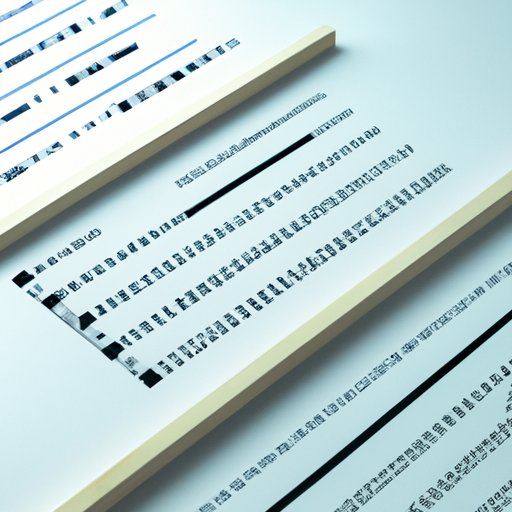
Advanced Techniques for Renaming Columns in Pandas
In addition to the easy methods of renaming columns discussed above, advanced techniques provide more flexibility and can handle complex column renaming tasks. Some of the techniques include:
- Using a loop to rename multiple columns
- Creating a custom function to rename columns
The following code shows the implementation of the above techniques:
for col in df.columns:
new_col_name = col.upper().replace(" ", "_")
df.rename(columns={col: new_col_name}, inplace=True)
def translate_column_name(col_name):
"""Custom function to translate a column name into a more descriptive name."""
if col_name == "col1":
return "new_col_1"
elif col_name == "col2":
return "new_col_2"
else:
return col_name
df.rename(columns=translate_column_name, inplace=True)Best Practices for Renaming Columns in Pandas
Renaming columns correctly and efficiently is essential. Here are some best practices and tips:
- Avoid using spaces or special characters in column names since they may cause parsing errors in some systems.
- Ensure that all column labels are unique and meaningful to improve the readability of your code.
- Always test the renamed column names for consistency and accuracy before using the dataset.
- Use descriptive names to make the code self-explanatory. Avoid abbreviations since they may easily be misinterpreted by others.
- Try to automate column renaming by creating a function to save time and reduce repetitive tasks.
Conclusion
Rename columns is a crucial task in data processing and analysis. It ensures that the data is represented in a meaningful and readable manner. This article has provided six simple methods for renaming columns in a Pandas DataFrame, along with advanced techniques and best practices. The six methods are renaming using rename() method, using dot notation, set_axis() method, list comprehension, add_prefix() method, and add_suffix() method. The advanced techniques discussed include using loops and creating custom functions. Best practices for efficiently renaming columns include using meaningful names, testing renamed columns, and using unique column labels.





