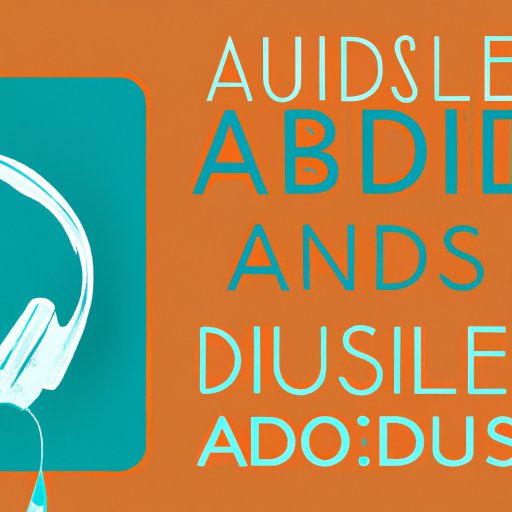
I. Introduction
If you love reading but never seem to find the time, Audible can change your life. The audiobook service from Amazon allows you to listen to books on the go, while exercising, doing chores, or basically anything you want to do. With thousands of titles to choose from, Audible has become increasingly popular in recent years. However, if you’re new to the platform, it can be intimidating figuring out how to buy Audible books. Luckily, we can help.
II. A Step-by-Step Guide to Buying Audible Books
The first step towards buying your first Audible book is to create an account, which is simple and straightforward. You can either sign up on the website or download the app on your phone. Once you have the app, you can purchase titles in different ways:
- Redeem credits – If you sign up for an Audible membership plan, you’ll receive credits that function as currency on the platform. You can use these credits to buy books. Depending on your plan, you may receive one to two credits per month. You can also purchase extra credits in case you run out.
- Purchase titles individually – If you don’t want to commit to a membership plan, you can purchase titles individually at their full price. This option can be expensive, so it’s recommended only if you plan on buying just a few books.
After purchasing a title, you’ll need to download it onto your device. The download process is straightforward and can be done via Wi-Fi or cellular data. Once a book has been downloaded, it’s ready to be listened to. You can listen to the book on the app or via a connected device such as a Bluetooth speaker. It’s important to note that books downloaded on the app are stored on your device, taking up space. Therefore, you should periodically manage your downloads to free up space.
III. Tips for Finding Audiobooks You’ll Love
With so many titles to choose from, it’s helpful to know how to find books that cater to your interests. Here are some tips:
- Search by category – Audible has different categories of books, including fiction, non-fiction, business, memoir, and more. You can filter your searches by these categories to find books that appeal to you.
- Check out reviews and ratings – Before buying a book, it’s helpful to read reviews and ratings from other listeners. This way, you can get an idea of what to expect from the book and whether it’s worth your time.
- Sample before you buy – Audible provides a sample of the book that you can listen to before purchasing. This way, you can get a feel for the narrator’s style, the book’s pacing, and overall quality.
IV. Explaining the Different Audible Subscription Models
Audible offers two main subscription plans:
- Monthly membership with credits – Under this plan, you pay a monthly fee (about $15) and receive credits that can be used to purchase books. You also get access to exclusive discounts, sales, and member-only titles.
- Audible Plus subscription – This plan gives you unrestricted access to a massive library of titles, including podcasts, Audible Originals, and more. The cost of this subscription is $7.95 per month.
It’s worth noting that Audible also offers gift subscriptions, which allow you to give the gift of audiobooks to your loved ones.
V. How Audible Works on Different Devices and Platforms
Audible works on different devices and platforms, including Android, iOS, and Windows. To listen to an audiobook on different devices, you’ll need to sync your downloads – a simple process that Audible walks you through. The Audible app is available on different devices, including phones, tablets, and computers. You can download audiobooks for offline listening, which is useful if you’re traveling or don’t have an internet connection.
VI. Best Audiobooks for Different Types of Listeners
Here are some titles that cater to different interests:
- Adventure stories – The Lost City of Z by David Grann
- Memoirs – Becoming by Michelle Obama
- Romance novels – The Hating Game by Sally Thorne
- Self-help books – Atomic Habits by James Clear
Of course, these titles are just the beginning, and there are plenty of great audiobooks to choose from
VII. How to Save Money While Buying Audiobooks on Audible
Here are some tips to help you save money on Audible:
- Take advantage of Audible deals and coupons – Audible frequently offers sales and discounts that allow you to buy books for less than their full price. Check their website or your email for these deals.
- Make the most out of your credits – If you have an Audible membership plan, use your credits wisely. Save them for expensive books, use them during sales, and don’t let them expire.
- Save money while using Audible subscription services – Audible Plus offers a more affordable option if you’re interested in listening to a lot of books. Additionally, if you’re an Amazon Prime member, you can take advantage of free Audible Originals every month.
VIII. Maintaining a Library of Audiobooks
It can be challenging to manage a large collection of audiobooks, but Audible offers a few options to help:
- Grow your library gradually – You don’t have to buy all your audiobooks at once. Instead, add books to your wishlist and purchase them during sales or when you have extra credits.
- Manage your downloads – As mentioned earlier, audiobooks downloaded on the app take up space on your device. You should periodically manage these downloaded books to free up space.
- Keep track of what you’ve already listened to – You can mark any book as “finished” in the app, and Audible will keep track of your progress. This way, you can remember which books you’ve read and which you still want to read.
IX. Conclusion
By now, you should be feeling comfortable knowing how to buy Audible books and make the most out of your membership. Remember to always check for deals and coupons, search for books in different categories, and listen to book samples before purchasing. With a little effort, you’ll be on your way to building an impressive library of audiobooks and enjoying stories that will entertain and inspire you.





