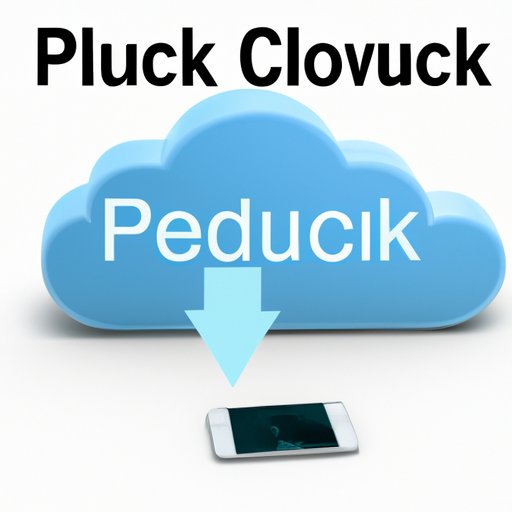
Introduction
Have you ever experienced the frustration of losing photos on your iPhone or iPad? It can be a stressful situation, especially when you don’t have a backup of those precious memories. Luckily, Apple’s iCloud offers a solution to this problem by allowing you to store your photos in the cloud. However, retrieving photos from iCloud can be a daunting task if you’re not familiar with the system. In this article, we’ll provide you with a step-by-step guide, troubleshooting tips, and best practices for using iCloud to retrieve your photos.
Step-by-Step Guide
Retrieving photos from iCloud is a simple process, but it requires some basic knowledge of the system. Here’s a step-by-step guide to help you through the process:
Step 1: Enable iCloud Photos
The first step is to enable iCloud Photos on your iPhone or iPad. To do this, go to Settings > iCloud > Photos, and toggle on iCloud Photos. This will automatically upload all your existing photos and videos to iCloud.
Step 2: Access iCloud from a Browser
After enabling iCloud Photos, access iCloud from a browser to view your photos. Open iCloud.com in any browser, and sign in with your Apple ID and password.
Step 3: Select Photos to Download
Once you’re logged in to iCloud, click on the Photos icon. You can browse through your photos, and select the ones you want to download. To select multiple photos, hold down the Command key (on a Mac) or the Control key (on a PC) while clicking on the photos.
Step 4: Download Photos
After selecting the photos you want to download, click on the Download icon (cloud with a downward arrow) at the top of the screen. A zip file containing all the selected photos will automatically download to your computer.
Video Tutorial
If you’re a visual learner, a video tutorial can be more helpful than a written guide. Here’s a comprehensive video tutorial on how to retrieve photos from iCloud:
Troubleshooting Tips
Although retrieving photos from iCloud is a straightforward process, you may encounter some issues along the way. Here are some common issues and their troubleshooting tips:
Issue 1: Unable to Log in to iCloud
If you’re unable to log in to iCloud, check your internet connection and make sure you’re using the correct Apple ID and password. If you’re still having trouble, reset your Apple ID password.
Issue 2: Photos Not Syncing with iCloud
If your photos aren’t syncing with iCloud, make sure you have a stable internet connection, and that iCloud Photos is enabled. You can also try restarting your device or signing out and signing back in to iCloud.
Issue 3: Unable to Download Photos
If you’re having trouble downloading photos from iCloud, check your internet connection and make sure your browser is up to date. You can also try downloading the photos on a different browser or device.
Comparison Article
There are several ways to retrieve photos from iCloud, including using the Photos app on your Mac or Windows PC and using third-party apps like iCloud for Windows. In this comparison article, we’ll analyze the effectiveness of various methods and help you choose the best option for your needs.
Best Practices
Using iCloud as your primary photo storage platform can be a convenient way to keep your photos safe and accessible. Here are some tips and best practices to help you get the most out of iCloud:
Tip 1: Keep Your iCloud Storage Space in Check
As your photo library grows, you may need to upgrade your iCloud storage space. Make sure to regularly check your iCloud storage usage and delete any unnecessary files to free up space.
Tip 2: Enable Two-Factor Authentication
To ensure the security of your iCloud account, enable two-factor authentication. This will require you to enter a verification code every time you sign in to iCloud from a new device.
Tip 3: Use iCloud Photo Sharing
Icloud Photo Sharing allows you to share your photos with your friends and family. It’s a great way to collaborate on albums and keep everyone up-to-date on your latest photos.
Advantages of Using iCloud
Using iCloud to store your photos has several benefits. Here are some advantages of using iCloud:
Advantage 1: Automatic Backup
When you enable iCloud Photos, all your photos and videos are automatically backed up to the cloud. This means you don’t have to worry about losing your photos if your iPhone or iPad gets lost or stolen.
Advantage 2: Easy Access
Once your photos are in iCloud, you can access them from any device with internet access. This makes it easy to share your photos with others and view them on different devices.
Advantage 3: Built-In Editing Tools
iCloud Photos comes with built-in editing tools that allow you to enhance your photos with filters, crop and rotate them, and even remove red-eye. This means you don’t need to download third-party apps to edit your photos.
Conclusion
Retrieving photos from iCloud can be a breeze if you follow the steps outlined in this article. By enabling iCloud Photos, accessing iCloud via a browser, and downloading your photos, you’ll be able to retrieve your precious memories in no time. Additionally, by following best practices and taking advantage of iCloud’s features, you can use it as your primary photo storage platform.





