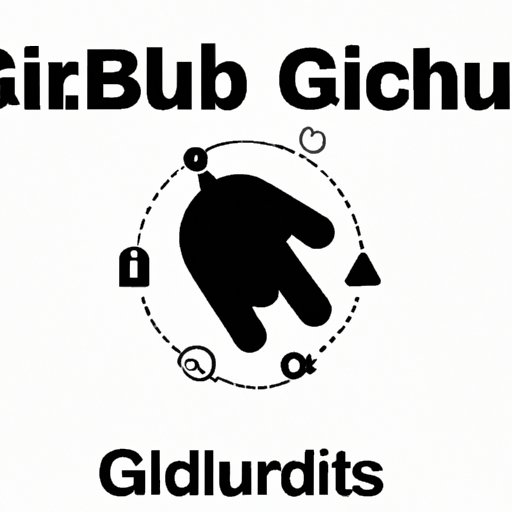
Introduction
GitHub is a web-based platform that enables users to collaborate on software development projects. It provides a platform for source code management and version control, allowing users to store and share their code with others. GitHub is an essential tool for developers who want to collaborate with others in a seamless and efficient way. This article provides a beginner’s guide to using GitHub, exploring its benefits, setting up an account, and explaining the basic terminology associated with the platform.
Creating a Beginner’s Guide to Using GitHub
Creating a GitHub repository is the first step towards using the platform. A repository is a collection of files that are stored together in one place. Users can upload their code to a repository, where it can be shared with others. Uploading code to a repository is easy: simply create a new repository, and then add files to it. This section also explains the basic terminology associated with GitHub, such as ‘forking’ and ‘pull requests’, and explores the benefits of using GitHub for beginners.
Collaborating on GitHub
GitHub is designed to be a collaborative platform, and this section explains how to collaborate with others using the platform. Forking a repository is one way to collaborate, allowing users to make a copy of another user’s repository and start working on it themselves. Making and merging pull requests is another way to collaborate, allowing users to request that changes be made to a repository and merged in with the original code. Managing branches is also covered, as well as the importance and benefits of collaboration.
Using GitHub for Issue Tracking
Issue tracking is an essential part of software development, and this section explains how to use GitHub’s issue tracking features. Users can create issues to track bugs, feature requests, and other tasks. Creating labels and milestones makes it easier to manage issues and keep track of progress. Best practices for using GitHub’s issue tracking features are also explored, as well as the importance of using issue tracking to manage software development projects effectively.
Tutorial on Creating GitHub Pages
GitHub Pages is an easy way to create and host a website on GitHub. This section provides a step-by-step guide on creating and hosting a website on GitHub Pages. Users can customize their website using various options available on the platform. The benefits of hosting a website on GitHub Pages are also explored.
Using GitHub with Popular IDEs
Integrating GitHub with popular IDEs can make software development more efficient. This section explains how to integrate GitHub with various IDEs, such as Visual Studio Code, Eclipse, and IntelliJ IDEA. Benefits of using GitHub with popular IDEs are discussed, such as seamless code management, version control, and code review.
Using GitHub for Documentation
Collaborative documentation is an essential part of software development, and this section explains how to use GitHub for collaborative documentation. Users can use GitHub’s documentation features, such as markdown syntax and branching, to create and manage documentation collaboratively. Best practices for using GitHub for collaborative documentation are also explored, as well as the importance of using GitHub for documentation to ensure that all team members have access to the latest documentation at all times.
Maintaining GitHub Repositories
Regular maintenance checks are essential to keep GitHub repositories functioning optimally. This section explains how to protect data and manage access permissions, as well as how to ensure security and backups. The importance of maintaining GitHub repositories is emphasized, to ensure that software development projects are managed efficiently and effectively.
Conclusion
In conclusion, GitHub is an essential tool for software developers who want to collaborate with others in a seamless and efficient way. This beginner’s guide provides an introduction to GitHub, exploring its benefits, basic terminology, and various features. Users can create repositories, collaborate with others, track issues, create websites, integrate with IDEs, manage documentation, and maintain GitHub repositories. Encouragement is given to start using GitHub for various purposes, to ensure that software development projects are managed efficiently and effectively.





