
I. Introduction
Sorting is a fundamental operation in computer science that arranges elements in a defined order. It has numerous applications in programming, including searching, filtering, and analytics. Therefore, sorting a list in Java is a crucial skill for developers in creating efficient and maintainable programs.
A. Explanation of the problem
The problem of sorting involves rearranging a collection of data in ascending or descending order based on a specific key. A list is a collection of ordered elements that can apply various sorting algorithms to make it easier to manipulate and read data.
B. Importance of the topic
Sorting is a ubiquitous operation in coding, and computer science provides different ways to perform this function. Each has its advantages and disadvantages, and selecting a suitable algorithm can have a significant impact on runtime efficiency and resource usage.
C. Overview of the article
This article introduces various sorting algorithms suitable for sorting a list in Java. It also presents different techniques for sorting custom objects using either the Comparable or Comparator interface.
II. Bubble Sort Algorithm in Java
Bubble sort is one of the simplest sorting algorithms in Java that iterates through a list of elements, comparing adjacent elements, and swapping them if they are in the wrong order. Here’s a sample code snippet for bubble sort:
public static void bubbleSort(int[] arr) {
int n = arr.length;
for(int i = 0; i < n-1; i++) {
for(int j = 0; j < n-i-1; j++) {
if(arr[j] > arr[j+1]) {
int temp = arr[j];
arr[j] = arr[j+1];
arr[j+1] = temp;
}
}
}
}
A. Explanation and example code for bubble sort algorithm
The bubble sort algorithm compares adjacent values in a list of unsorted elements and swaps them if they are in the wrong order. The process repeats until the list is entirely in ascending order. The code iterates through the list of unsorted elements repeatedly and compares adjacent values.
B. Time complexity analysis
Bubble sort has a time complexity of O(N^2), indicating that it compares every pair of elements in a list. It is a straightforward algorithm that works well with small lists but can become slower with large datasets.
C. Pros and cons of using bubble sort algorithm
Bubble sort is a simple algorithm to implement and understand, making it a suitable solution for small lists with a maximum of a few hundred elements. However, the algorithm’s time complexity makes it unsuitable for large datasets, where it can become prohibitively slow.
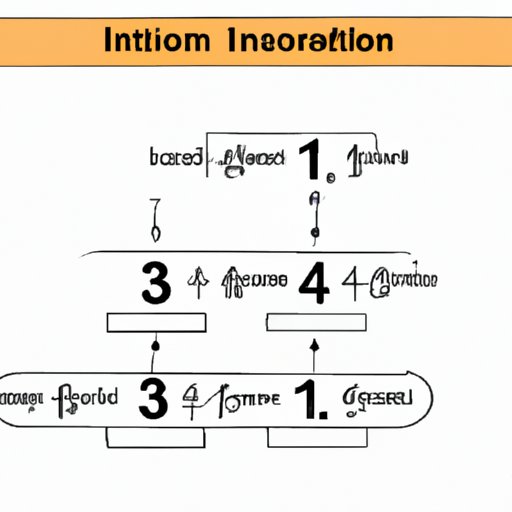
III. Insertion Sort Algorithm in Java
Insertion sort is another simple sorting algorithm in Java that works by selecting one element at a time and comparing it to the previous elements already sorted in the list. The algorithm inserts the selected element into the correct position in the list.
A. Explanation and example code for insertion sort algorithm
Insertion sort works by selecting one element at a time and comparing it to the already sorted elements in the list. It finds the correct position for the element and inserts it there. Here’s a sample code snippet for insertion sort:
public static void insertionSort(int[] arr) {
int n = arr.length;
for (int i = 1; i < n; ++i) {
int key = arr[i];
int j = i - 1;
while (j >= 0 && arr[j] > key) {
arr[j + 1] = arr[j];
j = j - 1;
}
arr[j + 1] = key;
}
}
B. Time complexity analysis
The time complexity of insertion sort is O(N^2) in the worst-case scenario when the list is in reverse order. On average, it performs better than bubble sort because it exits the loop early if the list is already sorted.
C. Pros and cons of using insertion sort algorithm
Insertion sort is a stable and straightforward algorithm to implement, making it suitable for small lists. However, it may not be the best solution for large datasets due to its time complexity.
IV. Selection Sort Algorithm in Java
Selection sort is another simple sorting algorithm in Java that works by selecting the smallest element in the list and swapping it with the first element. It then selects the second smallest element and swaps it with the second position in the list. The algorithm continues until the entire list is in ascending order.
A. Explanation and example code for selection sort algorithm
The selection sort algorithm works by selecting the smallest element in the list, swapping it with the first element, and continuing with the second position in the list. The process repeats until the entire list is sorted. Here’s a sample code snippet for selection sort:
public static int[] selectionSort(int[] arr) {
for (int i = 0; i < arr.length - 1; i++) {
int min = i;
for (int j = i + 1; j < arr.length; j++)
if (arr[j] < arr[min]) min = j;
int temp = arr[min];
arr[min] = arr[i];
arr[i] = temp;
}
return arr;
}
B. Time complexity analysis
The time complexity of selection sort is also O(N^2), indicating that it compares every pair of elements in a list. Similar to bubble sort, selection sort works well for small datasets but becomes inefficient for large or mostly sorted data.
C. Pros and cons of using selection sort algorithm
Selection sort is easy to implement and requires minimal memory usage, making it a suitable algorithm for small datasets. However, it is not the most efficient for large unsorted or nearly sorted data.
V. Sorting a List in Java 8 using the Stream API
The Stream API in Java 8 introduced functional programming paradigms, including the ability to perform single-line code operations on collections such as sorting. Sorting lists in Java 8 using the Stream API requires transforming a List into a Stream, performing the sorting operation, and transforming it back into a list.
A. Explanation and example code for sorting a List using Stream API in Java 8
To sort a list in Java 8 using the Stream API, we first convert the List to a Stream. We then call the sorted() method on the Stream and then convert the Stream back to a List. Here's a sample code snippet:
List<String> namesList = Arrays.asList("Jessica", "Alex", "Eric", "Jeremy", "Mark");
List<String> sortedList = namesList.stream().sorted().collect(Collectors.toList());
System.out.println(sortedList); // [Alex, Eric, Jeremy, Jessica, Mark]
B. Time complexity analysis
The sorting algorithm used by the Stream API depends on the collection type. For lists, it uses a modified form of merge sort, which has a time complexity of O(N log N). It is more efficient than previous sorting algorithms but slower than partial quicksort used by Arrays.sort() in larger lists.
C. Pros and cons of using Stream API for sorting a List
The Stream API provides a functional way of sorting lists in Java 8, reducing code footprint and providing more flexibility. It is a reasonably efficient sorting algorithm for smaller lists, but it becomes relatively slower for more substantial or reverse-sorted lists.
VI. Sorting a List of Custom Objects in Java using the Comparable Interface
Sorting a List of custom objects in Java requires implementing the Comparable interface and customizing the compareTo() method to determine the order of objects. This interface works well for classes where ordering is based on a single key, and you want a natural ordering in your program.
A. Explanation and example code for implementing Comparable interface in custom objects for sorting
To implement the Comparable interface for sorting custom objects in Java, we first need to define the class. Then we need to implement the Comparable interface by overriding the compareTo() method. Here's a sample code snippet:
public class Person implements Comparable<Person> {
private int age;
private String name;
public Person(int age, String name) {
this.age = age;
this.name = name;
}
public int getAge() {
return age;
}
public String getName() {
return name;
}
@Override
public int compareTo(Person person) {
return this.age - person.age; // Compare based on age
}
}
List<Person> people = Arrays.asList(
new Person(28, "John"),
new Person(21, "Jessica"),
new Person(35, "Alex"),
new Person(18, "Mark")
);
Collections.sort(people);
System.out.println(people); // [Person(name=Mark, age=18), Person(name=Jessica, age=21), Person(name=John, age=28), Person(name=Alex, age=35)]
B. Time complexity analysis
The Comparable interface's sorting algorithm has a time complexity of O(N log N), where N is the number of elements in the list. It is an efficient algorithm for small datasets but may become slow for more extensive datasets or reverse-sorted data.
C. Pros and cons of using Comparable interface for sorting a List of custom objects
The Comparable interface provides a simple way of sorting lists of custom objects based on a single key. It requires less code and is efficient, making it ideal for smaller datasets. However, it may not be the best algorithm for larger datasets or multiple sorting criteria.
VII. Sorting a List of Custom Objects in Java by Implementing the Comparator Interface
Sorting a List of custom objects with multiple sorting criteria requires using the Comparator interface and defining a custom compare() method to compare objects. This interface provides a more flexible way of sorting objects on complex criteria.
A. Explanation and example code for implementing Comparator interface in custom objects for sorting
To implement the Comparator interface for sorting a List of custom objects in Java, we first need to define the class. Then we need to define the Comparator class and implement the compare() method to compare objects. Here's a sample code snippet:
public class Person {
private int age;
private String name;
public Person(int age, String name) {
this.age = age;
this.name = name;
}
public int getAge() {
return age;
}
public String getName() {
return name;
}
}
public class PersonAgeComparator implements Comparator<Person> {
@Override
public int compare(Person o1, Person o2) {
return o1.getAge() - o2.getAge();
}
}
public class PersonNameComparator implements Comparator<Person> {
@Override
public int compare(Person o1, Person o2) {
return o1.getName().compareTo(o2.getName());
}
}
List<Person> people = Arrays.asList(
new Person(28, "John"),
new Person(21, "Jessica"),
new Person(35, "Alex"),
new Person(18, "Mark")
);
Collections.sort(people, new PersonAgeComparator()); // Sort by age
System.out.println(people); // [Person(name=Mark, age=18), Person(name=Jessica, age=21), Person(name=John, age=28), Person(name=Alex, age=35)]
Collections.sort(people, new PersonNameComparator()); // Sort by name
System.out.println(people); // [Person(name=Alex, age=35), Person(name=Jessica, age=21), Person(name=John, age=28), Person(name=Mark, age=18)]
B. Time complexity analysis
The Comparator interface's sorting algorithm has a time complexity of O(N log N), where N is the number of elements in the list. It is an efficient algorithm for small to medium-sized datasets and is ideal for sorting custom objects based on multiple criteria.
C. Pros and cons of using Comparator interface for sorting a List of custom objects
The Comparator interface provides a more flexible way of sorting lists of custom objects based on multiple sorting criteria. It is ideal for sorting more extensive datasets and supports complex custom sorting algorithms. However, it requires more code than the Comparable interface and may not be optimal for smaller datasets.
VIII. Sorting a List in Java using the Collections.sort() Method
The Collections class in Java provides a sort() method to sort Lists of elements. The Collections.





