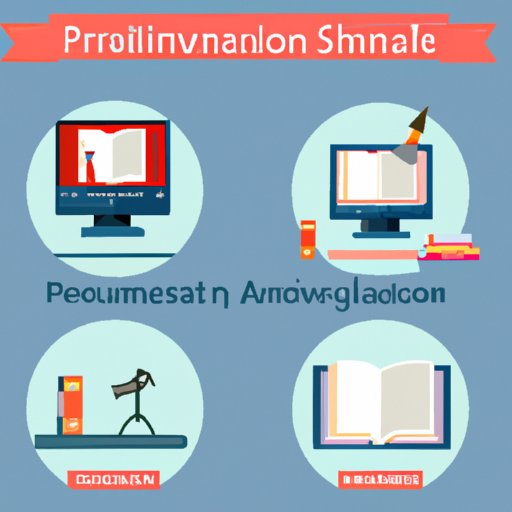
Introduction
Do you have a book inside of you that’s itching to be published? Maybe you’ve tried traditional publishing routes but haven’t had any success, or maybe you’re just starting out as an author and want to self-publish. Whatever your reason for exploring self-publishing, Amazon is a great platform to get started. In this article, we’ll walk you through everything you need to know to publish your book on Amazon for free.
Writing and Publishing Your Book on Amazon for Free
Publishing a book on Amazon is easier than you might think. Here are the basic steps you need to take to publish your book on Amazon for free:
1. Write your book
The first step in publishing your book on Amazon is, of course, to write it. Whether you’re writing fiction or nonfiction, make sure your book is polished and professionally edited before you move on to the next step.
2. Create an Amazon account
Creating an Amazon account is free and easy. Head to the Amazon KDP (Kindle Direct Publishing) website, click “Sign up”, and follow the prompts to create your account.
3. Format your book
Formatting your book for Amazon can be a bit tricky, but Amazon has free tools you can use to format your book correctly. We’ll delve more into these tools in section VI.
4. Upload your book
Once your book is formatted, you can upload it to Amazon KDP. Choose your file, enter your book details (title, author, description, keywords), and upload your cover.
5. Set your price and publish!
Choose your book’s price and royalty rate (more on that in Section III), review your book’s information, and hit “Publish”. Your book will be available on Amazon in just a few hours.
While these steps might seem straightforward, there are a few tips and tricks to keep in mind to make the process smoother:
– Make sure to do your research and understand Amazon’s policies and formatting requirements. This will save you time and headaches down the road.
– Utilize Amazon’s resources, such as their free formatting tools and customer support.
– Consider enlisting beta readers to read your book before publishing to get reviews and feedback.
Benefits of Publishing on Amazon
Publishing on Amazon comes with several benefits. First and foremost, Amazon is the world’s largest e-commerce site, and publishing on their platform allows you to reach a vast audience of readers. Additionally, Amazon offers several publishing tools to help you format, publish, and market your book.
One of the biggest benefits of publishing on Amazon is the potential for royalties. Amazon offers several royalty options, including a 70% royalty for books priced between $2.99 and $9.99, or a 35% royalty for books priced outside that range. This means that you could earn up to 70% of the book’s cover price, which is much higher than traditional publishing models.
Examples of Successful Authors on Amazon
Self-publishing on Amazon has led to many success stories. Famous authors like Hugh Howey, who wrote the bestseller “Wool”, and E.L. James, who wrote “Fifty Shades of Grey”, both started out self-publishing on Amazon.
If you’re looking for inspiration, you can find plenty of success stories on Amazon’s KDP Success Stories page. Additionally, you can reach out to self-published authors in your genre to see what has worked for them.
Optimizing Your Book’s Amazon Listing
Publishing on Amazon is only half the battle. Once your book is live, you need to make sure readers can find it. Here are some tips to optimize your book’s Amazon listing:
– Research your keywords to ensure you’re targeting the right audience.
– Design a standout cover that will catch readers’ attention.
– Ask for reviews from friends, family, and beta readers to increase your book’s visibility.
– Use Amazon’s pricing tools to test different price points and find the optimal price.
Kindle Direct Publishing (KDP) Tools
Amazon offers several free tools to aid in the self-publishing process. Here are a few of the most helpful KDP tools:
– Kindle Create: A free tool that allows you to format and preview your book before uploading it to KDP.
– Cover Creator: A tool that allows you to create a professional-looking book cover in minutes.
– KDP Select: An optional program that allows you to earn higher royalties and participate in marketing and promotional programs.
Marketing Your Book on Amazon and Beyond
Once your book is published, it’s time to market it. Here are a few tips for marketing your book on Amazon and beyond:
– Utilize social media advertising to reach your target audience.
– Create an email marketing campaign to promote your book.
– Reach out to book bloggers and book clubs for reviews and publicity.
– Offer promotional pricing or giveaways to entice readers.
Personal Experience
As someone who has self-published a book on Amazon, I can attest to the ease and effectiveness of the process. While I had to learn a few new skills (like formatting my book for Amazon), the process was relatively smooth. The best part has been watching readers discover my book and leave positive reviews.
Conclusion
Publishing a book on Amazon for free has never been easier. By following the steps detailed in this article, you’ll be well on your way to publishing your book and reaching readers around the world. Don’t be afraid to utilize Amazon’s resources and the success stories of other self-published authors to guide you along the way.





