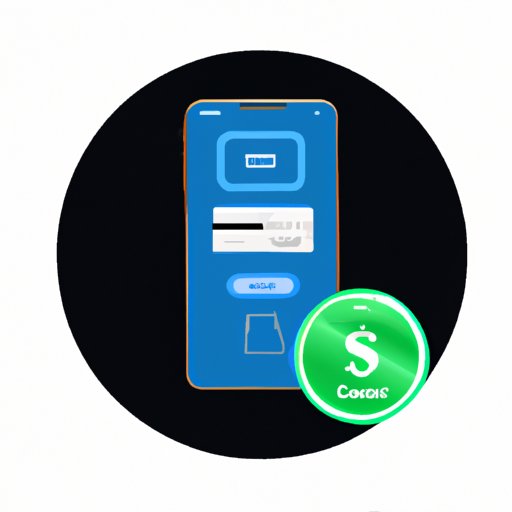
I. Introduction
Are you curious about accepting payments on Cash App but unsure where to start? Look no further! This comprehensive guide will take you through every step of the process, so you can start enjoying the convenience of digital payments. Whether you’re a small business owner, freelancer, or everyday user, Cash App’s user-friendly platform can help you simplify financial transactions. In this article, we will explore every aspect of accepting money on Cash App.
II. Step-by-Step Guide: How to Accept Money on Cash App in Minutes
If you’re new to Cash App or need to refresh your memory, this section is for you. We’ll cover the basics of setting up an account, adding payment methods, requesting and accepting payments, and troubleshooting common issues.
A. Setting up an account on Cash App
First things first, you’ll need to download the Cash App on your smartphone or device and create an account. It’s a straightforward process that only takes a few minutes. Once you have the app, enter your email or mobile number and complete the verification process. You’ll also need to create a unique username called the $Cashtag, which is what people will use to send you payments.
B. Adding a payment method to your account
Next, you’ll need to link a payment method to your account. Cash App accepts various payment methods, including credit or debit cards, bank accounts, and even Bitcoin. To add a payment method, click on the “Banking” tab and choose “Add cash” or “Add a bank account.” You’ll then be prompted to enter the relevant details and complete the verification process.
C. Requesting payment from a Cash App user
If you want someone to send you money via Cash App, all you need to do is request a payment. To do this, navigate to the “Request” tab and enter the amount you want to receive. You can also add a note explaining the payment’s purpose. Once you’re satisfied, click on “Request” and send the payment request to your recipient.
D. Accepting payment on Cash App
If someone sends you money, you’ll receive a notification from Cash App. Open the app, navigate to the “Activity” tab, and look for the pending payment. To accept the payment, click on “Accept” and confirm the payment’s details. You’ll then have the option to transfer the funds to your bank account or keep them in your Cash App balance.
E. Troubleshooting common issues
While Cash App is generally user-friendly, you may experience issues from time to time. For example, some payments may fail to go through due to insufficient funds or technical issues. If you encounter any problems, you can check the “Support” tab in the app to search for solutions. Additionally, Cash App’s customer service team is available 24/7 to address any issues you may encounter.
III. Maximizing Convenience: Accepting Money on Cash App’s User-Friendly Platform
Now that you know how to use Cash App to accept payments let’s explore why it’s an ideal payment method for anyone who values convenience and ease of use.
A. Overview of Cash App’s features
Cash App’s features are designed to make financial transactions as easy as possible. For example, you can use the app to send and receive payments, invest in stocks, purchase Bitcoin, pay bills, and even get discounts at select stores. You can also create a unique Cash App Card for free and use it to make purchases with the app’s affiliated retailers.
B. Comparison with other payment methods
Compared to other payment methods, Cash App stands out for its simplicity and speed. Unlike traditional banking, Cash App is entirely mobile-based, allowing you to make transactions anywhere at any time. Additionally, Cash App’s fees are lower than those of traditional banks and other payment platforms like PayPal.
C. Tips for using Cash App efficiently
If you want to get the most out of Cash App, here are some tips to consider. First, link your account to as many payment methods as possible to make transactions easier. You should also consider enabling the app’s push notifications to stay informed of any incoming payments or transactions. Finally, to avoid potential scams, only accept payments from users you know and trust.
D. Personal experiences using Cash App
Many users appreciate the convenience and ease of use that Cash App provides. One user, Alex, a small business owner, says, “I love using Cash App for all my business transactions. It’s perfect for managing incoming payments, and I even use it to pay my vendors. It’s fast, efficient and very user-friendly.” Another user, Sam, adds, “I’ve been using Cash App for my personal transactions for some time now, and I’ve never encountered any issues. It’s just as easy to use as messaging apps like WhatsApp, which makes sending and requesting payments a breeze.”
IV. Make Transactions a Breeze: Accepting Money on Cash App with Ease
Suppose you’re looking for ways to streamline your financial transactions further. In that case, this section is for you. We will explore tips for using Cash App efficiently, best practices for streamlining transactions, and common mistakes to avoid.
A. Demonstration of how to use Cash App
To use Cash App, all you need to do is open the app, select the relevant function, and follow the prompts. The app’s intuitive interface makes it easy to navigate and complete transactions in seconds. Whether you’re sending money to a friend, making a purchase, or accepting payment for a service, Cash App makes it easy.
B. Tips for streamlining transactions
If you’re using Cash App regularly, you might want to consider automating some of your tasks for greater efficiency. For example, you can create recurring payments for recurring bills like rent or utilities. You can also create a custom signature to add to your payment receipts and make them look more professional.
C. Pitfalls to avoid
While Cash App is generally safe to use, there are a few common pitfalls to avoid. Some users fall victim to scams and fraudulent transactions, so it’s crucial to only accept payments from people you know and trust. Additionally, be sure to check and double-check all transaction details before confirming them to avoid mistakes, including incorrect amounts.
D. Common mistakes and how to rectify them
Suppose you encounter any issues with your Cash App transactions. In that case, you may be able to correct them by reaching out to the customer support team through the app. They can provide guidance on how to rectify any mistakes, including incorrect payments, disputed transactions, or fraudulent activity. Additionally, you can browse through the app’s support section, which offers plenty of helpful articles and guides to assist you.
V. Safely and Securely Accepting Money on Cash App: Everything You Need to Know
Perhaps one of the most critical factors to consider when accepting payments is safety and security. In this section, we will explore how Cash App ensures secure payment transactions, steps to take to minimize risks, and the risks involved in using Cash App.
A. Cash App’s security measures
Cash App takes security very seriously and has implemented several measures to protect users’ financial information. For example, the app uses bank-level encryption to encrypt all user data, including personal information and transaction data. Additionally, the app allows users to enable two-factor authentication to add an extra layer of security to their accounts.
B. Steps to ensure secure payment transactions
To minimize potential risks when accepting payments, it’s crucial to take some basic steps. For example, only accept payments from users you know and trust, and be sure to double-check all transaction details before confirming them. Additionally, avoid sharing sensitive information like your account number or password with anyone, and monitor your account regularly for any suspicious activity.
C. Risks involved in using Cash App
Like any financial tool, Cash App comes with some inherent risks. For example, hackers and scammers may target Cash App users and attempt to steal financial information or engage in fraudulent transactions. Additionally, users may fall victim to scams or phishing attempts via the app or other communication channels. It’s crucial to remain vigilant and take steps to minimize risks whenever possible.
D. Safeguards to minimize risks
To minimize potential risks when using Cash App, there are several safeguards you can take. For example, enable two-factor authentication, avoid keeping large amounts of cash in your account, and disable the ability to receive payments from unknown sources. Additionally, if you do fall victim to a scam or other fraudulent activity, be sure to report it immediately to the Cash App support team.
VI. Boost Your Business: Accepting Money on Cash App in Today’s Digital Age
If you’re a business owner or entrepreneur, you know that digital payments are crucial for success. In this section, we explore the various features Cash App provides for entrepreneurs, the benefits of using Cash App for business, and success stories from companies using Cash App to their advantage.
A. Importance of digital payment transactions in business
With the rise of e-commerce and remote work, digital payments have become an essential component of modern businesses. Digital payment services like Cash App offer many benefits, including greater efficiency, improved customer experience, and streamlined billing and invoicing.
B. Features Cash App provides for entrepreneurs
Cash App offers several features that are particularly useful for entrepreneurs and small business owners. For example, the app allows users to accept payments quickly and easily, invoice clients, and manage their finances in real-time. Additionally, entrepreneurs can benefit from the app’s custom debit card feature, which allows them to spend their Cash App balance like cash.
C. Benefits of using Cash App for business
There are countless benefits to using Cash App for business transactions. Firstly, it’s user-friendly and straightforward, making it easy to get started and integrate into your workflow. Additionally, it’s incredibly cost-effective, with low transaction fees compared to other payment methods. Finally, it’s incredibly convenient, allowing you to manage your financial transactions on the go.
D. Success stories of companies using Cash App
Many companies have found success using Cash App for their transactions. For example, small business owner Emily used Cash App to streamline her invoicing process and accept payments quickly. “I love how easy Cash App is to use,” she explains. “It’s perfect for my small business needs, and I can use it to manage everything from incoming payments to customer support.” Another company, a food delivery service in Los Angeles, uses Cash App to pay their drivers, citing the convenience and low fees as major benefits.
VII. Cash App’s Newest Features: Simplifying How You Accept Money from Friends and Family
If you’ve been using Cash App for a while, you may be excited to learn about the app’s newest features. In this section, we’ll explore these features in detail and walk you through how to use them.
A. Overview of Cash App’s latest features
Cash App is continually updating its features to make payments as easy and convenient as possible. Recently, they added several new features, including the ability to create and save custom payment URLs, send payments to non-Cash App users, and request payments from multiple sources at once.
B. Review of features and how they work
The custom payment URLs feature allows users to create a unique URL that others can use to send them payments directly. For example, you can create a link called “Cash.me/YourName” and share it with friends and family. The non-Cash App user payment feature allows you to send payments to people who don’t have Cash App accounts by entering their phone number or email. Finally, the multiple payment requests feature allows you to send payment requests to multiple people at once, saving time and hassle.
C. Instructions on how to use new features
If you want to start using these new features, it’s easy to get started. Simply update your Cash App to the latest version, and the new features will be available. To use them, navigate to the relevant menu in the app and follow the prompts. For example, to send payments to non-Cash App users, go to the “Send” tab and enter their phone number or email.
D. Personal experiences using new features
Many users have found these new features to be incredibly helpful.





