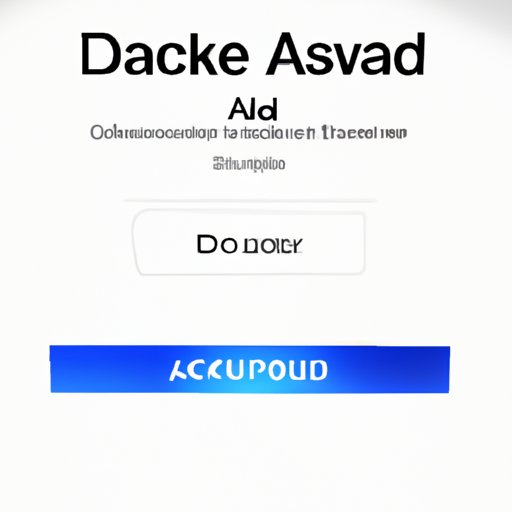
Introduction
If you are an iPhone or iPad user, you may have heard of the iCloud activation lock. It is a security feature built into iOS devices that prevents unauthorized users from accessing your device. While it is a useful feature, it can sometimes become a nuisance, especially if you forget your Apple ID password or buy a second-hand iOS device with the lock enabled. Fortunately, there are ways to bypass the iCloud activation lock for free, and this article will guide you through the steps.
Step-by-step guide
Before you begin the process, ensure that the device is eligible for iCloud activation lock removal. It must not be reported as stolen or lost, and you must have proof of ownership. Once you meet these requirements, follow these steps:
Step 1: Check if the device is eligible for iCloud activation lock removal
Visit Apple’s Activation Lock Status website and enter either the serial number or IMEI of your device. If the status shows that the device is eligible for iCloud activation lock removal, proceed to step 2.
Step 2: Download iCloud Bypass Tool
Download and install the iCloud Bypass Tool on your computer. This software is compatible with Mac and Windows, and it is free to use.
Step 3: Connect the device to the computer
Using a USB cable, connect your iOS device to the computer that has the iCloud Bypass Tool installed.
Step 4: Put the device into DFU mode
Put your device into Device Firmware Update (DFU) mode by following the steps below:
- Press and hold the power button and the home button at the same time until the screen turns off.
- Release the power button but continue holding the home button until the device is detected by your computer.
- The device screen should be black, indicating that it is in DFU mode.
Step 5: Launch the iCloud Bypass Tool and follow the on-screen instructions
Launch the iCloud Bypass Tool that you downloaded in step 2 and follow the on-screen instructions. It may take some time for the process to complete, and your device may restart several times.
Step 6: Wait for the process to complete
Wait for the iCloud Bypass Tool to complete the process. Once it is done, your iOS device will restart, and the iCloud activation lock will be bypassed.
Step 7: Set up the device as new
Finally, set up your device as new by following the on-screen instructions. You can now use your iDevice without entering your Apple ID password.
Overview of the process
The process of bypassing the iCloud activation lock might seem lengthy, but it is relatively straightforward. The benefits of bypassing the lock are that you can use your device without any restrictions, as if it were a new one. However, there are potential drawbacks, such as the risk of damaging your device if you do not follow the instructions correctly.
List of tools
There are various tools available for bypassing the iCloud activation lock. Here are some of the best, along with their key features and benefits:
- iCloudin: This is a popular tool that works on all iOS devices and is entirely free to use.
- iCloud Activation Bypass Tool: This tool is compatible with Windows and is free to download.
- Doulci Activator: This tool works with both Mac and Windows and is easy to use.
Each tool has its own set of instructions, but the basic steps are similar to those outlined above.
Troubleshooting tips
It is common for users to encounter different issues while bypassing the iCloud activation lock. Here are some solutions to some common problems:
- Wi-Fi connectivity: Ensure that your device is connected to a Wi-Fi network, and the network is stable.
- Software compatibility: Ensure that you are using the correct version of software that’s compatible with your device.
- DFU mode: Ensure that your device is correctly in DFU mode by following the steps outlined above.
Video tutorial
To help you follow along with the bypassing process, we have provided a visual tutorial. This tutorial will take you through the entire process step-by-step, helping you bypass your iCloud activation lock with ease.
Alternatives to bypassing iCloud activation lock
If you prefer not to bypass the iCloud activation lock, here are some alternative solutions:
- Reach out to Apple Support: If you have proof of ownership, you can contact Apple’s customer support to remove the activation lock for you.
- Third-party services: There are various third-party services that promise to remove the activation lock for a fee.
Advice on avoiding iCloud activation lock in the future
To avoid getting locked out of your device in the future, follow these tips:
- Ensure that you back up all your data on iCloud or iTunes regularly.
- Remember your Apple ID and password. If you forget your password, reset it as soon as possible.
- Before buying a second-hand iOS device, ensure that the seller removes the activation lock from the device beforehand.
Conclusion
Bypassing the iCloud activation lock can seem daunting, but with the proper tools and guidance, it can be done. Follow the steps outlined above, and you’ll be able to use your iOS device without any restrictions in no time. Remember, only bypass the activation lock if you have proof of ownership and are legally entitled to do so.





