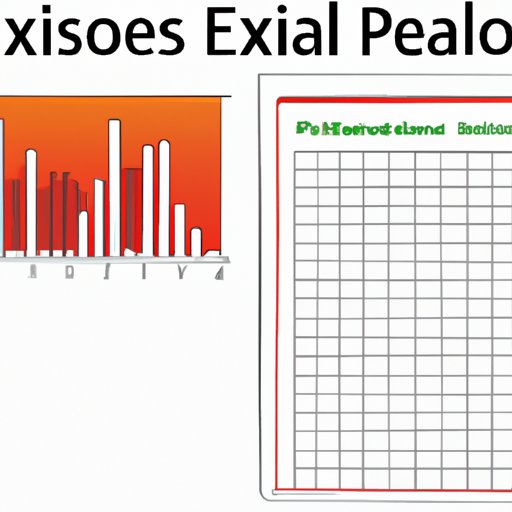
I. Introduction
If you’re looking for a way to simplify your data analysis process and gain insights that you might have missed otherwise, performing regression analysis in Excel is a powerful technique that can help. This article is a comprehensive guide that will walk you through the basics of regression analysis in Excel, teach you how to use Excel regression analysis to gain insights on your data, and provide best practices for mastering this technique.
II. Step-by-Step Guide to Perform Regression Analysis in Excel for Beginners
Regression analysis is a statistical method used to identify relationships between one or more independent variables and a dependent variable. In Excel, regression analysis can be performed using the built-in Data Analysis Toolpak. Here are the basic steps to perform regression analysis in Excel:
- Open your Excel spreadsheet and select the Data tab in the ribbon.
- Click on Data Analysis in the Analysis group.
- Select the Regression option from the list of analysis tools.
- Enter your data range for the input Y range and the input X range.
- Select any additional regression options you want to use, such as confidence intervals or residuals.
- Click on OK to run the regression analysis.
This guide provides a detailed walkthrough of each of these steps, complete with screenshots, so that you can easily follow along. By the end of this section, you’ll have a solid understanding of how to set up and perform regression analysis in Excel, even if you’re a beginner.
III. Excel Regression Analysis: A Powerful Tool to Gain Insights on Your Data
Regression analysis can be a powerful tool to gain insights on your data. It can help identify relationships and patterns that might not be immediately visible, and can be used to predict future outcomes based on past data. Regression analysis can also be used to find ways to optimize business processes and to identify the best strategies for achieving your goals.
In this section, we’ll explore the benefits of using regression analysis in Excel and highlight real-world examples of how regression analysis has been used to gain insights on data. We’ll also discuss the importance of proper data preparation and analysis to ensure that you get the most out of your regression analysis.
IV. Mastering Regression Analysis in Excel: Tips, Tricks and Best Practices
Once you’ve mastered the basics of regression analysis in Excel, there are a variety of advanced techniques and best practices that you can use to get even more out of your analysis. In this section, we’ll discuss these techniques and provide practical tips and best practices for data preparation and analysis.
We’ll also cover how to interpret and communicate the results of your regression analysis in a way that is accessible to non-technical stakeholders. By the end of this section, you’ll have a solid understanding of how to take your regression analysis to the next level and ensure that your results are accurate and actionable.
V. Excel Regression Analysis Made Easy: Simplify Your Data Analysis Process
Performing regression analysis in Excel can be a time-consuming process, but it doesn’t have to be. In this section, we’ll discuss the importance of streamlining your data analysis process and provide strategies for simplifying the regression analysis process in Excel.
We’ll also talk about automation options that can help you be even more efficient in your data analysis process. By the end of this section, you’ll have a better understanding of how to make your regression analysis process as simple and effective as possible.
VI. From Data to Insights: Using Excel Regression Analysis to Make Accurate Predictions
One of the most powerful applications of regression analysis is in making accurate predictions based on past data. In this section, we’ll discuss how regression analysis can be used to make predictions, why accuracy is so important, and provide strategies for ensuring a high degree of accuracy in your predictions.
Finally, we’ll provide real-world examples of industries where accurate predictions can lead to better decision-making, so that you can see the potential of regression analysis in action.
VII. Conclusion
If you’ve made it this far, congratulations! You now have a solid understanding of how to perform regression analysis in Excel, as well as advanced techniques and best practices to take your analysis to the next level. This skill is invaluable for anyone who works with data on a regular basis and wants to gain insights that might otherwise have gone unnoticed.





