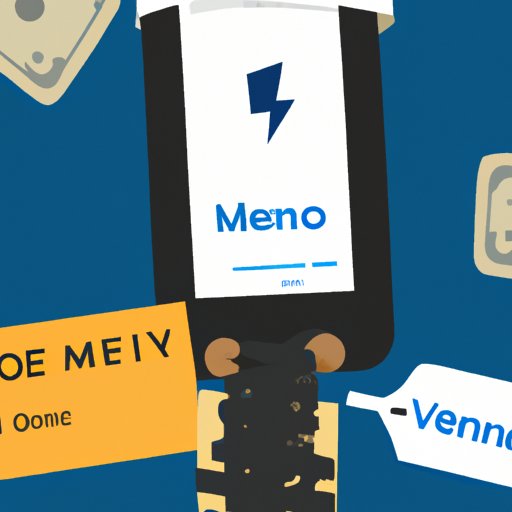
I. Introduction
With the rise of digital payment platforms, apps like Venmo have become increasingly popular for sending and receiving money. Whether you’re splitting expenses with friends, paying bills, or simply requesting money from family, Venmo offers a convenient way to manage your finances. In this article, we’ll cover everything you need to know about getting Venmo money, from requesting money to splitting expenses to paying bills.
II. How to Request Venmo Money from Friends and Family
If you’re new to Venmo, it’s important to understand how the app works before requesting money. Essentially, Venmo allows users to send and receive money from their contacts using their phone number or email address. To request money:
- Open the Venmo app and tap the “Request” button at the bottom of the screen.
- Enter the amount you’re requesting and add a note if desired (for example, “for dinner last night”).
- Choose the contact you want to request money from by typing their name or selecting them from your contacts list.
- Tap “Request” to send the request.
Once you’ve sent a request, your contact will receive a notification and can easily pay you back using Venmo.
Sometimes, your contact may ask for more information about the payment before completing it. In this case, be sure to respond promptly to avoid delayed payments.

III. Tips for Getting Paid on Time through Venmo
When it comes to requesting money through Venmo, it’s important to ensure payments are completed on time to avoid any lingering debt or awkward conversations. Here are some tips for getting paid on time:
- Set payment reminders: Venmo offers a feature that allows you to set reminders for outstanding payments. This can be a helpful way to nudge contacts who haven’t yet paid you back.
- Include due dates in your requests: Adding a due date to your request can provide a clear timeline for your contact to follow.
- Encourage contacts to pay you back promptly: Sometimes, it can be helpful to include a friendly reminder in your payment request to encourage contacts to pay you back in a timely manner.
IV. Best Practices for Splitting Expenses with Venmo
One of the most popular uses for Venmo is splitting expenses with friends and family. Here are some best practices for doing so efficiently and fairly:
- Agree on expenses beforehand: Before paying for a shared expense, make sure all parties agree on what they’re paying for. This can help avoid confusion or disagreements later on.
- Use Venmo’s “Split Bill” feature: Venmo offers a feature that allows you to easily split bills with multiple people. Simply enter the total amount and select the contacts you want to split it with.
- Decide how to split expenses: There are various ways to split expenses with Venmo, from evenly dividing costs to having one person pay the full amount and others pay them back later. Discuss the best approach with your group beforehand.
V. How to Use Venmo to Pay Your Bills
Did you know you can use Venmo to pay your bills? This can be a convenient way to manage your finances and avoid late fees. To pay your bills with Venmo:
- Open the Venmo app and tap the “Pay” button at the bottom of the screen.
- Select the type of bill you want to pay (for example, rent or utilities).
- Enter the amount you want to pay and any additional information the app requires.
- Choose the date you want the payment to be completed.
- Tap “Pay” to complete the transaction.
Setting up automatic payments can be a helpful way to ensure bills are paid on time and avoid any missed payments.
VI. The Etiquette of Requesting Money through Venmo
While Venmo can be a convenient way to request money, there are still some nuances to be aware of when doing so. Here are some tips for requesting money through Venmo:
- Be clear and specific in your requests: Make sure to include all relevant information about the payment, such as what it’s for and when it’s due.
- Phrase requests in a friendly and non-confrontational manner: Avoid using demanding language or tone, as this can make contacts less likely to pay you back.
- Follow up on unpaid requests: If you haven’t received payment for a request after a reasonable amount of time, it’s okay to follow up with a friendly reminder.
- Consider the context of the request: While Venmo can be a helpful way to request money in certain situations, it may not always be appropriate or necessary to use it. Use your discretion when deciding whether to request money through Venmo.
VII. Tips for Keeping Your Venmo Account Secure
Like any financial tool, it’s important to keep your Venmo account secure. Here are some tips for doing so:
- Choose a strong password: Use a unique and complex password that’s difficult to guess.
- Enable two-factor authentication: Venmo offers a feature that requires you to enter a code sent to your phone number or email address in addition to your password when logging in.
- Monitor your account activity: Regularly check your Venmo account for any suspicious activity.
- Do not share your account information: Avoid sharing your Venmo login information with anyone.
VIII. How to Troubleshoot Common Venmo Issues
While Venmo is generally a reliable and user-friendly app, sometimes issues may arise. Here are some common issues you may encounter, along with troubleshooting tips:
- Declined payments: If a payment is declined, make sure the payment information you entered is correct.
- Missing funds: If you believe funds are missing from your Venmo account, reach out to Venmo customer support for assistance.
- Issues with bill payments: If you experience issues with paying bills through Venmo, double-check that you have entered the correct information and try again. If the issue persists, reach out to Venmo customer support for help.
- Unauthorized transactions: If you notice unauthorized transactions on your Venmo account, contact Venmo customer support immediately to report the issue.
IX. Conclusion
By following the steps and tips provided in this article, you should be well-equipped to get Venmo money efficiently and securely. Remember, Venmo is a powerful financial tool that can help simplify your financial life, but it’s important to use it responsibly and with care.





