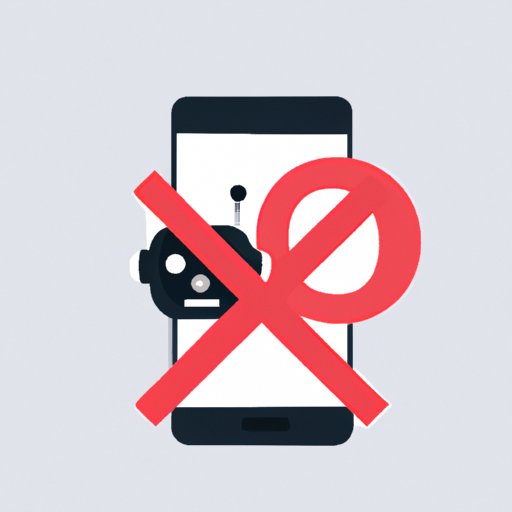
How to Tell If Someone Blocked Your Number on Android
Have you ever suddenly stopped receiving calls, texts or notifications from someone you regularly communicate with on your Android phone? It can be frustrating when you are unsure if the person is just busy or if they have actually blocked your number. In this article, we’ll explore some ways to help you determine if someone has blocked your number on Android.
What Does it Mean to Be Blocked on Android?
Being blocked on Android means that the person no longer wants to receive any communication from you through your phone number. When they block your number, you won’t be able to call or send them a text message. They also won’t receive any notifications of calls or messages you send through apps like Facebook Messenger or WhatsApp.
The reason for blocking your number can vary and may range from personal conflict to simply wanting to avoid unwanted solicitations.
Check Call History
The first thing to do is to check your call history to see if any recent calls to the person in question have gone through. If you see that the calls you made went through, and then there are no more calls afterwards, then the person has most likely blocked your number.
If you are able to call the person directly and go straight to voicemail without the phone ringing, this may also indicate that your number has been blocked.
Send a Text Message
If you are unable to make a call, try sending a text message to the person in question. While it is possible to block someone’s calls but still receive their text messages, this is a good indicator whether or not you have been blocked.
Paying attention to the delivery status of the message is crucial. If you receive a message delivery notification, then your message has been sent successfully. If it appears as though the message has been sent but is never delivered, then you may have been blocked.
Make a Video or Voice Call on a Third-Party App
Another method to check if someone has blocked your number is to make a video or voice call using a third-party app like WhatsApp or Facebook Messenger. If your number has been blocked, the call will not be successful, and you will be sent a message informing you that the call could not be connected.
Send an Email
If a text or call fails, try sending an email to the person. Email is often a reliable way to communicate, and you will receive a notification if the email has been sent correctly. If the person responds, then you’ll know your email has been successful.
Conclusion
Being blocked on Android can be confusing, and it’s important to respect the other person’s wishes if they have made the decision to block you. If you discover you’ve been blocked on Android, try to find alternate ways to communicate with the person. It is essential to respect their boundaries, and remember that there are reasons why they may have blocked you. Communication is a two-way street, and it’s important to try and work things out if possible. By following the tips above, you’ll be able to determine if you have been blocked on Android and take the appropriate actions.





