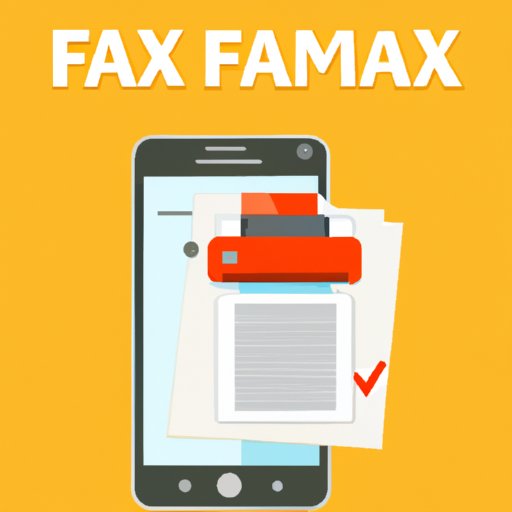
I. Introduction
Do you need to send a fax, but don’t have access to a fax machine? With the rise of mobile technology, sending a fax from your phone has become a convenient and cost-effective way to transfer documents. In this article, we explore how to send a fax from your phone for free. We will provide a step-by-step guide to using faxing apps and compare some of the best free options available. Additionally, we will discuss the benefits and limitations of phone faxing, and provide insights into the future of the faxing industry.
II. Step-by-Step Guide to Sending a Fax from Your Phone
The first step in sending a fax from your phone is to identify and download a faxing app. Some of the best free options include MyFax, eFax, and FaxFile. Once you have downloaded the app, follow the setup process and register for an account. The next step is to prepare the document that you want to fax. You can either take a photo of the document using your phone, or upload a document from your device’s storage. Once the document is ready to be faxed, input the fax number and any additional information required by the app. Hit “send” and wait for the confirmation message that the fax has been successfully transmitted.
III. Review of Mobile Apps for Free Faxing
MyFax, eFax, and FaxFile are three of the best mobile apps for free faxing. MyFax offers a free trial that allows for up to ten faxes to be sent, while eFax provides a free version with a limit of ten incoming pages per month. FaxFile, on the other hand, allows for up to five free pages per day. When comparing these apps, consider features such as the number of pages allowed, the ease of use, and any limitations or restrictions. Ultimately, the best app for free phone faxing will depend on your specific needs and usage patterns.
IV. The Benefits of Phone Faxing
There are several benefits to using phone faxing as an alternative to traditional faxing methods. First, it is more convenient, as it allows you to send and receive faxes on-the-go, without the need for a physical fax machine. Second, phone faxing can provide cost savings, as many mobile apps offer free versions or significantly lower prices than traditional faxing services. Lastly, mobile apps often have built-in security features that can protect sensitive information from interception or theft.
V. Comparison of Free vs. Paid Faxing Options
While free faxing options can be very convenient and cost-effective, it’s important to note that they may have certain limitations or restrictions. For example, free apps may have lower page limits, restricted file types, or varying levels of security. If you require high-volume or frequent faxing, a paid plan may be more suitable. Additionally, paid plans may offer advanced features such as custom branding, analytics, and integrations with other business tools.
VI. The Future of Phone Faxing
The faxing industry is quickly evolving, with emerging trends such as AI, internet faxing, and cloud-based solutions. AI-powered faxing can help streamline workflows by automating certain tasks, such as data entry and document routing. Internet faxing allows for faxing over IP networks, making it more accessible and cost-effective. Cloud-based solutions can provide scalability and flexibility, while also improving security and compliance. As these technologies continue to develop, we can expect to see significant changes and advancements in the faxing industry.
VII. Conclusion
Sending a fax from your phone is a convenient and cost-effective way to transfer documents. By following our step-by-step guide and utilizing the right mobile app, you can easily send and receive faxes on-the-go. Be sure to consider the benefits and limitations of phone faxing, as well as the evolving trends in the faxing industry. Ultimately, phone faxing can provide a valuable alternative to traditional faxing, and help streamline your business operations.





