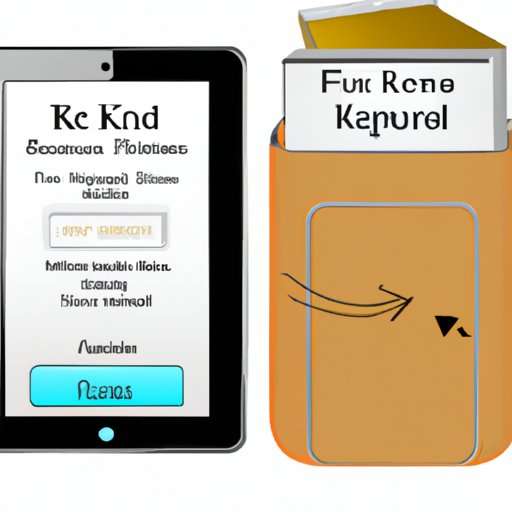
I. Introduction
Returning books on Kindle can be a tricky task, and many Kindle users are not sure if they can return their books or not. The confusion is compounded by the fact that the process is not the same as returning physical books. This article is a complete guide to returning Kindle books, and it aims to answer all your questions about returning Kindle books.
II. The Complete Guide to Returning Kindle Books: All Your Questions Answered
Kindle users often have many questions about returning Kindle books. For example, what are the eligibility criteria for returning a book? What is the refund policy, and what is the time frame for returning a book? To return a Kindle book, the user must meet certain eligibility criteria. The book must have been purchased from Amazon.com, and it must be no more than seven days since the purchase date. To qualify for a refund, the reason for returning the book must be one of the several reasons allowed by Amazon.
If you are confused about whether a book is eligible for return, Amazon provides an easy way to find out. Go to the “Manage Your Content and Devices” page, and click on the “Actions” button next to the book in question. If the book is eligible for return, you will see the option to “Return for Refund.”
Many Kindle users wonder whether they can return a book they received as a gift. The answer is yes, but the refund will be credited to the original buyer’s account, not the recipient’s account.
III. How to Return Kindle Books: A Step-by-Step Guide for All Users
Returning a Kindle book is not difficult, but the process is not the same as returning a physical book. Here is a simple step-by-step guide to returning Kindle books:
- Go to the “Manage Your Content and Devices” page on Amazon.
- Select the book you want to return.
- Click on the “Actions” button next to the book and select “Return for Refund.”
- Follow the on-screen instructions to complete the return process.
To assist you through the process, here is an easy-to-follow screenshot guide:

IV. Can You Return Books on Kindle? Everything You Need to Know
There is often some confusion between the terms “returning” and “deleting” a book. Deleting a book means removing it from your device, but you will still own the book and can re-download it at any time. Returning a book, on the other hand, means returning the book and getting a refund. After returning a book, you will no longer have access to it.
Another thing you need to know is how to archive a book. Archiving a book means that you will remove it from your device, but you will still own the book and can re-download it at any time. To archive a book, go to the “Manage Your Content and Devices” page and click on the “Actions” button next to the book. Then, select “Archive” from the dropdown menu.
V. Returning Books on Kindle: The Dos and Don’ts
When returning a Kindle book, it is important to follow some best practices. Here are some of the dos and don’ts of returning Kindle books:
The Dos
- Make sure you are within the seven-day return period.
- Make sure you meet the eligibility criteria for returning a book.
- Review the reason for return that you select, as it must be among the approved options.
The Don’ts
- Don’t abuse the Amazon return policy, as excessive returns may lead to account suspension.
- Don’t return books that you have already read or used extensively.
- Don’t return books that you have borrowed from Amazon Prime Reading or Kindle Unlimited, as these books cannot be returned.
VI. The Pros and Cons of Returning Kindle Books
Returning Kindle books has some advantages and some drawbacks. Here are the pros and cons you should consider before returning a book:
The Pros
- Save money: Returning a Kindle book that you don’t want or need can save you money.
- Save space: Returning Kindle books means you don’t have to keep books you don’t want or need on your device.
The Cons
- Lose access to the book: Once you return a book, you will no longer have access to it.
- Possibility of account suspension: Returning too many books may lead to an account suspension, so be sure to use the return feature judiciously.
Before you decide to return a book, consider these pros and cons and make a conscious decision.
VII. Maximizing Your Kindle Reading Experience: Returning Books You No Longer Need
Returning Kindle books you no longer need is a great way to enhance your reading experience. It declutters your Kindle library and frees up space for books you really want to read. Here are some tips on how to maximize your Kindle reading experience through effective book management:
- Return books you no longer need.
- Archive books you have read and want to keep.
- Borrow books from Amazon Prime Reading or Kindle Unlimited and return them when you are done.
- Organize your books into collections to make them easier to find.
VIII. Conclusion
Returning Kindle books can be a straightforward process once you know how to do it. Use this article as your guide to returning Kindle books, and follow the dos and don’ts to make the most of this feature. Remember to make a conscious decision before returning a book and consider the pros and cons. With effective book management, you can enhance your Kindle reading experience and enjoy your books to the fullest. Don’t be afraid to share your thoughts and experiences on returning Kindle books in the comments section below.





