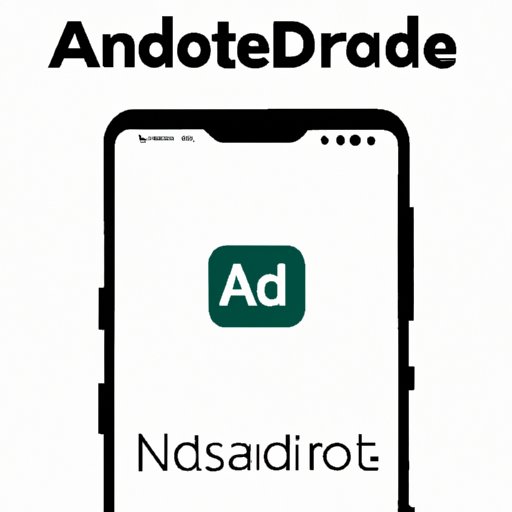
Blocking a Number on Android: The Ultimate Guide
Have you ever received countless calls from a persistent telemarketer or messages from an abusive ex-partner? Luckily, Android provides a solution. In this article, we’ll cover what happens when you block a number on Android and how it can improve your quality of life. From a step-by-step guide on how to block a number to managing blocked calls and messages, we have you covered.
The Ultimate Guide to Blocking a Number on Android: What You Need to Know
Blocking a number on Android is a straightforward process that can be done in a few easy steps. Open the phone app and navigate to the call log or contacts. From there, tap the contact you wish to block, click the menu button, and select “Block Number.” If you’re receiving unwanted messages, you can also block a number directly from your messaging app. Third-party apps such as Call Blocker or Mr. Number offer additional features for blocking unwanted calls and messages

The Effects of Blocking a Number on Your Android Phone
When you block a number on Android, calls and messages from that contact are sent straight to voicemail or not delivered to your phone at all. As a result, you won’t receive a notification for any missed calls or messages from that contact. However, any voicemails or messages that were left before you blocked the number will still be accessible. The blocked number is not notified that they’ve been blocked, and they’ll continue to see your telephone number and think they’re calling or messaging you directly.
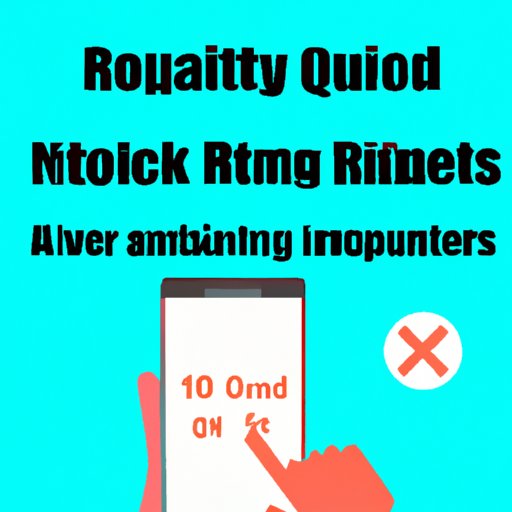
How Blocking a Number Can Improve Your Quality of Life on Android
There are plenty of benefits to blocking a number on Android. It can provide peace of mind by preventing unwanted calls and messages. Perhaps you’re tired of telemarketers interrupting family meals or unsettling calls from creeps. Blocking a number can also help protect you from harassment by creating distance from abusive or toxic relationships. By using this feature, you are empowered to take control of your phone and your life.
The Reasons Why You Should Block Calls and Texts on Your Android Phone
Unwanted calls and messages are more common than you might imagine. According to a study by Truecaller, the average American receives an estimated 16 unwanted calls per month. They can range from spam and phishing calls to telemarketers and debt collectors who constantly call and text you.
The Pros and Cons of Using the Block Feature on Your Android Device
Blocking someone can also have its drawbacks. You might miss a call or a message from someone you are not expecting. Blocking a number may also give that person the impression that you want no contact with them. However, sometimes it is necessary to take that step. Harassment or abuse are specific examples of situations in which you should not hesitate to use the block feature.
Tips and Tricks to Make the Most Out of the Block Functionality on Your Android Phone
To make the most out of blocking a number, you should know how to manage your blocked list. Android allows you to review the list of blocked numbers and messages quickly. Just navigate to the “Blocked Numbers” section and manage your entries. This feature enables you to keep track of people you no longer want to contact you, giving you additional peace of mind.
Conclusion
In summary, blocking a number on your Android phone can have a significant impact. This feature is perfect for anyone who wants to stop persistent calls or message senders from disturbing their lives. Although there are pros and cons to using the block feature, the benefits outweigh the drawbacks. So don’t wait and try it out for yourself.





