
Can you change your email for Apple ID?
Apple ID is the lifeline of your Apple device, enabling you to access the App Store, iTunes, and other services on your iPhone, iPad, or Mac. You use it to sign in to iCloud, sync your data, and even make purchases. Your email address is used as your Apple ID, which is why it’s important to keep it updated for uninterrupted access to all services.
In this article, we’ll guide you through the process of changing your email address for Apple ID. We’ll also discuss the things to consider before making the switch, offer tips to ensure the change goes smoothly, and provide a step-by-step guide to verifying your new email address with Apple ID.
Step-by-Step Guide to Changing Your Email Address for Apple ID
Here are the steps you need to follow to change your email associated with Apple ID:
- Go to the Apple ID website (appleid.apple.com) and sign in using your existing Apple ID email and password.
- Click or tap on the “Edit” option in the “Account” section.
- Select “Change Email Address”.
- Enter the new email address you want to use and click “Continue”.
- Apple will send a verification code to your new email address. Enter the code to verify the account.
- Click/tap on the “Continue” button.
- Apple will send a verification email to your new email address. Open the email and click on the link to confirm the email change.
- Enter your Apple ID password to complete the process.
Please note that if you’re using devices running iOS 10.3 or later or macOS High Sierra or later, you may need to sign out and sign back in using your new Apple ID email address.
Tips to Seamlessly Change Your Email Address
If you’re thinking of changing your email for Apple ID, there are a few things you can do to ensure a smooth transition:
- Create a backup of your device.
- Make a list of apps or services that are associated with your Apple ID and note down if you need to update these.
- Choose a new email address that’s easy to remember and unique. Try to avoid using temporary email addresses.
- Update your email address on all the accounts and websites associated with your previous email.
Things to Consider Before Changing Your Email for Apple ID
Before you change your email address for Apple ID, there are a few things you need to keep in mind:
- Changing your Apple ID email address will also change it for all other Apple services, including iCloud.
- You may lose access to any data previously purchased using your old email address.
- If you have an iTunes Match subscription or auto-renewing app subscriptions, these might get cancelled after the change.
- If you are using Two-factor authentication, you might need to reconfigure it.
In case something goes wrong or you simply change your mind, you can always revert to your old email address within 30 days. After that, the change becomes permanent.
Common Issues Users Face When Changing Their Email for Apple ID
Here are some of the common issues users face when changing their email address for Apple ID along with their solutions:
- “Email address already in use” error: A verification email might have been sent to the email address you want to use. Verify the email and try again.
- Unable to sign in: Sign out and sign back in using your new email address.
- Failed verification: Check your spam folder and make sure you are entering the correct verification code.
- Problems with Apple Music subscription: Cancel your subscription and sign up again using your new email address.
Pros and Cons of Changing Your Email for Apple ID
Here are some of the pros and cons of changing your email address for Apple ID:
Advantages
- Using a new email address can help you protect your privacy and security.
- A unique email address can be easily remembered.
- You can have a fresh start with a new email address without losing your Apple ID.
Disadvantages
- You may lose access to all data purchased with the old email address.
- If you have multiple devices associated with the old email address, you may need to manually update each one.
- A change in the email address might cause inconvenience with login credentials for other apps and services.
Verification Process for Your New Email Address Associated with Apple ID
Once you have successfully changed your email address for Apple ID, it’s important to verify your new email address. Here’s how you can do it:
- Sign in to the Apple ID website using your new email address and password.
- You will receive an email from Apple with the subject “Verify your email address for your Apple ID.” Click on the “Verify Now” link in the email.
- Enter your Apple ID password when prompted.
- Apple will send a verification code to your new email address. Enter it to verify your address with Apple ID.
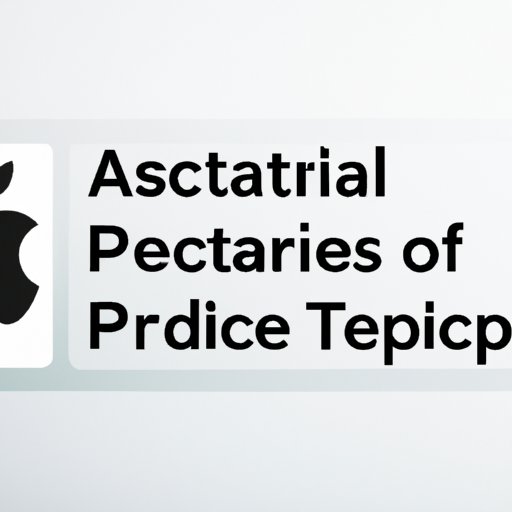
Best Practices for Securing Your New Email Address Associated with Apple ID
Here are some best practices for securing your new email address associated with Apple ID:
- Choose a strong password which includes at least eight characters, a capital letter, a lowercase letter, and a special character.
- Enable two-factor authentication on your new email address to add an extra layer of security.
- Keep the password and email address confidential and avoid sharing it with anyone.
- Keep a track of emails being received and sent related to Apple ID from time to time.
Conclusion
In conclusion, changing your email address for Apple ID can be a straightforward process if you follow the steps we have outlined in this article. Remember to prepare beforehand, choose a unique email address, and update your email address on all associated accounts.
Make sure to consider the possible consequences of changing your email address before starting the process and be aware of the issues you may encounter. We hope this article has been helpful for you in changing your email for Apple ID.





