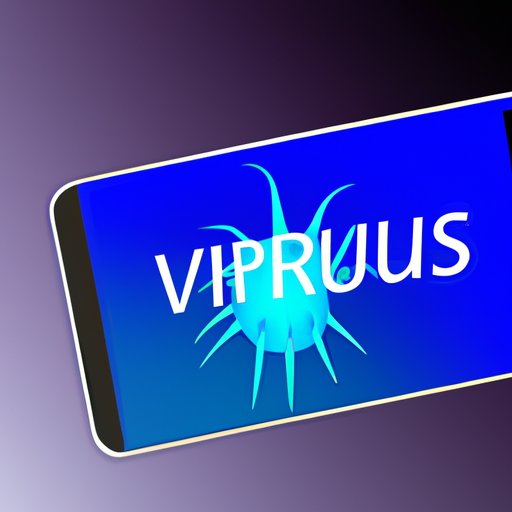
I. Introduction
Your phone is an essential tool that you use every day to stay connected with loved ones, check emails or social media, and manage your daily activities. Unfortunately, just like a computer, phones can also become infected with viruses that can compromise your privacy, damage your device, and steal your data. Therefore, it’s crucial to know how to identify and diagnose phone viruses before they cause any harm. In this article, we will explore the signs of phone viruses, how to diagnose them, ways of protecting your phone, and common types of phone viruses.
II. Signs to Look Out for to Identify a Phone Virus
If you notice any of the following signs, your phone may have a virus:
A. Unusual pop-ups: If you’re suddenly receiving pop-ups when you’re not using any apps or visiting any websites, it could be a sign that your phone has a virus.
B. Unexpected changes to the device settings: If you notice that your phone’s settings have been changed without your permission, a virus could be the cause.
C. Apps crashing: If your apps keep crashing or behaving abnormally, it could be due to a virus infection.
D. Sudden battery drain: If your phone’s battery suddenly starts draining quickly, it could be due to a virus running in the background and using up resources.
III. Quick Guide to Diagnosing Phone Viruses
If you suspect that your phone has a virus, here are some quick steps you can take to diagnose it:
A. Checking for unusual app permissions: Check your phone’s app permissions and look for any unusual app permissions that you didn’t grant.
B. Running diagnostics: Most phones have a built-in diagnostic tool that you can run to check for any issues with your device.
C. Using scanners: Download and run a reputable virus scanner and malware removal tool from the app store.
D. Removing suspicious apps: If you find any suspicious apps, immediately uninstall them from your device.
IV. Protecting Your Phone from Viruses
The best way to protect your phone from viruses is to adopt the following best practices:
A. Keeping your operating systems updated: Always keep your phone’s operating systems up to date to ensure you have the latest security patches.
B. Downloading apps only from trusted sources: Only download apps from reputable app stores, and avoid downloading apps from third-party websites.
C. Not clicking on suspicious links or emails: Do not click on links or attachments from unknown sources as they may contain malicious content.
D. Using antivirus software: Install and regularly run antivirus software to protect your device from viruses and malware.
V. Common Types of Phone Viruses
Here are common types of phone viruses and how they work;
A. Phishing scams: Scammers use fraudulent emails, texts, or phone calls to trick users into providing sensitive information like usernames, passwords, and financial information.
B. Adware: Adware is a type of malware that displays unwanted ads and can access your personal information.
C. Spyware: Spyware is designed to spy on your phone activity, record your keystrokes and steal your personal information.
VI. What to Do if Your Phone Has a Virus
A. Back up your data: Before taking any action, back up your data to ensure you don’t lose any important files.
B. Uninstall suspicious apps: Uninstall any suspicious apps that may be causing the issue.
C. Reset your phone to factory settings: As a last resort, you can reset your phone to its factory settings to remove any viruses or malware.
D. Seek professional help if needed: If you’re unsure of what to do, seek professional help from an expert who can help you diagnose and remove the virus.
VII. Conclusion
In conclusion, identifying and diagnosing phone viruses is essential to protect your device and personal information from malicious attacks. Knowing the signs to look out for and taking preventative measures, such as keeping your operating systems updated, using antivirus software, and being vigilant about suspicious links and apps, can help keep your phone safe and secure. If you think your phone has a virus, act quickly to remove it and seek professional help if needed.
Final thoughts: Remember, prevention is always better than cure, and staying vigilant about your phone’s security can go a long way in protecting your device and data.





