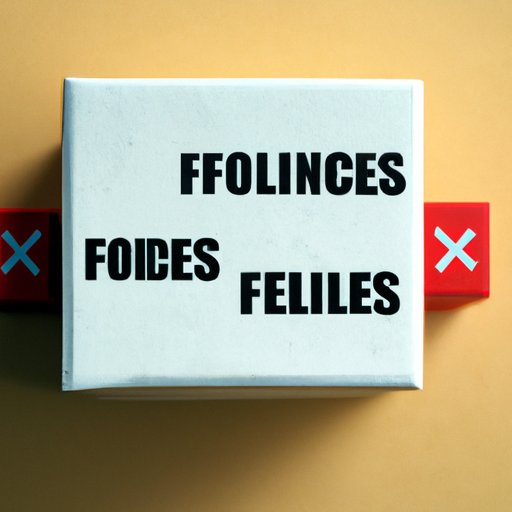
Introduction
Blocking someone on Facebook is a common way of cutting off communication and avoiding negative interactions on the platform. It can also signal the end of a friendship or relationship. If you’ve been blocked by someone on Facebook, you may be wondering how to tell for sure. In this article, we’ll provide you with a comprehensive guide on how to detect if someone has blocked you, as well as tips on how to handle the situation and how to unblock someone.
Mastering the Art of Detecting Facebook Blocks: A Step-by-Step Guide
The first step in detecting Facebook blocks is to search for the person you believe has blocked you. If they don’t appear in your search results, it’s possible that you’ve been blocked. However, this isn’t always a foolproof method, as there could be other reasons why they’re not showing up. Another method is to check if you can access their profile or timeline. If you’ve been blocked, you won’t be able to see their posts, profile information, or contact them through Facebook Messenger. Here are the steps to follow:
Step 1: Type the person’s name into Facebook’s search bar.
Step 2: Look for their profile in the search results. If you can’t find them, it’s possible that you’ve been blocked.
Step 3: Try accessing their profile or timeline directly by entering their Facebook URL (e.g. https://www.facebook.com/username).
Step 4: If you can’t access their profile or timeline, it’s possible that you’ve been blocked. However, keep in mind that there could be other reasons why you can’t see their profile or posts, such as changes to their privacy settings or deactivating their account.
Step 5: Double-check by searching for the person on another account or asking someone else to search for them. If they can see the person’s profile and you can’t, it’s likely that you’ve been blocked.
5 Signs That Indicate You’ve Been Blocked on Facebook
While the above method is a good starting point, there are other signs that may suggest that you’ve been blocked on Facebook. Here are five subtle clues to look out for:
1. Unable to tag or mention the person in posts or comments.
2. Unable to join or see mutual Facebook groups.
3. Their profile picture or cover photo is replaced with a grayed-out image, or a message that the page is no longer available.
4. Your past messages or conversations with them have disappeared.
5. All attempts to contact them via Facebook are unsuccessful, including through Messenger.
What to Do When You Suspect You’re Blocked on Facebook?
Before proceeding, it’s important to consider why the person may have blocked you in the first place. It could be due to a misunderstanding, disagreement, or simply wanting to avoid further interaction. Regardless of the reason, it’s crucial to respect their boundaries and handle the situation maturely.
If you suspect that you’ve been blocked on Facebook, here are some tips on how to handle the situation:
1. Reach out to the person directly: If you have a way of contacting them outside of Facebook, such as through email or phone, consider reaching out to them to clarify the situation and see if there is a way to resolve any misunderstandings.
2. Give them space: If you don’t have a way of contacting them, or if you feel that it’s best to give them some distance, consider respecting their decision to block you and giving them space to do so.
3. Avoid negative or retaliatory behavior: While it may be tempting to try and retaliate or badmouth the person who blocked you, this will only make the situation worse and could damage your reputation on the platform.
How to Unblock Someone on Facebook: A Comprehensive Guide
If you’ve decided that you want to unblock someone on Facebook, you can do so by following these steps:
Step 1: Click on the small arrow in the top right corner of your Facebook homepage.
Step 2: Go to “Settings & Privacy” and select “Settings.”
Step 3: Select “Blocking” from the left-hand menu.
Step 4: Find the person you want to unblock and click “Unblock.”
Step 5: Confirm that you want to unblock the person by clicking “Confirm.”
Keep in mind that unblocking someone doesn’t automatically re-establish your connection or friendship. You may need to reach out to them separately to apologize or try to patch things up.
The Dos and Don’ts of Facebook Blocking: A User’s Guide
When using Facebook blocking, it’s important to do so responsibly and with consideration for others. Here are some dos and don’ts to follow:
Do:
– Use Facebook blocking as a last resort to prevent negative interactions or harassment.
– Respect the other person’s boundaries and privacy.
– Be open to communication and resolution if possible.
Don’t:
– Use Facebook blocking as a means of revenge or retaliation.
– Spread negative or false information about the person who blocked you.
– Harass or continue to contact the person who has blocked you.
Conclusion
Detecting and handling Facebook blocks can be tricky, but with these guidelines and tips, you’ll be better equipped to navigate the situation and come out on top. Remember, it’s important to always respect the other person’s boundaries and handle the situation maturely, whether you’ve been blocked or are the one doing the blocking. If you have any experiences or tips you’d like to share, we encourage you to do so in the comments or on social media.





