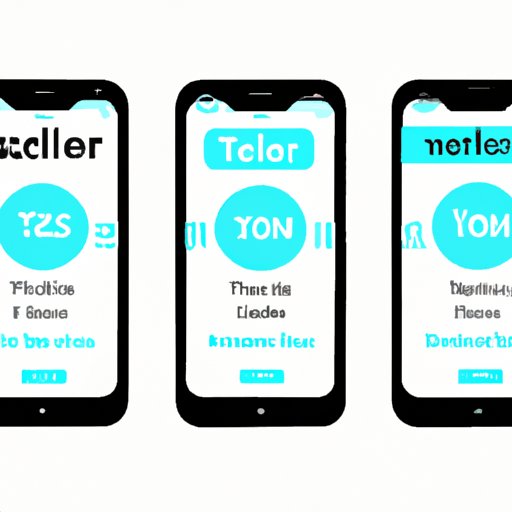
How Much Can You Send Through Zelle?
Are you in need of a quick and easy way to send money to friends and family? If so, you may have considered using a mobile payment app like Zelle. But just how much can you send through this popular platform? In this article, we’ll explore Zelle’s transfer limits, compare them to other payment apps like Venmo and Cash App, and help you choose the best option for your needs.
Zelle’s Transfer Limits
Zelle allows users to send and receive money with friends and family directly from their bank account. The good news is that Zelle has relatively high transfer limits compared to other payment apps. Depending on your bank and account type, you can send up to $2,500 per day and $10,000 per month through Zelle. This can come in handy for larger transactions like rent payments or splitting bills with a group.
It’s worth noting that your bank may have its own policies and restrictions when it comes to Zelle transfers. Additionally, if there is suspicious activity on your account or Zelle usage that goes against the app’s usage guidelines, your limits could be decreased or suspended altogether.
Venmo’s Transfer Limits
Venmo is another popular payment app that allows users to transfer money instantly. However, its transfer limits are slightly lower than Zelle’s. Venmo users can send up to $4,999.99 per week, with a daily limit of $2,999.99 for most users.
If you need to exceed Venmo’s limits, you can request to have your limit increased. This typically involves verifying your identity and providing additional information such as your income and employment status.
Cash App’s Transfer Limits
Cash App is a payment app owned by Square, Inc. Similarly to Venmo, its transfer limits are lower than Zelle’s. Cash App users can send up to $1,000 per day and $7,500 per week, with some accounts having the ability to send up to $15,000 per week.
Like Venmo, you can request to have your Cash App limits increased by providing additional information about yourself and your account.
Choosing the Best Payment App for Your Needs
When it comes to choosing between payment apps like Zelle, Venmo, and Cash App, there are several factors to consider. Transfer limits are important, but so are speed, fees, and security.
Zelle, Venmo, and Cash App all offer instantaneous transfers, but there may be differences in processing times depending on your bank and account type. Additionally, each app may have its own fee structure for certain types of transactions.
Security is also a key factor to consider when choosing a payment app. Look for apps that use two-factor authentication, encryption, and offer fraud protection. It’s also important to be aware of common scams associated with mobile payment apps and take steps to protect your account and personal information.
If you need to send more money than Zelle, Venmo, or Cash App allow, you may consider using alternative options like wire transfers or bank-to-bank transfers. These may be more time-consuming and come with additional fees, but they could be the best option for larger transactions.
Conclusion
Overall, Zelle offers competitive transfer limits that make it a great option for many users. However, when choosing a payment app, it’s important to consider all factors including speed, fees, and security. By weighing your options and utilizing multiple payment apps, you can maximize your transfer limits and find the best option for your specific needs.
For smaller transactions, Zelle may be the most convenient option. But for larger transactions or increased flexibility, Venmo or Cash App may be worth considering. As always, be sure to protect your personal information and download apps from reputable sources.





