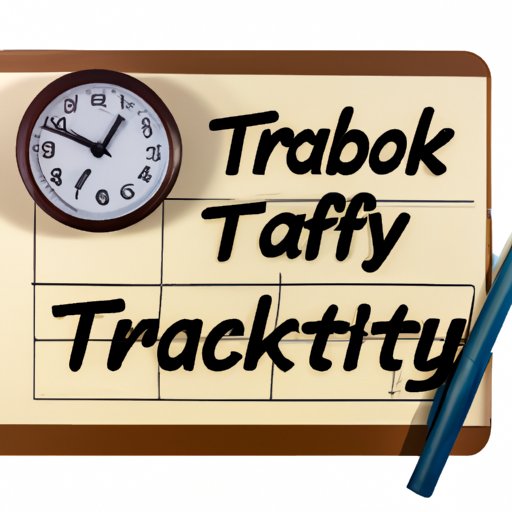
I. Introduction
Are you tired of always feeling uncertain about how many hours you’ve worked and how much you’re owed? Calculating work hours can be a confusing and frustrating process, especially if you are a freelancer, or work part-time or flexible hours. Accurately tracking work hours is crucial for legal and financial reasons, as well as for maintaining work-life balance and productivity. In this article, we will guide you through a step-by-step process for calculating hours worked, share expert tips and strategies, and highlight the importance of time tracking for personal and professional growth.
II. Guide to Calculating Hours Worked: A Step-by-Step Process
One of the challenges of calculating work hours is determining where to start and how to record time. Here’s a simple step-by-step process:
A. Determine your total work hours
The first step is to figure out the total number of hours you worked during the pay period.
1. Use time clock records
If you work for a company that uses time clocks, you can use the records to determine your work hours. Make sure you have access to your time clock records, and that they are accurate and up-to-date.
2. Manually track start and end times
If you work as a freelancer or don’t have access to time clocks, you can manually track your start and end times using a paper log, digital spreadsheet, or time tracking app. Make sure to record the exact start and end times for each workday.
B. Subtract any unpaid breaks or lunch periods
Next, subtract any unpaid breaks or lunch periods you took during the workday. Make sure to deduct the same amount of time each day for consistency.
C. Add any overtime or extra hours worked
If you worked any overtime or extra hours beyond your regular work schedule, make sure to add them to your total work hours.
D. Calculate your total hours worked
Finally, calculate your total hours worked by subtracting your unpaid breaks and lunch periods, and adding any overtime or extra hours. This will give you an accurate figure for how much time you spent on work during the pay period.
III. Top 5 Tips for Accurately Calculating Your Hours Worked
Here are some additional tips for accurately tracking and calculating your work hours:
A. Keep detailed records of work hours
Whether you use a paper log or digital tool, make sure to keep detailed records of your work hours that include start and end times, breaks, and notes on any overtime or extra hours.
B. Use a time tracking app or software
Consider using a time tracking app or software that automatically records your work hours and generates reports. This can save time and increase accuracy, especially for freelancers or remote workers.
C. Know your company’s policies on overtime and breaks
Make sure to understand your company’s policies on overtime, breaks, and lunch periods. This can prevent confusion and ensure you are calculating your work hours correctly.
D. Double-check your calculations
Before submitting your work hours or invoicing a client, double-check your calculations to make sure they are accurate. This can prevent costly mistakes and build trust with your clients or employer.
E. Ask for help or clarification if needed
If you are unsure about how to calculate your work hours or have questions about your company’s policies, don’t hesitate to ask for help or clarification. This can prevent misunderstandings and improve communication.
IV. The Importance of Calculating Your Work Hours: A Beginner’s Guide
Calculating your work hours accurately is not only important for financial and legal reasons, but also for personal and professional growth. Here are some benefits of time tracking:
A. Legal and financial reasons for accurate time tracking
Accurate time tracking is essential for complying with labor laws and avoiding legal disputes. It also ensures that you are properly compensated for your work and benefits, such as overtime pay and vacation days.
B. Benefits for employees and employers
Accurate time tracking can benefit both employees and employers by improving efficiency, reducing errors and costs, and fostering trust and communication. It can also help identify areas for improvement and optimize work processes.
C. Importance of communication and trust regarding work hours
Effective time tracking requires open communication and trust between employees and employers. This can encourage transparency and accountability, and prevent misunderstandings or conflicts over work hours.
V. The Benefits of Tracking Your Work Hours and How to Do It Right
Tracking your work hours can also have personal benefits for self-improvement and productivity. Here are some techniques for effective time tracking:
A. Advantages of tracking work hours for personal and professional growth
Tracking your work hours can help you identify patterns and trends in your workload and productivity. It can also help you prioritize important tasks, set realistic goals, and improve work-life balance.
B. Techniques for effective time tracking, including:
1. Categorizing work tasks and projects
Organize your work tasks and projects into categories or priorities, such as urgent, important, or non-essential. This can help you allocate your time more effectively and focus on high-value tasks.
2. Minimizing distractions and interruptions
Avoid or minimize distractions and interruptions during your workday, such as social media, email, or personal phone calls. This can improve your concentration and productivity.
3. Prioritizing important tasks
Make a list of your most important tasks each day or week, and focus on completing them first. This can prevent procrastination and increase motivation.
C. Using time tracking data to improve productivity and work-life balance
Use the data from your time tracking to identify areas for improvement and optimize your work processes. This can help you achieve your goals and maintain a healthy work-life balance.
VI. Mastering the Art of Calculating Work Hours: Expert Tips and Insights
As you become more experienced with calculating work hours, you may encounter unique or challenging situations. Here are some expert tips and strategies:
A. Advanced strategies for calculating work hours, such as:
1. Accounting for flexible schedules or telecommuting
If you have a flexible schedule or telecommute, you may need to use different methods for tracking work hours, such as using a clock-in or clock-out system, or setting clear boundaries between work and personal time.
2. Handling unusual or unpredictable work situations
If you work in a job that involves unpredictable or unusual work situations, such as emergency response or travel, you may need to use different tools or methods for tracking work hours, such as mobile apps or GPS tracking.
3. Dealing with time off or vacation days
Make sure to accurately calculate your time off or vacation days, and arrange your work schedule accordingly. This can prevent confusion and ensure you have enough time to recharge and relax.
B. Expert advice for managing work hours and maintaining work-life balance
Finally, here are some expert tips for managing work hours and achieving a healthy work-life balance:
- Set boundaries between work and personal time, and make time for hobbies and interests outside of work
- Communicate with your employer or clients about your work schedule and availability
- Take breaks and rest when needed, and prioritize self-care and wellness
- Regularly review and reflect on your work hours and productivity, and adjust your strategies as needed
VII. How to Streamline the Process of Calculating Your Work Hours and Boost Your Productivity
If you want to simplify and automate your time tracking process, here are some tips:
A. Ways to simplify and automate the time tracking process, such as:
1. Using automatic time tracking tools
Consider using an automatic time tracking tool that integrates with your calendar, email, or project management software. This can save time and increase accuracy, especially for freelancers or remote workers.
2. Integrating time tracking with project management software
Integrate your time tracking with your project management software, such as Asana or Trello, to create a seamless workflow and streamline your work processes.
3. Outsourcing or delegating tasks when possible
If you are overwhelmed with work or administrative tasks, consider outsourcing or delegating them to a virtual assistant or freelancer. This can save time and allow you to focus on your core responsibilities.
B. Tips for using time tracking data to optimize work processes and increase productivity
Use the data from your time tracking to identify patterns and trends, such as time-intensive tasks or distractions, and find ways to streamline them. This can improve your productivity and efficiency, and create more time for leisure or personal pursuits.
VIII. Conclusion
Calculating your work hours accurately and effectively is an essential skill for personal and professional growth. By following the step-by-step process, and utilizing the expert tips and strategies, you can improve your time management, productivity, and work-life balance. Remember to communicate with your employer or clients, set boundaries, prioritize self-care, and continuously review and reflect on your work habits.





