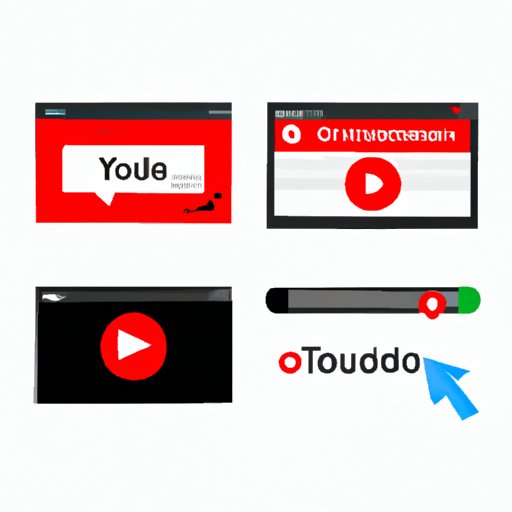
Introduction
We all know how easy it is to get lost scrolling through YouTube for hours on end, discovering new music, videos, and tutorials in every niche. But what happens when you come across a video you want to watch later, or you want to save it for offline viewing during a long road trip? Unfortunately, YouTube doesn’t offer a built-in download option. So, what can you do? That’s where this guide comes in. In this article, we will provide you with a step-by-step guide to downloading your favorite videos for free, offer suggestions on the best tools to use, and provide tips on how to download YouTube videos safely and legally.
Step-by-Step Guide: How to Download YouTube Videos on Any Device
The process of downloading YouTube videos may seem daunting at first, but it’s actually quite simple, and you’ll quickly get the hang of it. Here’s a step-by-step guide to get you started:
- Copy the link to the YouTube video you want to download.
- Choose software or an app that is appropriate for your device (desktop, laptop, or mobile).
- Paste the link into the software or app.
- Select the format and quality you want to save the video.
- Name the file and save it to your desired location on your device.
It’s important to note that not all software or apps are created equal, so it’s essential to do your research and choose a trustworthy one. Some apps are free, while some come at a cost. Take into account your specific needs, the features offered, and the reliability of the software or app before making your decision.
The Top 5 Tools to Download YouTube Videos for Free
If you’re in the market for a free, reliable tool, we’ve got you covered. Below are our top 5 tools for downloading YouTube videos:
- 4K Video Downloader: A free tool for Windows, MacOS, and Ubuntu that offers multiple download options, including audio-only downloads.
- YTD Video Downloader: Available for Windows and Mac, YTD Video Downloader offers fast and easy downloads of videos and entire playlists.
- Freemake Video Downloader: A fast and straightforward tool for Windows that allows you to download multiple videos at once, extract audio tracks, and even upload directly to YouTube.
- ClipGrab: A free and user-friendly tool for Windows, Mac, and Linux that offers a built-in search function and conversion tools for multiple video formats.
- KeepVid: A simple tool that’s available online or as a desktop app, KeepVid allows you to download videos from YouTube and other popular video platforms.
Remember that while these tools are free, they may come with some limitations. For example, some may have pop-up ads, or they may only allow free downloads up to a specific file size or resolution.
Simple and Easy: Downloading YouTube Videos Made Possible
Downloading multiple videos can be a time-consuming process, but there are ways to make it more manageable and efficient. Here are some tips:
- Use a tool that allows you to download multiple videos at once;
- Create a folder for all of your downloads and organize them by category or artist;
- Use a download manager (such as IDM) to manage your downloads and improve download speed.
By following these tips, downloading your favorite videos will be a breeze.
Never Miss a Video: Tricks to Download YouTube Videos to Watch Later
If you want to download videos to watch later, there are a few things you can do:
- Create a playlist or folder specifically for downloaded videos;
- Set your download app to automatically download new videos from your favorite channels;
- Use YouTube’s “Watch Later” feature, which allows you to save videos for later viewing without having to download them.
By following these tips, you’ll never miss out on a video you wanted to watch.
Maximizing YouTube: Saving Videos on Your Hard Drive
Not only does saving videos to your hard drive free up data on your internet plan, but it also allows you to watch your favorite videos offline, even when you don’t have an internet connection. Here are some tips on how to maximize your YouTube experience by saving videos to your hard drive:
- Create folders by category or artist to keep your videos organized;
- Consider investing in an external hard drive to store your videos;
- Set up a back-up system to ensure your videos are safe in case of hardware problems.
A Beginner’s Guide to Downloading YouTube Videos Safely and Legally
It’s important to note that downloading YouTube videos can potentially infringe on copyright laws. While the act of downloading videos for personal use is generally considered legal, it’s still important to understand the laws and risks associated with it. Here are some tips to ensure you download videos safely and legally:
- Only download videos from sources that are confirmed to be legal;
- Ensure you’re not infringing on any copyright laws by downloading the video;
- Do not share downloaded videos without the consent of the content creator;
- Use VPN software to avoid any legal trouble.
Conclusion
Now that you’re armed with all of the information you need to download YouTube videos safely and efficiently, it’s time to get started. Use this guide as your go-to resource for downloading your favorite videos and sharing them with others. So, whether you’re preparing for a long road trip or just want to watch your favorite videos offline, downloading videos from YouTube is now a piece of cake.
Do you have any additional tips or tools you use to download YouTube videos? Share them with us in the comments below.





